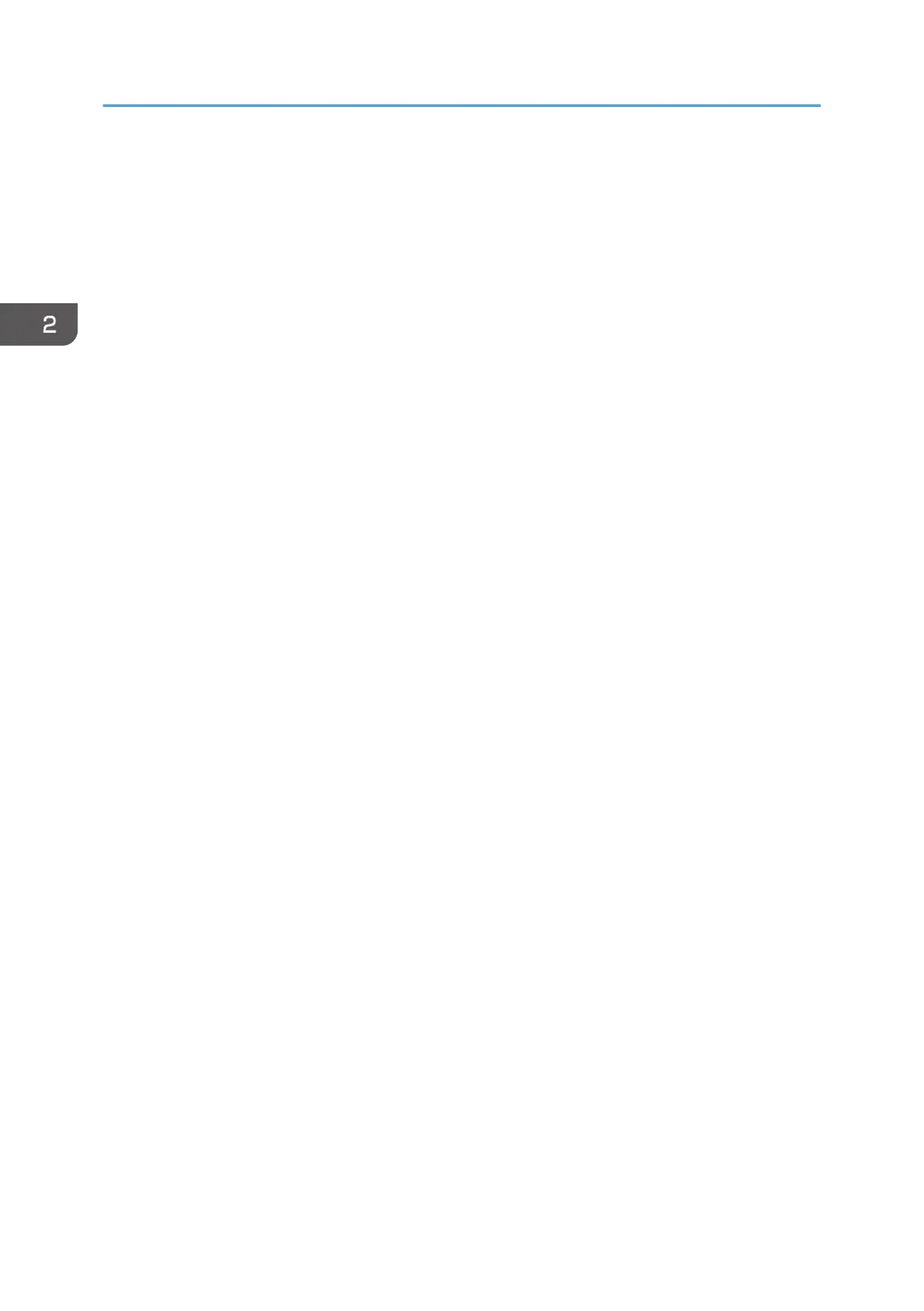authentication, or Integration Server authentication. In this case, since the User Code authentication
does not have a password, the login password is set as blank.
• When authentication switches to an external authentication method (Windows authentication,
LDAP authentication, or Integration Server authentication), authentication will not occur, unless the
external authentication device has the carried over user code account previously registered.
However, the user code account will remain in the Address Book of the machine despite an
authentication failure.
•
From a security perspective, when switching from User Code authentication to another
authentication method, we recommend that you delete accounts you are not going to use, or set up
a login password. For details about deleting accounts, see "Deleting a Registered Name",
Connecting the Machine/ System Settings. For details about changing passwords, see p.39
"Specifying Login User Names and Passwords".
• You cannot use more than one authentication method at the same time.
• If a user's e-mail address has been obtained via Windows authentication, LDAP authentication or
Integration Server authentication, when e-mail from the scanner is sent, or a received fax is
forwarded by e-mail, the sender's address (From) is fixed, allowing ID fraud to be prevented.
• User authentication can also be specified via Web Image Monitor. For details, see Web Image
Monitor Help.
2. Configuring User Authentication
32
