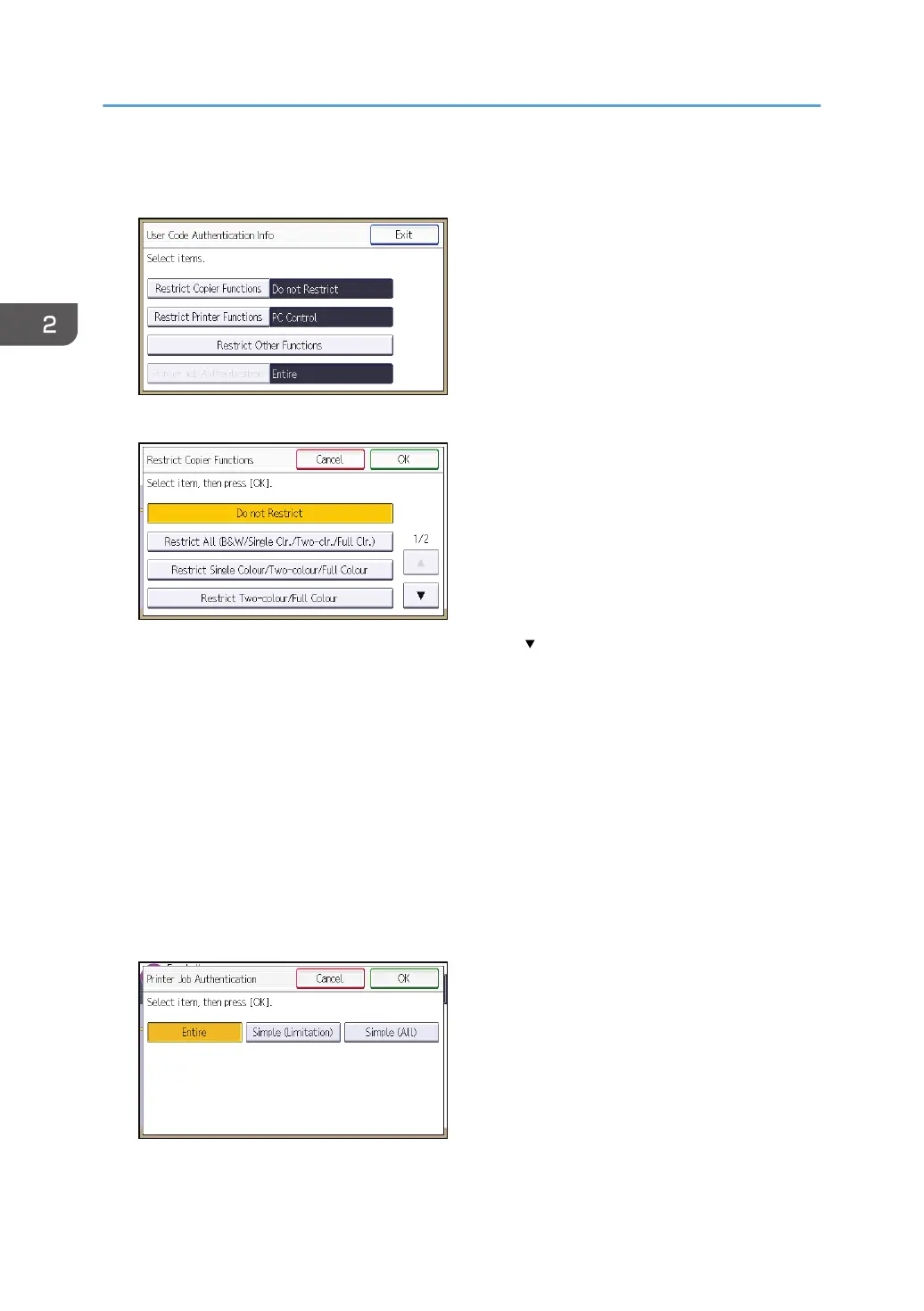7. Select a function from [Restrict Copier Functions], [Restrict Printer Functions], and [Restrict
Other Functions], so that user restriction can be enabled.
8. Select which of the machine's functions you want to limit.
If the function you want to select is not displayed, press [ ].
The selected functions are subject to User Code authentication. User Code authentication is not
applied to the functions not selected.
For details about limiting available functions for individuals or groups, see p.80 "Limiting
Available Functions".
To enable printer job authentication, select any option other than [PC Control] for "Restrict Printer
Functions".
If you do not want to specify printer job authentication, proceed to step 15.
9. Press [OK].
10. Press [Printer Job Authentication].
11. Select the printer job authentication level.
For a description of the printer job authentication levels, see p.63 "Printer Job Authentication".
2. Configuring User Authentication
34
