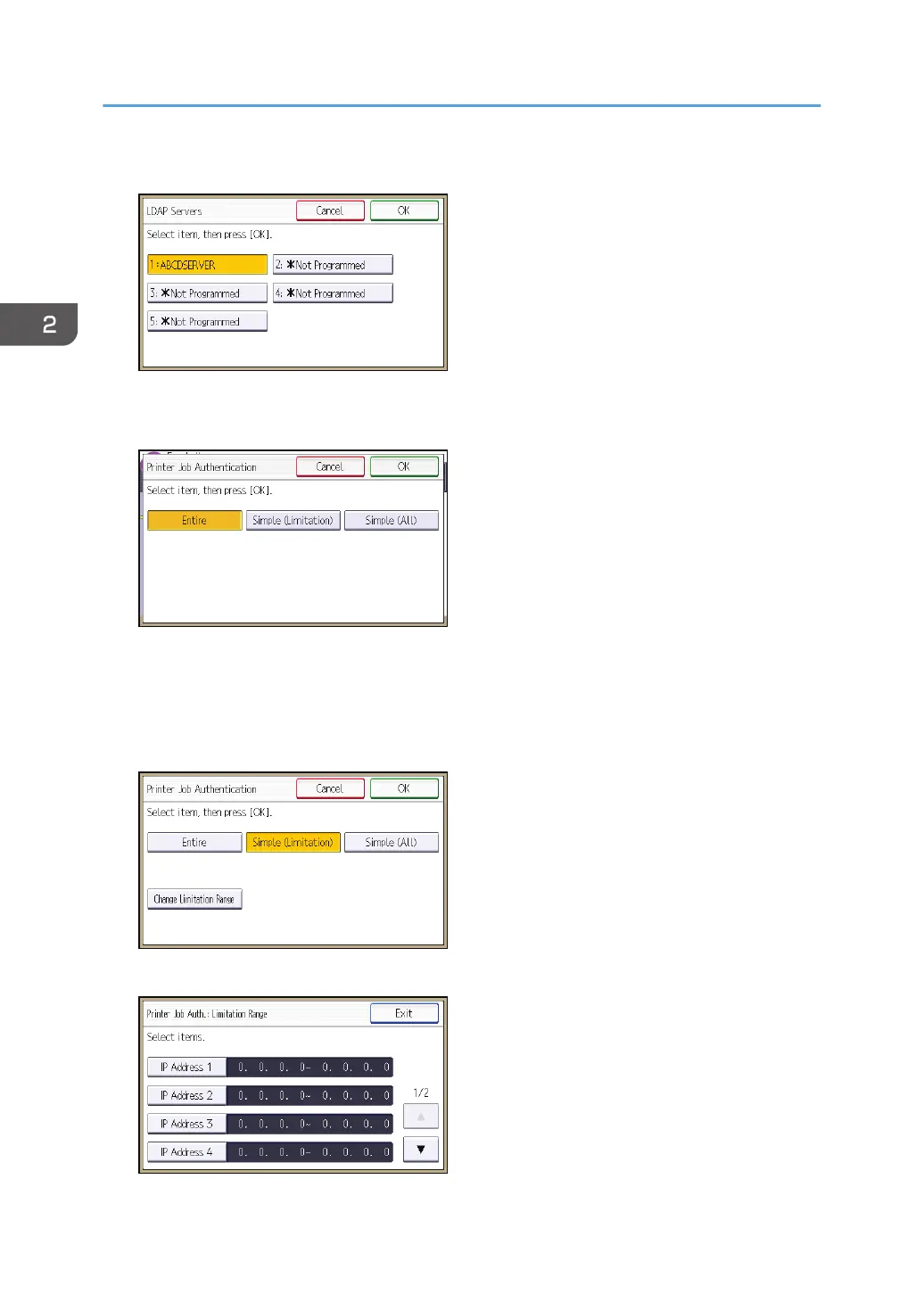9. Select the LDAP server to be used for LDAP authentication, and then press [OK].
10. Press [Printer Job Authentication].
11. Select the printer job authentication level.
For a description of the printer job authentication levels, see p.63 "Printer Job Authentication".
If you select [Entire] or [Simple (All)], proceed to step 15.
If you select [Simple (Limitation)], proceed to step 12.
12. Press [Change Limitation Range].
13. Specify the range in which [Simple (Limitation)] is applied to "Printer Job Authentication".
2. Configuring User Authentication
54
