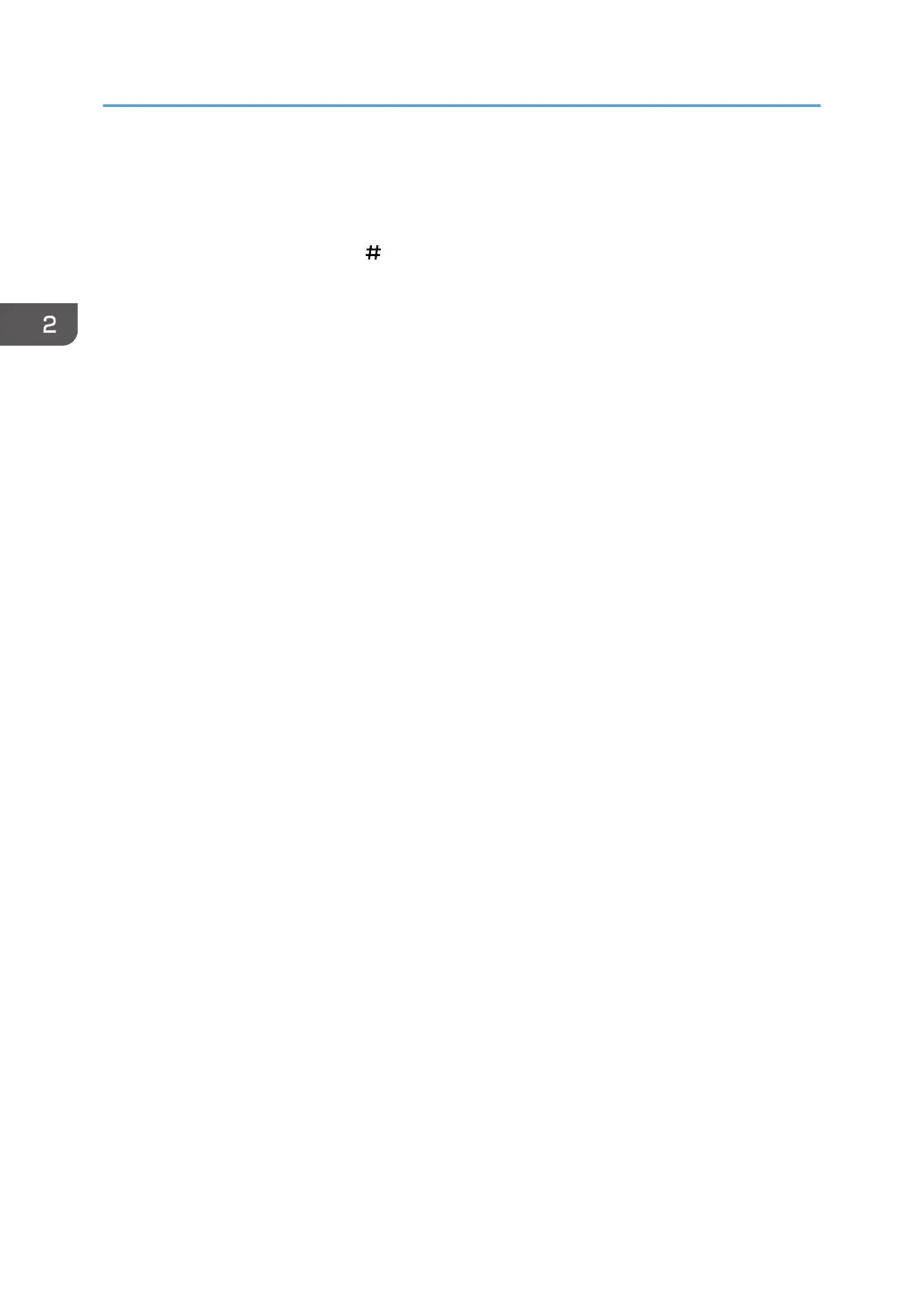6. Press [Carry-over Data].
7. Press [Change].
8. Use the number keys to enter the registration number of the Address Book that will use
the setting content and press [ ].
9. Press [OK].
10. Press the [Login/Logout] key.
A confirmation message appears.
If you press [Yes], you will be automatically logged out.
2. Configuring User Authentication
68
