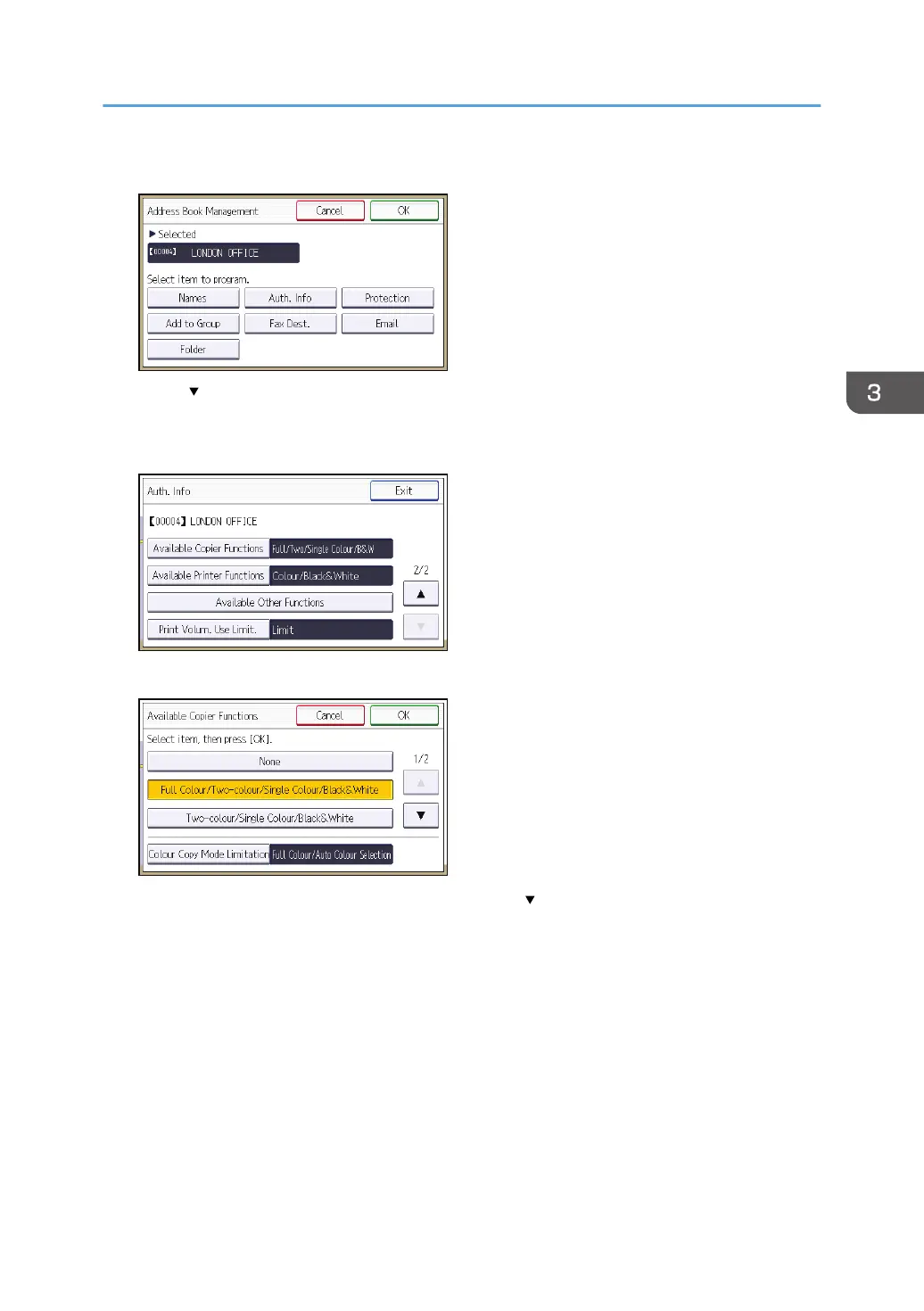6. Press [Auth. Info].
7. Press [ ].
8. Select the function(s) to allow users to use from among [Available Copier Functions],
[Available Printer Functions] and [Available Other Functions].
9. Select the functions you want to specify.
If the function you want to select is not displayed, press [ ].
10. Press [OK].
11. Log out.
Limiting Available Functions
81
