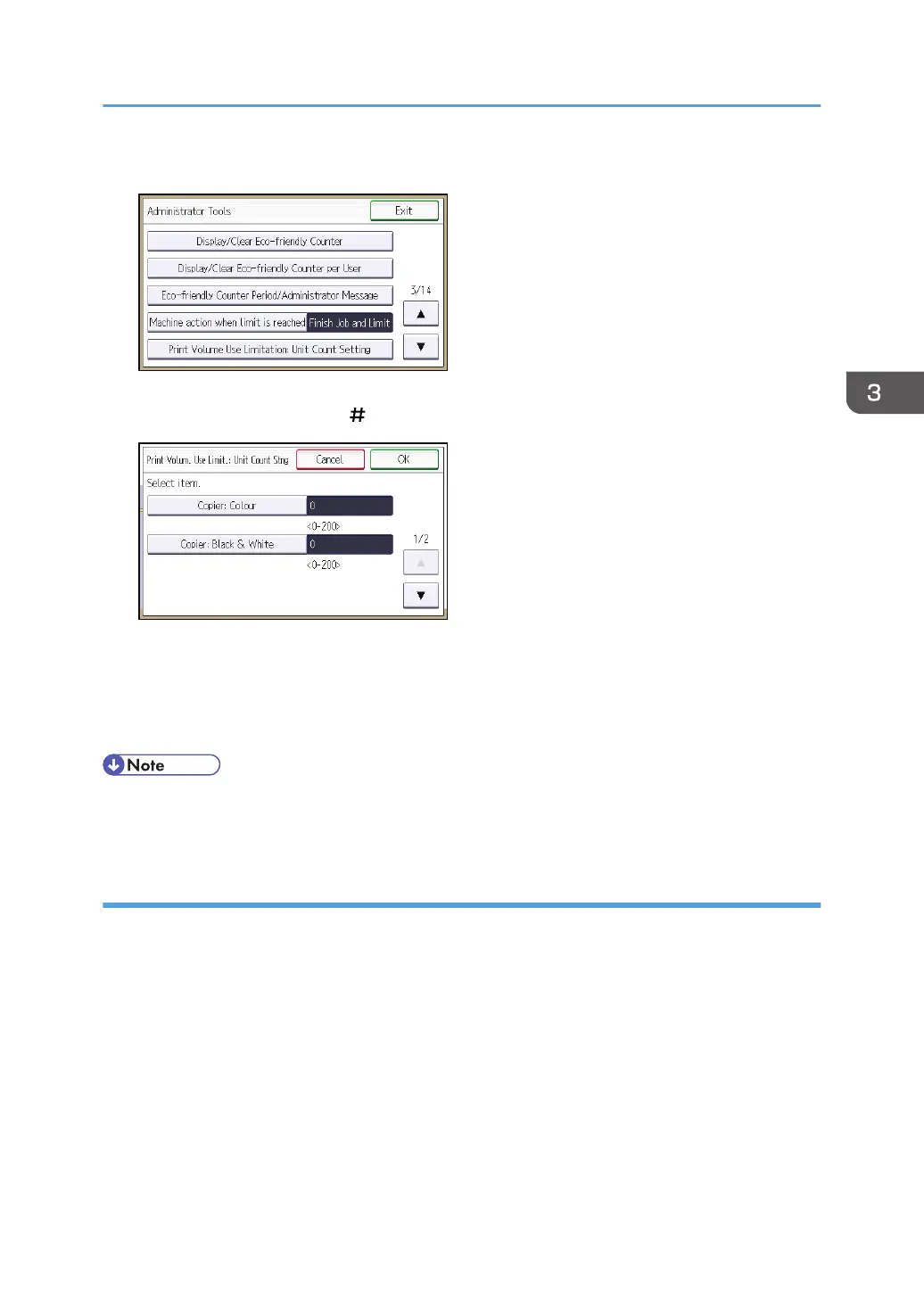7. Press [Print Volume Use Limitation: Unit Count Setting].
8. For each print condition, use the number keys to enter a per-page unit count between "0"
and "200", and then press [ ].
If you specify "0" for a print condition, no volume restriction is applied to jobs matching that
condition.
9. Press [OK].
10. Log out.
• Limitations for print volume can also be specified in [Print Volume Use Limitation] under
"Configuration" in Web Image Monitor.
Restrictions When User Code Authentication is Enabled
When User Code authentication is enabled, the following restrictions apply to the print volume limitation
settings:
• If [PC Control] is selected for the printer function, the values specified for print volume use units
might not be applied to users' print counters. Do not select [PC Control] if you want to limit print
volume when running User Code authentication.
• Under Basic, Windows, and LDAP authentication, figures displayed on the lower left of the control
panel show users how many of the total prints allotted to them by the administrator they have used.
Under User Code authentication, users cannot check the print volume they have made, using either
the control panel or Web Image Monitor. Under User Code authentication, administrators can
inform users of the print volume they have made.
• Log information related to print use limitations is not recorded in the Job Log or Access Log.
Managing Print Volume per User
85
