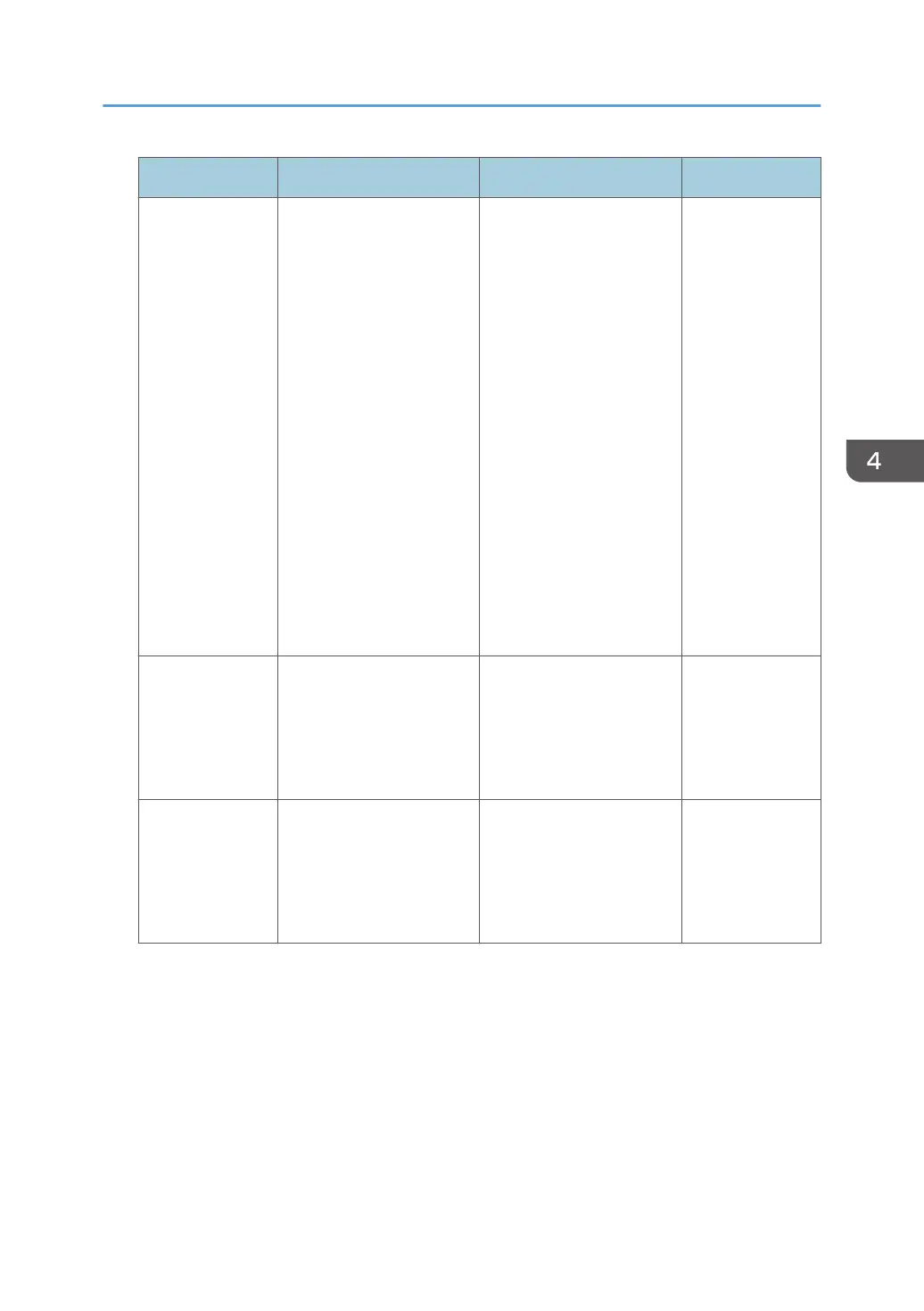Setting Data to be kept Data to be initialized Required time
File System Data
Only
• Embedded Software
Architecture
applications'
program/log
• Address Book
•
Registered fonts
• Job logs/access logs
• Thumbnails of stored
documents
• Sent/received e-mail
• Documents
forwarded to the
capture server
• Files received via
Mail to Print
• Spooled jobs
• Stored documents
(stored documents in
Document Server,
Locked Print files /
Sample Print files /
Stored Print files /
Hold Print files, and
received and stored
fax documents)
Approximately 2
hours
All Data All Data:
Both the data to be kept
and data not kept when
[File System Data Only] is
specified
None Approx. 7 hours
15 minutes
Format All Data None All Data:
Both the data to be kept
and data not kept when
[File System Data Only] is
specified
Several minutes
Things to note when enabling encryption settings
• If you use Embedded Software Architecture application or App2Me, be sure to specify [File
System Data Only] or [All Data].
•
Note that the machine's settings will not be initialized to their system defaults even if [Format
All Data], [File System Data Only], or [All Data] is specified.
Encrypting Data on the Hard Disk
99
