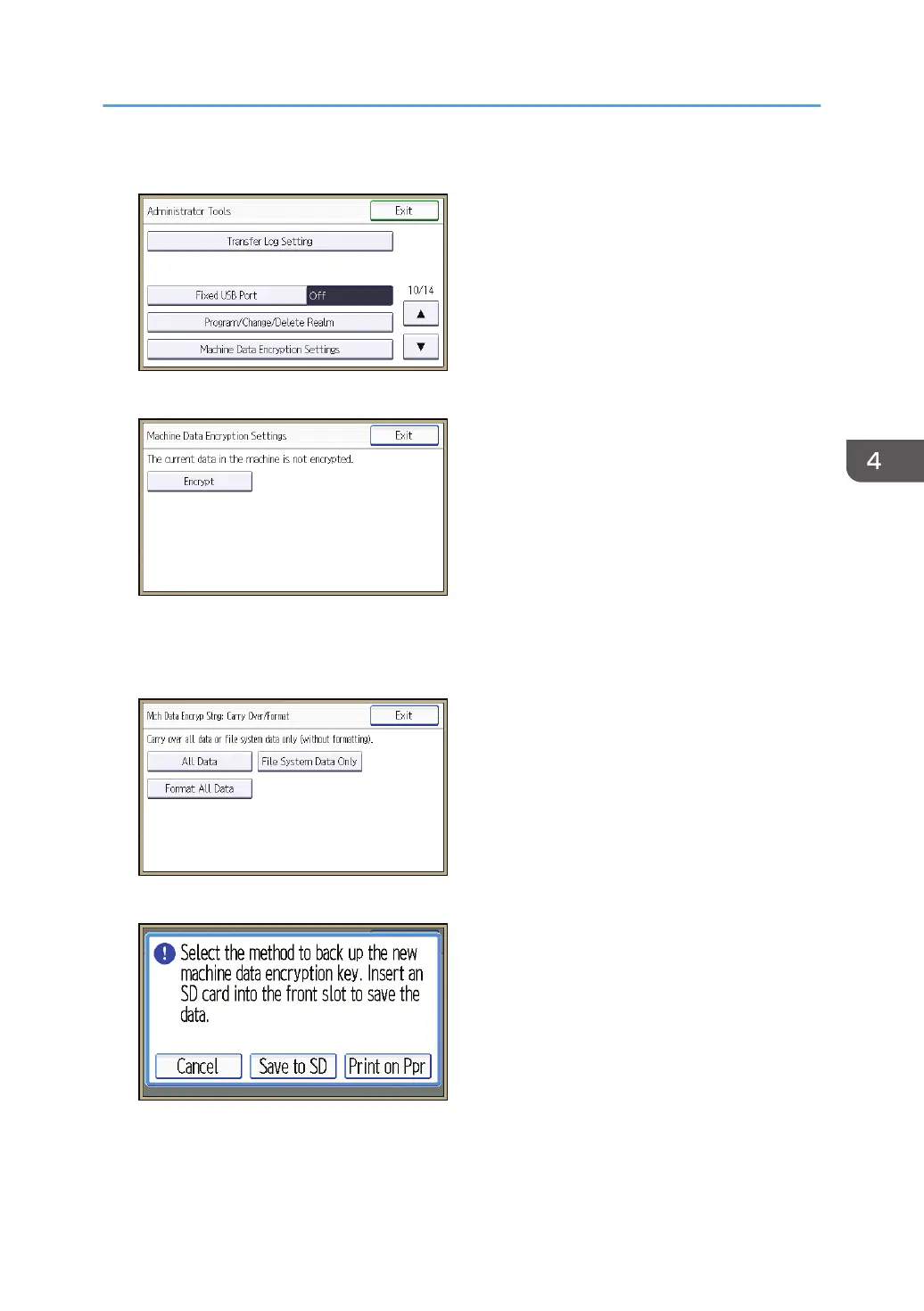5. Press [Machine Data Encryption Settings].
6. Press [Encrypt].
7. Select the data to be carried over to the hard disk and not be reset.
To carry all of the data over to the hard disk, select [All Data]. To carry over only the machine
settings data, select [File System Data Only]. To reset all of the data, select [Format All Data].
8. Select the backup method.
If you have selected [Save to SD], load an SD card into the media slot on the front of the control
panel and press [OK] to back up the machine's data encryption key.
Encrypting Data on the Hard Disk
101
