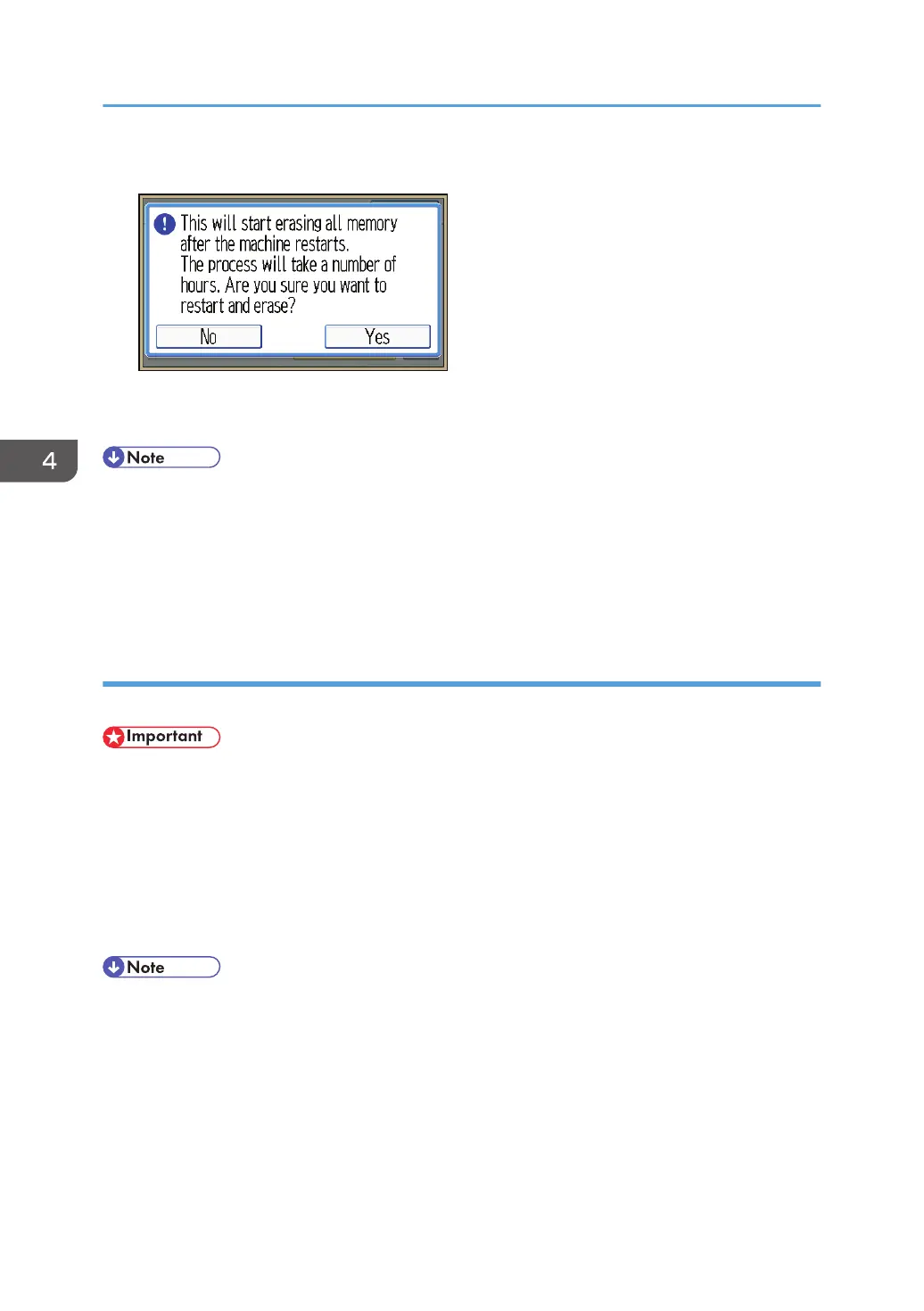12. Press [Yes].
13. When overwriting is completed, press [Exit], and then turn off the main power.
Before turning the power off, see "Turning On/Off the Power", Getting Started.
• Should the main power switch be turned off before "Erase All Memory" is completed, overwriting
will continue once the main power switch is turned back on.
• If an error occurs before overwriting is completed, turn off the main power. Turn it on again, and
then repeat from step 2.
•
If you specify to both overwrite and encrypt the data, the data will all be encrypted.
Suspending Erase All Memory
The overwriting process can be suspended temporarily.
• Erase All Memory cannot be canceled.
1. Press [Suspend] while Erase All Memory is in progress.
2. Press [Yes].
Erase All Memory is suspended.
3. Turn off the main power.
Before turning the power off, see "Turning On/Off the Power", Getting Started.
• To resume overwriting, turn on the main power.
4. Preventing Leakage of Information from Machines
112
