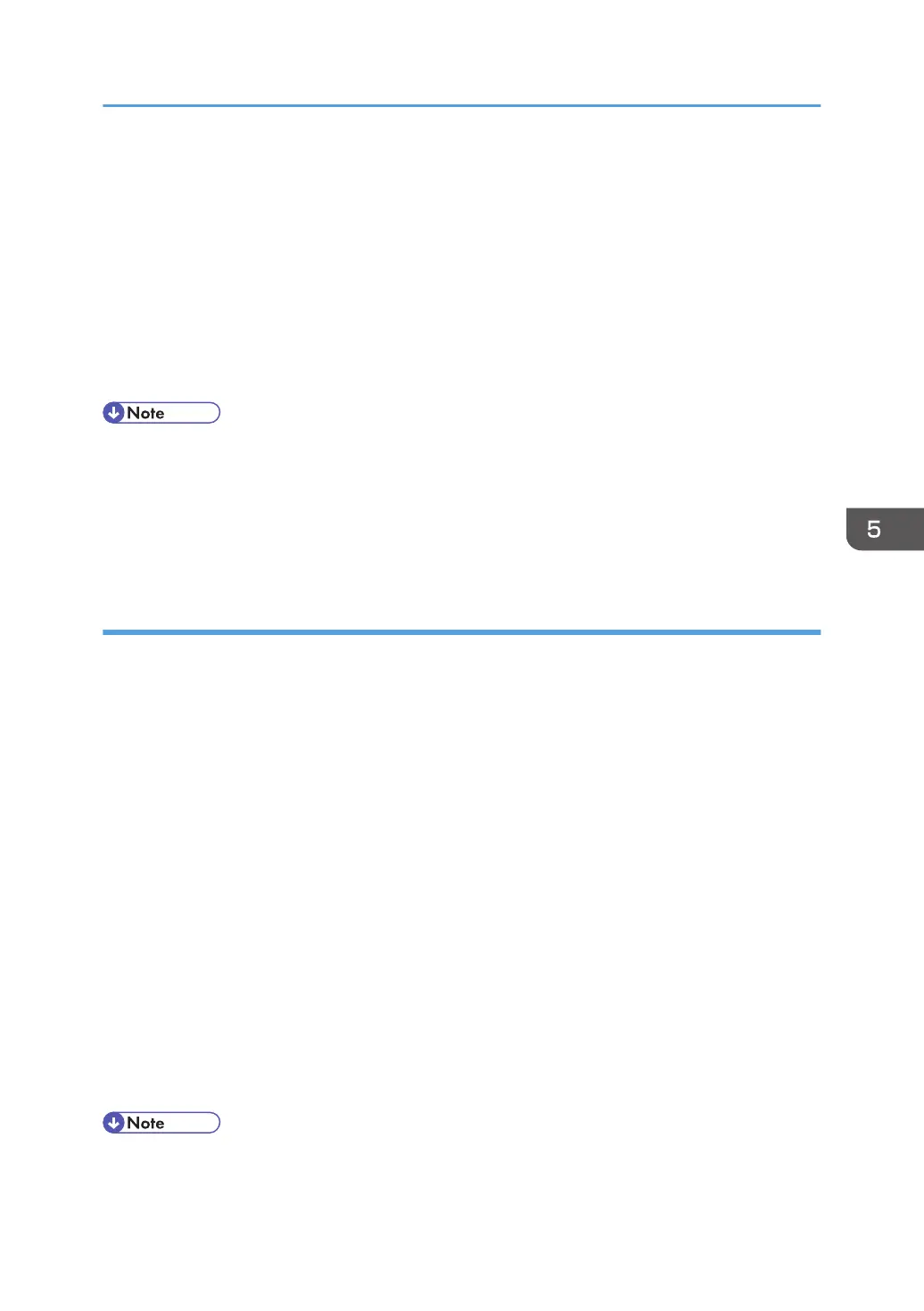2. Install the user certificate in the Address Book using Web Image Monitor. (The public key on
the certificate is specified in the Address Book.)
3. Specify the encryption algorithm using Web Image Monitor
.
4. Using the shared key, encrypt the e-mail message.
5. The shared key is encrypted using the user's public key.
6. The encrypted e-mail is sent.
7. The receiver decrypts the shared key using a secret key that corresponds to the public key.
8. The e-mail is decrypted using the shared key.
• There are three types of user certificates that can be installed on this machine, "DER Encoded
binary X.509", "Base 64 Encoded X.509", and "PKCS #7" certificate.
• When installing a user certificate to the Address Book using Web Image Monitor, you might see an
error message if the certificate file contains more than one certificate. If this error message appears,
install the certificates one at a time.
Specifying the user certificate
Each user certificate must be prepared in advance.
1. Log in as the user administrator from Web Image Monitor.
2. Point to [Device Management], and then click [Address Book].
3. Select the user for whom the certificate will be installed.
4. Click [Manual Input], and then click [Change].
The Change User Information screen appears.
5. Enter the user address in the "Email Address" field under "Email".
6. Click [Change] in "User Certificate".
7. Click [Browse], select the user certificate file, and then click [Open].
8. Click [OK].
The user certificate is installed.
9. "Updating..." appears. Wait for about one or two minutes, and then click [OK].
If the previous screen does not reappear after you click [OK], click the web browser's [Reload]
button.
10. Log out.
• Once the valid period of the selected user certificate elapses, encrypted messages can no longer
be sent. Select a certificate that is within its valid period.
Configuring S/MIME
139
