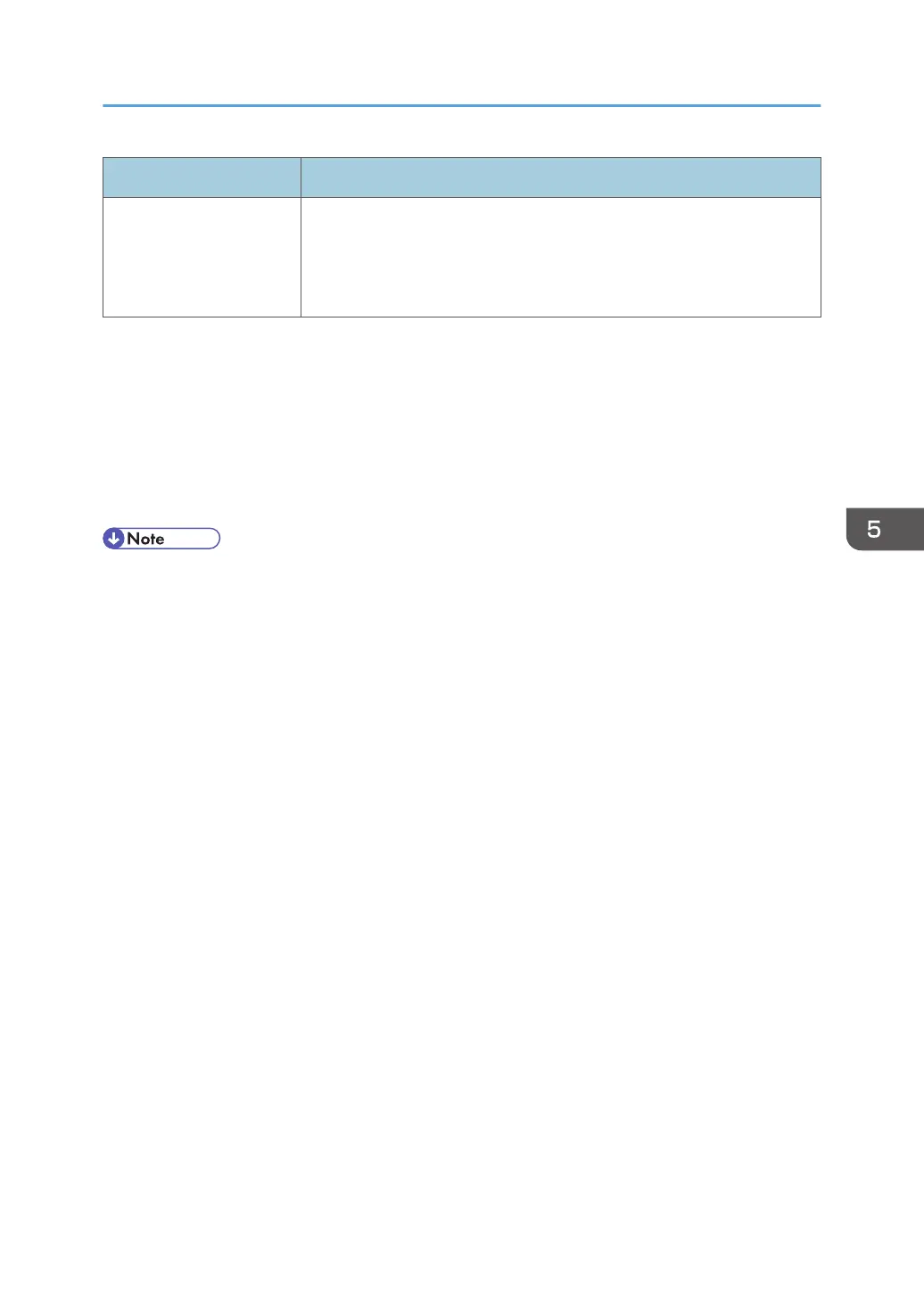Operation mode Description
Performance Priority Performing (c) and (d) are omitted.
If it takes a long time to verify the validity period when the address is
selected or when the [Start] key is pressed, operation can be completed
quicker by selecting "Performance Priority".
1. Log in as the network administrator from Web Image Monitor.
2. Point to [Device Management], and then click [Configuration].
3. Click [S/MIME] under "Security".
4. Select the Operation Mode.
5. Click [OK].
6. Log out.
• If the validity period of a certificate is valid, but expires before an e-mail is retrieved from the mail
server by a client computer, the e-mail cannot be retrieved from the server.
• If an error occurs outside the validity period of the certificate when S/MIME e-mail is sent
automatically, such as when sending e-mail at a specified time, notification is sent in plain text to
the sender's or administrator's e-mail address. The error content can be viewed in the job log.
When using S/MIME, be sure to enable the job log collection function. For details about how to
view the logs, see p.203 "Managing Log Files".
Configuring S/MIME
143
