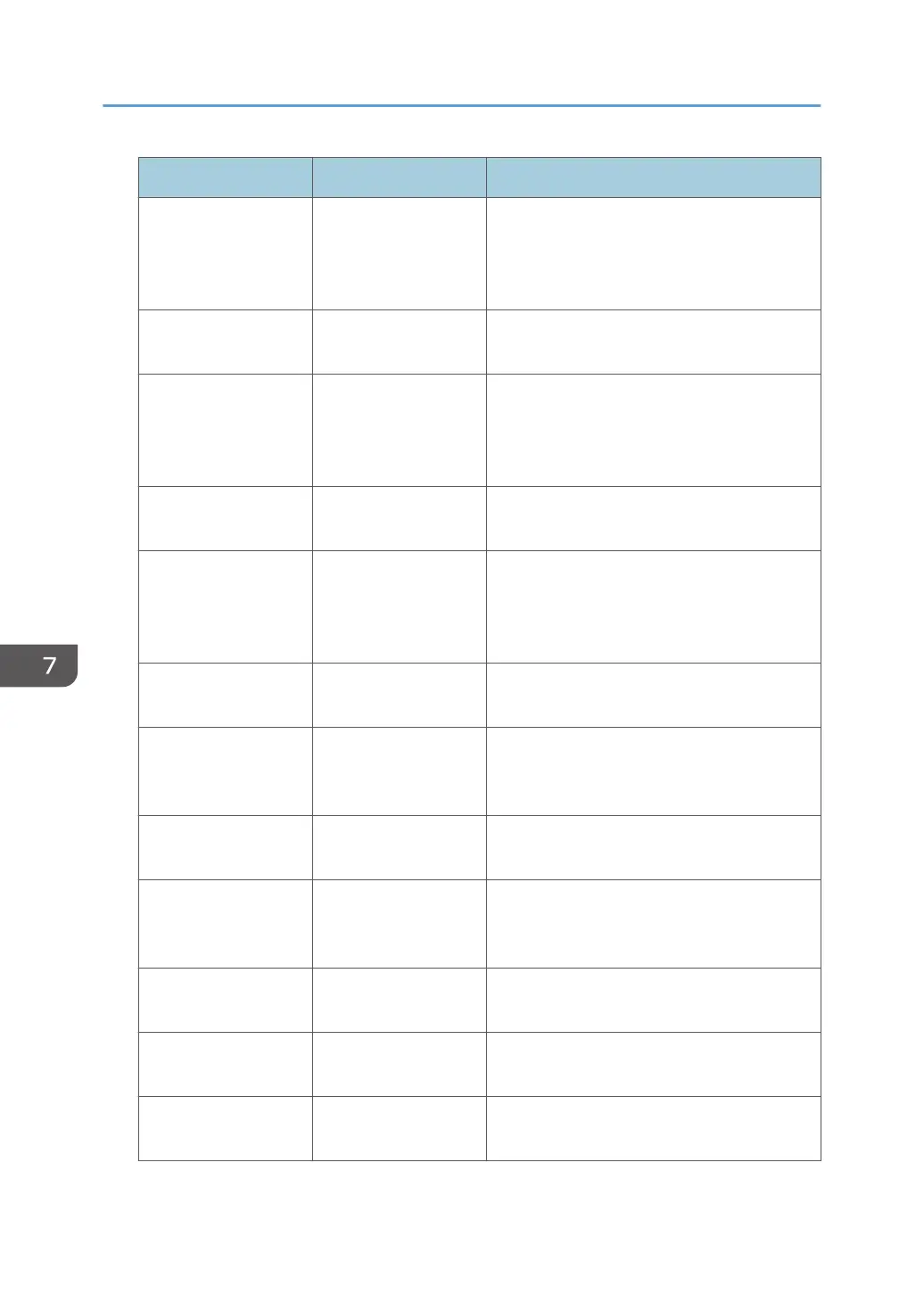Job Log Item Log Type Attribute Content
Printer: Locked Print Printer: Locked Print Log showing Locked Print documents
temporarily stored on the machine and then
printed from the control panel or through
Web Image Monitor.
Printer: Sample Print
(Incomplete)
Printer: Sample Print
(Incomplete)
Log showing Sample Print documents
temporarily stored on the machine.
Printer: Sample Print Printer: Sample Print Log showing Sample Print documents
temporarily stored on the machine and then
printed from the control panel or through
Web Image Monitor.
Printer: Hold Print
(Incomplete)
Printer: Hold Print
(Incomplete)
Log showing Hold Print documents
temporarily stored on the machine.
Printer: Hold Print Printer: Hold Print Log showing Hold Print documents
temporarily stored on the machine and then
printed from the control panel or through
Web Image Monitor.
Printer: Stored Print Printer: Stored Print Details of Stored Print files stored on the
machine.
Printer: Store and
Normal Print
Printer: Store and
Normal Print
Details of Stored Print files that were printed at
the time of storage (when "Job Type:" was set
to "Store and Print" in printer properties).
Printer: Stored File
Printing
Printer: Stored File
Printing
Details of Stored Print files printed from the
control panel or Web Image Monitor.
Printer: Document
Server Sending
Printer: Document
Server Sending
Details of files stored in Document Server
when "Job Type:" was set to "Document
Server" in printer properties.
Report Printing Report Printing Details of reports printed from the control
panel.
Result Report Printing/
Emailing
Result Report Printing/
Emailing
Details of job results printed from the control
panel or notified by e-mail.
Scanner: TWAIN
Driver Scanning
Scanner: TWAIN
Driver Scanning
Details of stored scan files that were sent using
Network TWAIN Scanner.
7. Managing the Machine
214
