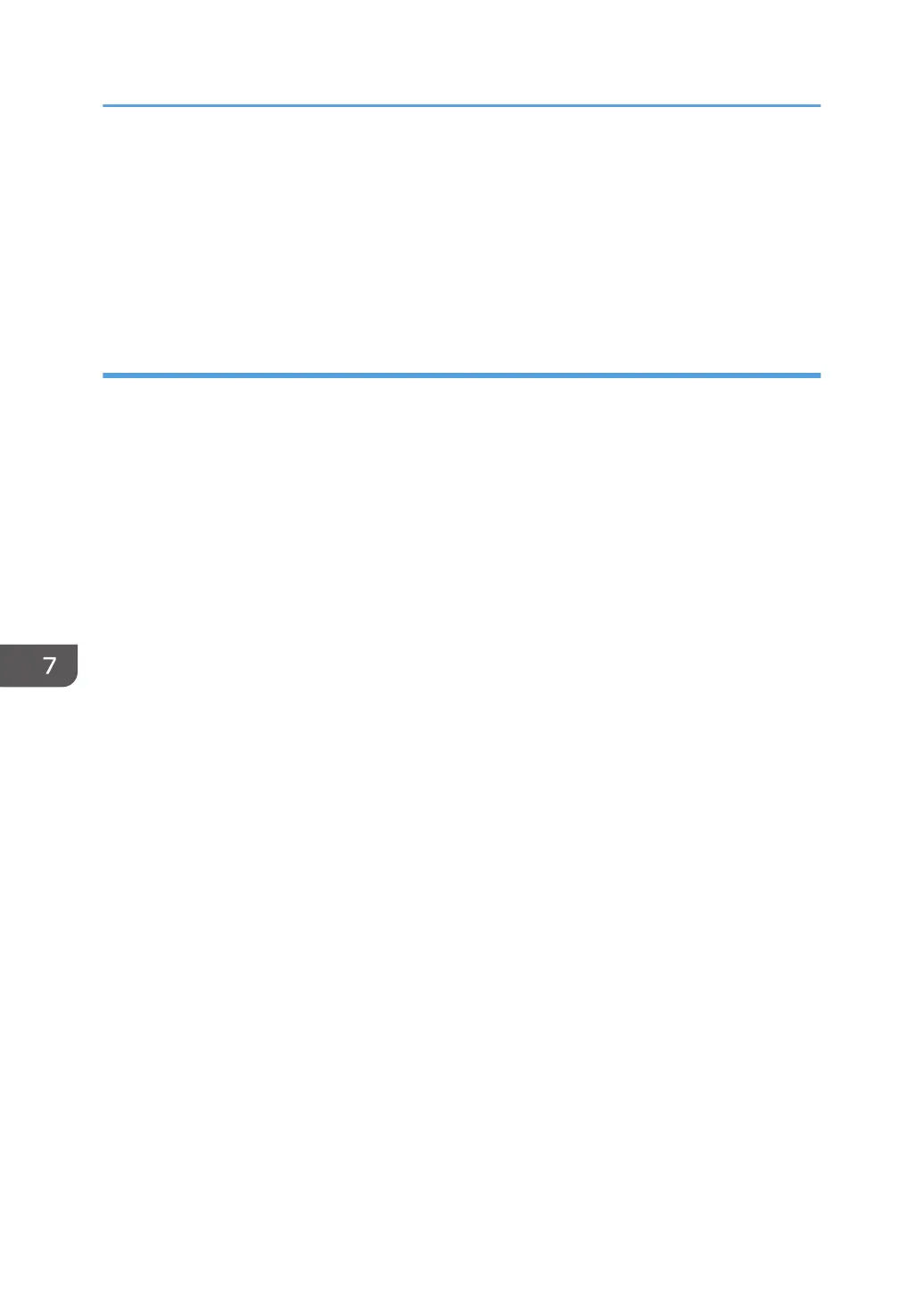3. Press [Browser Default Setting].
4. Press the setting you want to change, and change the setting.
5. Press [OK].
6. Press [Exit] twice.
7. Log out.
Browser default settings
Home Screen
Specify the URL of your home screen.
Cache File
Specify whether or not to enable cache files.
When using cache files, specify a size within a range between 1024 and 10240 KB.
To clear cache files, press [Clear Caches].
Default: [Do not use]
Keep the History
Specify whether or not to keep the history.
When keeping the history, specify a duration between 1 and 30 days.
Default: [Off]
JavaScript
Specify whether or not to activate JavaScript and its extended function.
When JavaScript is inactive, the JavaScript extensions are also inactive.
• JavaScript
Default: [
Active]
• Extended JavaScript
Default: [Inactive]
Use Cookies
Up to 20 cookies are stored for access by any user.
The cookie created when the machine administrator uses the browser is automatically deleted
when the machine administrator logs out.
Default: [On]
Use Proxy Server
Specify whether or not to use a proxy server.
7. Managing the Machine
246
