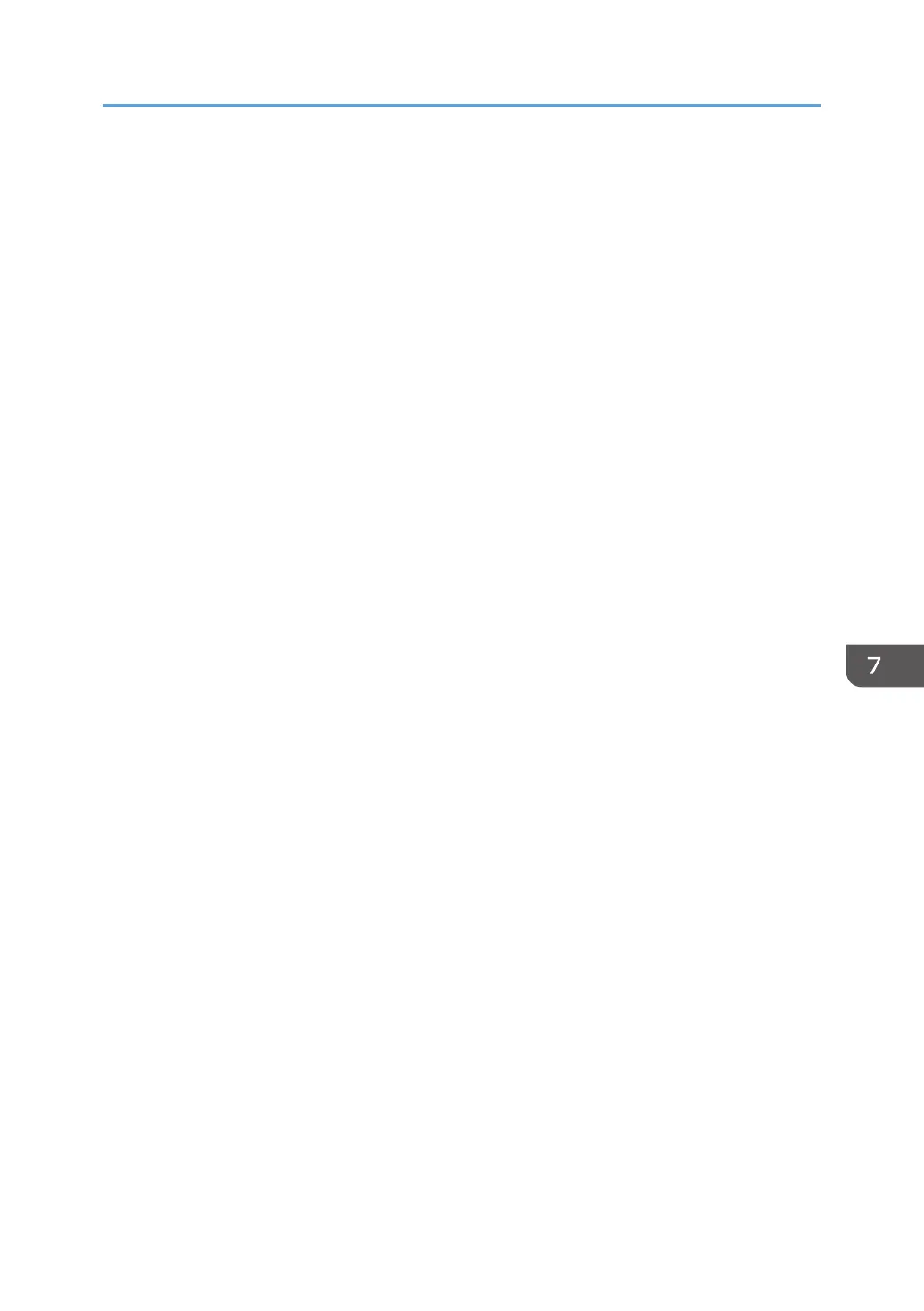Enhance File Protection
This can be specified by the file administrator.
By specifying a password, you can limit operations such as printing, deleting, and sending files,
and can prevent unauthorized people from accessing the files. However, it is still possible for the
password to be cracked.
By specifying "Enhance File Protection", files are locked and so become inaccessible if an invalid
password is entered ten times. This can protect the files from unauthorized access attempts in which
a password is repeatedly guessed.
The locked files can only be unlocked by the file administrator.
When files are locked, you cannot select them even if the correct password is entered.
Default: [Off]
Restrict Use of Destinations (Fax), Restrict Use of Destinations (Scanner)
This can be specified by the user administrator.
The available fax and scanner destinations are limited to the destinations registered in the Address
Book.
A user cannot directly enter the destinations for transmission.
If "Restrict Use of Destinations (Scanner)" is set to [On], you can register fax numbers only.
If you specify the setting to receive e-mails via SMTP, you cannot use "Restrict Use of Destinations
(Fax)" and "Restrict Use of Destinations (Scanner)".
The destinations searched by "LDAP Search" can be used.
For details, see p.75 "Restricting Usage of the Destination List".
Default: [Off]
Restrict Adding of User Destinations (Fax), Restrict Adding of User Destinations (Scanner)
This can be specified by the user administrator.
If you set "Restrict Adding of User Destinations (Fax)" and/or "Restrict Adding of User Destinations
(Scanner)" to [Off], users will be able to register a fax or scanner destination in the Address Book
simply by entering the destination and then pressing [Program to Address Book]. If you set these
functions to [On], the [Program to Address Book] key will not appear. Users will still be able to
enter a destination directly using the fax or scanner screen, but cannot then register that destination
in the Address Book by pressing [Program to Address Book].
Also note that even if you set these functions to [On], the user registered as destination can change
their password. Only the user administrator can change items other than the password.
Default: [Off]
Transfer to Fax Receiver
This can be specified by the machine administrator.
Specifying the Extended Security Functions
261
