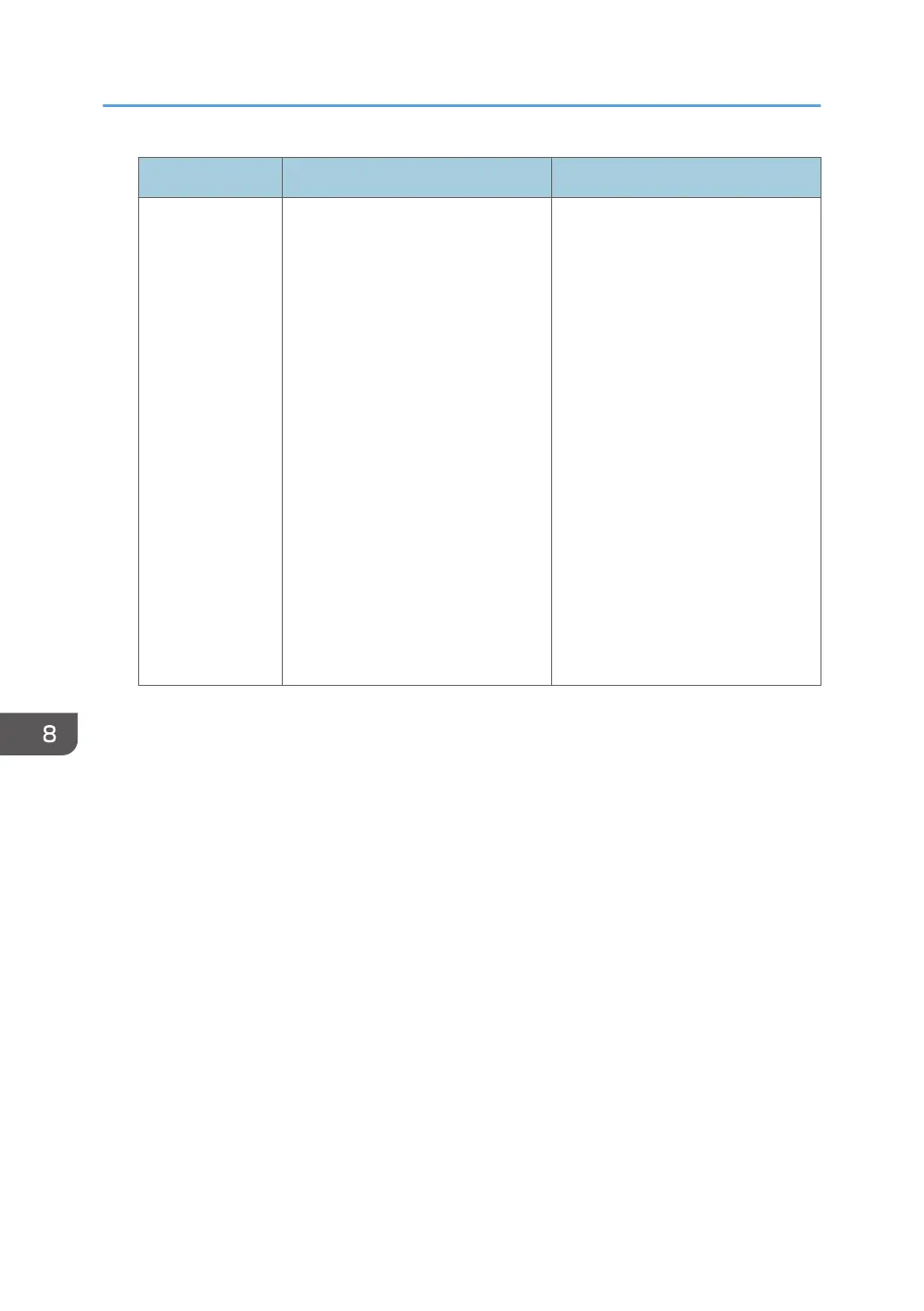Error Code Cause Solution
W0406-104 4. Cannot resolve the domain name. Under Windows 7, if the Windows
firewall is activated, create a
firewall rule in the "Advanced
settings" on the "System and
security" control panel, and then
authorize ports 137 and 139.
Under Windows XP, if the Windows
firewall is activated, open the
properties for "Network
Connections", and then click
"Settings" on the "Advanced" tab.
On the "Exceptions" tab, specify
ports 137 and 139 as exceptions.
In the Properties window for
"Network Connections", open
TCP/IP properties. Then click detail
settings, WINS, and then check the
"Enable NetBIOS over TCP/IP" box
and set number 137 to "Open".
8. Troubleshooting
284
