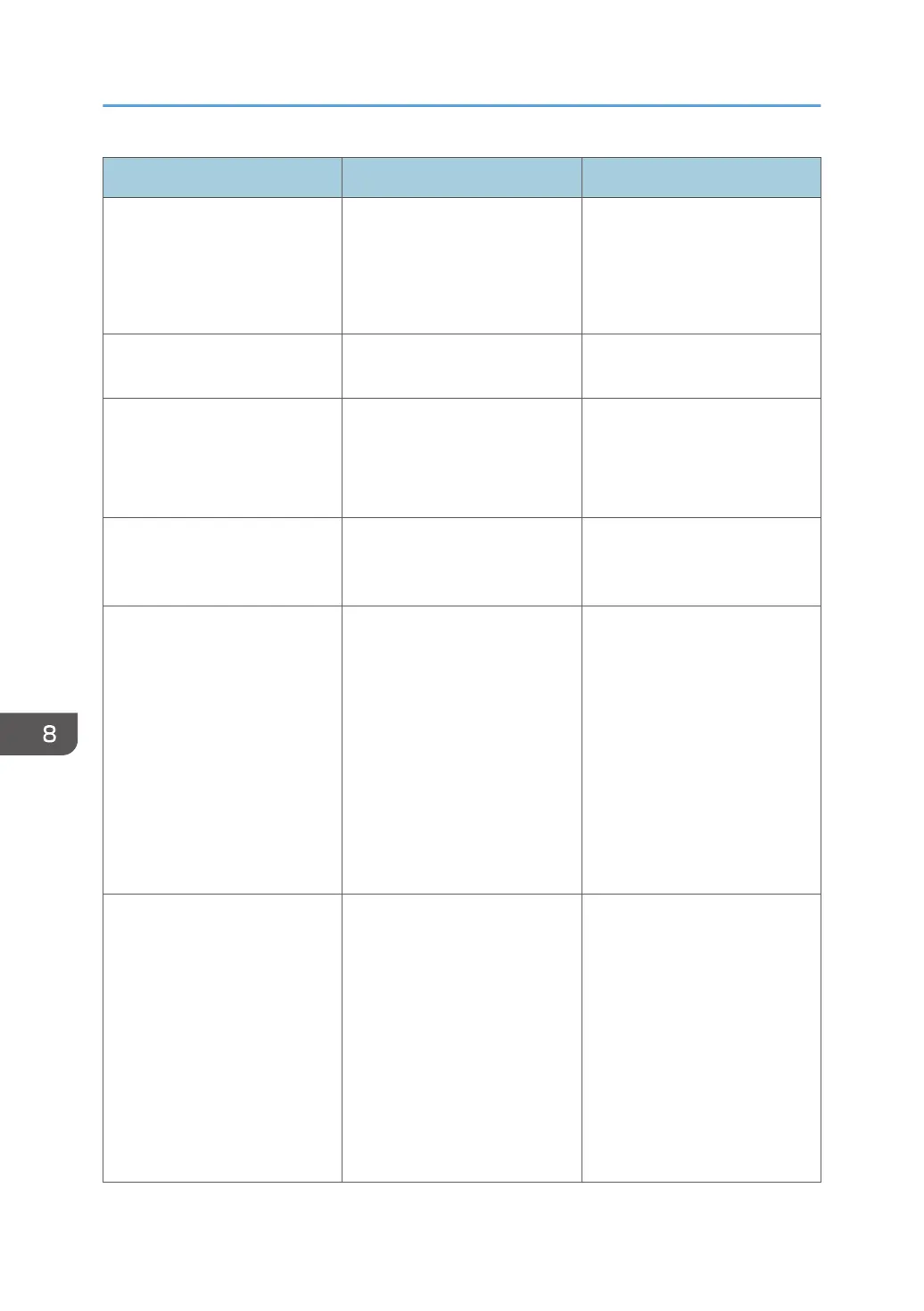Condition Cause Solution
Cannot connect with the
TWAIN driver.
The SNMPv3 account,
password, and encryption
algorithm do not match settings
specified on this machine.
Specify the account, password
and the encryption algorithm of
SNMPv3 registered in the
machine using network
connection tools.
Cannot authenticate using the
TWAIN driver.
Another user is logging in to the
machine.
Wait for the user to log out.
Cannot authenticate using the
TWAIN driver.
Authentication is taking time
because of operating
conditions.
Make sure the LDAP server
setting is correct.
Make sure the network settings
are correct.
Cannot authenticate using the
TWAIN driver.
Authentication is not possible
while the machine is editing the
Address Book data.
Wait until editing of the Address
Book data is complete.
After starting "User
Management Tool" or "Address
Management Tool" in
SmartDeviceMonitor for Admin
and entering the correct login
user name and password, a
message that an incorrect
password has been entered
appears.
"Driver Encryption
Key:Encryption Strength" is not
set correctly. Alternatively,
"SSL/TLS" has been enabled
although the required certificate
is not installed in the computer.
Set "Driver Encryption
Key:Encryption Strength" to
[Simple Encryption].
Alternatively, enable "SSL/TLS",
install the server certificate in the
machine, and then install the
certificate in the computer.
For details, see p.259
"Specifying the Extended
Security Functions" and p.132
"Configuring SSL/TLS".
Cannot log in to the machine
using [Document Server (MFP):
Authentication/Encryption] in
DeskTopBinder.
"Driver Encryption
Key:Encryption Strength" is not
set correctly. Alternatively,
"SSL/TLS" has been enabled
although the required certificate
is not installed in the computer.
Set "Driver Encryption
Key:Encryption Strength" to
[Simple Encryption].
Alternatively, enable "SSL/TLS",
install the server certificate in the
machine, and then install the
certificate in the computer.
For details, see p.259
"Specifying the Extended
Security Functions" and p.132
"Configuring SSL/TLS".
8. Troubleshooting
296
