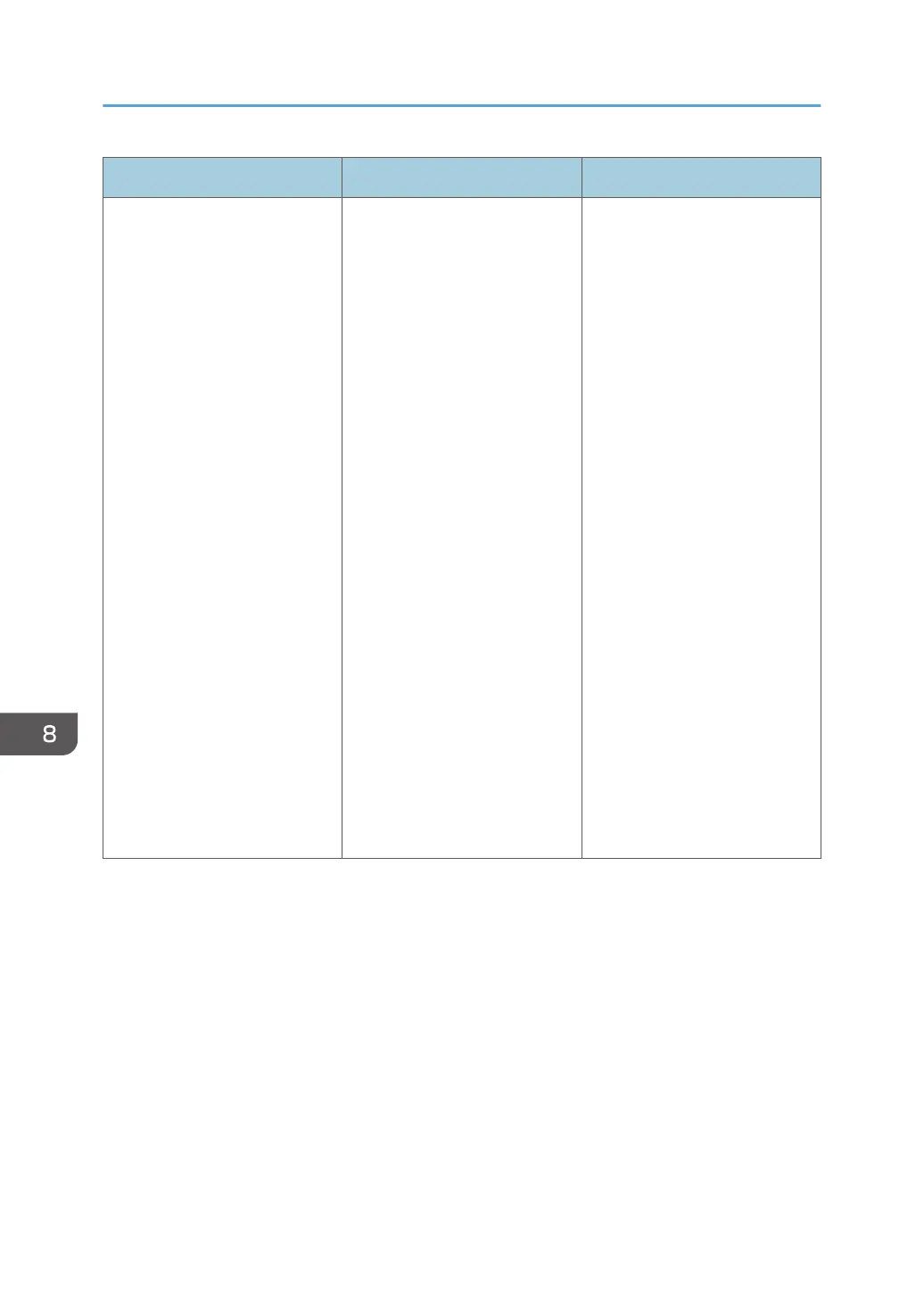Condition Cause Solution
Cannot send e-mail from the
scanner.
Similarly:
• Cannot select an address.
•
Cannot specify a
signature.
• Cannot store data in a
media.
The following are possible
causes:
• The validity period of the
user certificate (destination
certificate) has expired.
• The validity period of the
device certificate (S/
MIME) has expired.
• The device certificate (S/
MIME) does not exist or is
invalid.
• The validity period of the
device certificate (PDF with
digital signature or PDF/A
with digital signature) has
expired.
• The device certificate (PDF
with digital signature or
PDF/A with digital
signature) does not exist or
is invalid.
• The administrator's e-mail
address is incorrect.
• Install a user certificate
(destination certificate).
You can install a user
certificate (destination
certificate) from the Web
Image Monitor address
book. The user certificate
(destination certificate)
itself must be prepared in
advance.
• Install a device certificate
for S/MIME.
• Install a device certificate
for PDF with digital
signature or PDF/A with
digital signature.
For details, see p.127
"Protecting the
Communication Path via a
Device Certificate".
• Specify the administrator's
e-mail address.
For details, see "File
Transfer", Connecting the
Machine/ System Settings.
8. Troubleshooting
298
