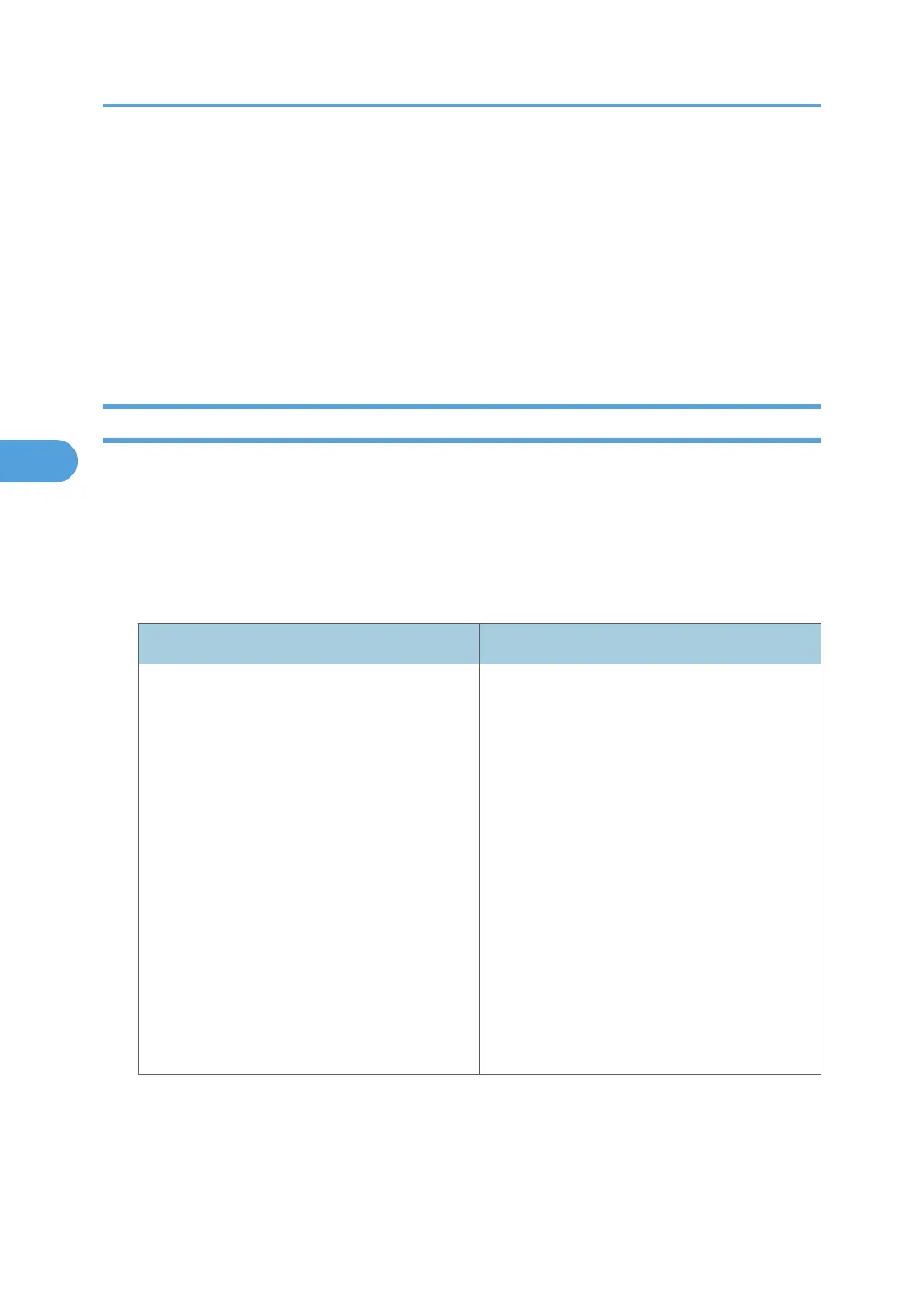• The default is 900 seconds.
Comment initialization
msh> wsmfp clear comments
Location initialization
msh> wsmfp clear location
Presentation URL initialization
msh> wsmfp clear url
8021x
Use "8021x" command to display IEEE 802.1x related information.
View settings
msh> 8021x
Configuration
msh> 8021x "parameter"
Parameter Value configured
eap {tls|ttls|leap|peap} {chap|mschap|
mschapv2|pap|md5|tls}
You can specify the EAP authentication type.
tls: EAP-TLS (default)
ttls: EAP-TTLS
leap: LEAP
peap: PEAP
chap, mschap, mschapv2, pap, md5, and tls are
settings for the phase 2 method, and one of these
must be specified if EAP-TTLS or PEAP is selected.
Do not make these settings when using other EAP
authentication types.
If you select EAP-TTLS, you can select chap,
mschap, mschapv2, pap, or md5.
If you select PEAP, you can select mschapv2 or
tls.
4. Monitoring and Configuring the Machine
170
