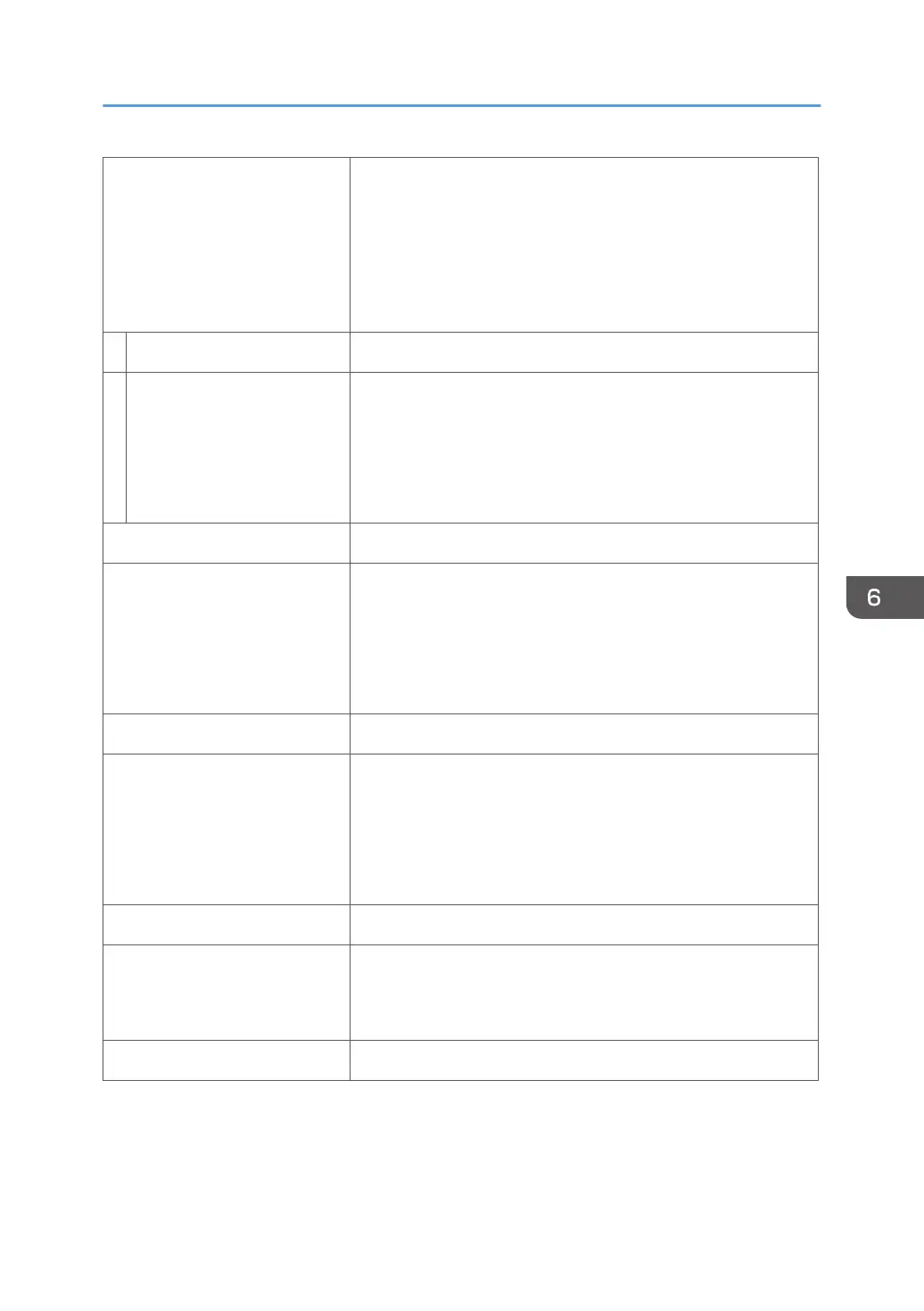Determines whether a header appears in faxes sent by the
machine.
• On. (Default) Faxes sent from the machine have a header
that includes: date, time, transmitter's name, transmitter's fax
number, session number, page number, and page total.
• Off. No header included.
RX Settings Switch RX Mode
Determines how the machine handles incoming calls.
• Auto. (Default) Automatically receives all incoming call in
Fax RX mode.
• Manual. Machine rings for all incoming calls and the
operator must manually switch to RX mode.
Auto Reduction
Determines how the machine handles large images sent by fax.
• On. (Default) Reduction Print Mode. Automatically reduces
the image to fit the paper.
• Off. Cut Mode. Data larger than one page is cut and not
reduced.
Sort
Determines the order of printing pages received by fax.
• Off. (Default) Prints pages immediately face-up in the order
that they are received.
• On. Stores received pages in memory and then prints them
face-up in reverse order.
Number of Rings
Specifies the number of rings before the machine starts to receive
an incoming fax.
•
Rings: 3 (Default: 3) Range: 3-5
Add Footer
Utilities
185
