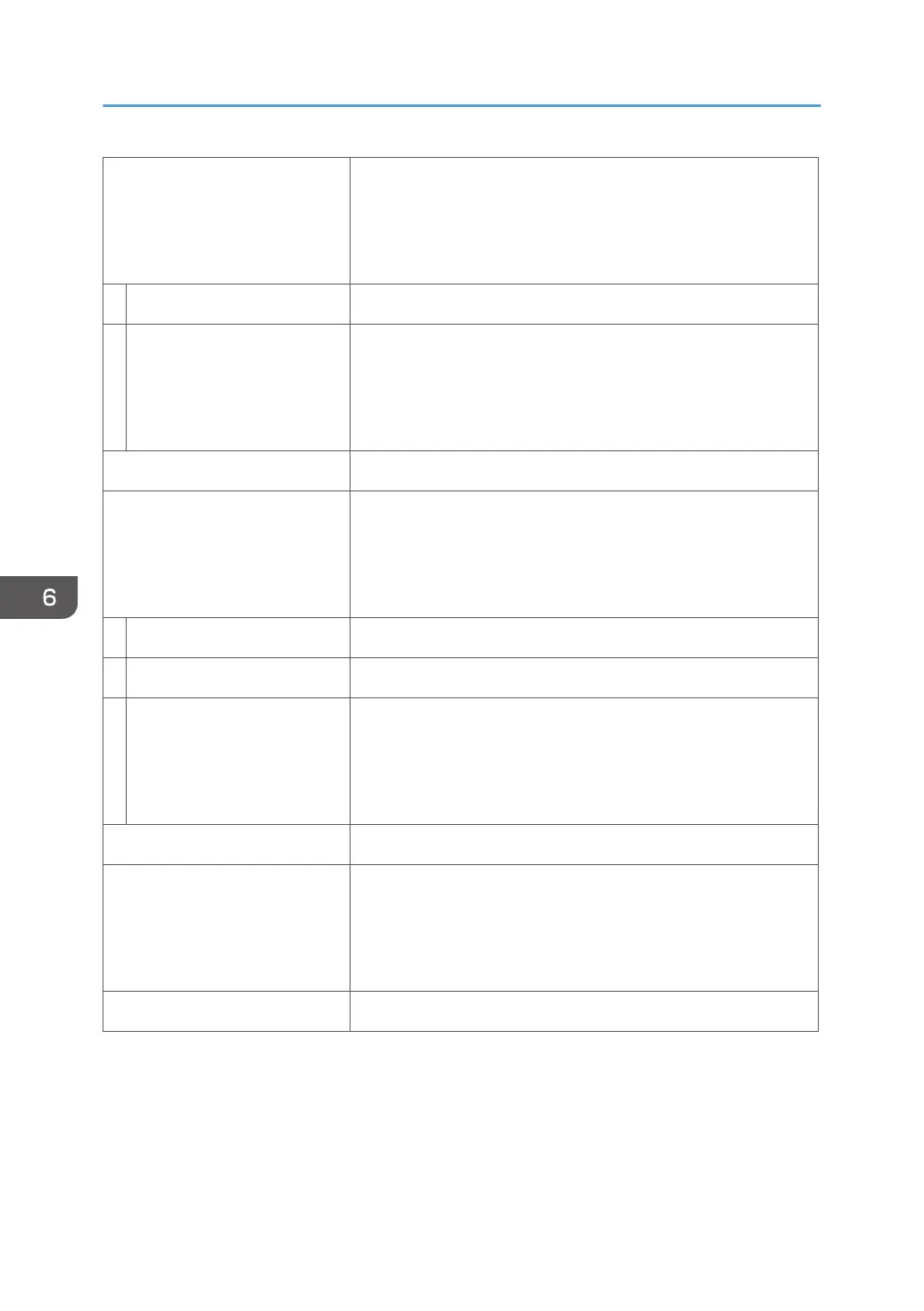Determines whether a footer is printed 4 mm from the bottom of
the print area of a fax.
• On. (Default)
• Off.
Del. TX Standby File Delete File
Allows the operator to delete an unsent fax stored in memory.
• Delete. Deletes the specified job.
• Cancel Deleting. Returns to the previous menu level without
deleting.
Delete All Files
Allows the operator to delete all unsent faxes stored in memory.
• Delete. Deletes all unsent faxes.
• Cancel Deleting. Returns to the previous menu level without
deleting.
Comm. Settings These are the fax communication settings
ECM Transmission
Sets the machine to automatically re-send parts of data that may
have been lost in transmission.
• On. (Default) Enable.
• Off. Disable.
ECM Reception
Sets the machine to automatically receive parts of data that may
have been lost in transmission.
• On. (Default) Enable.
• Off. Disable.
Dial Tone Detect
6. Troubleshooting
186
