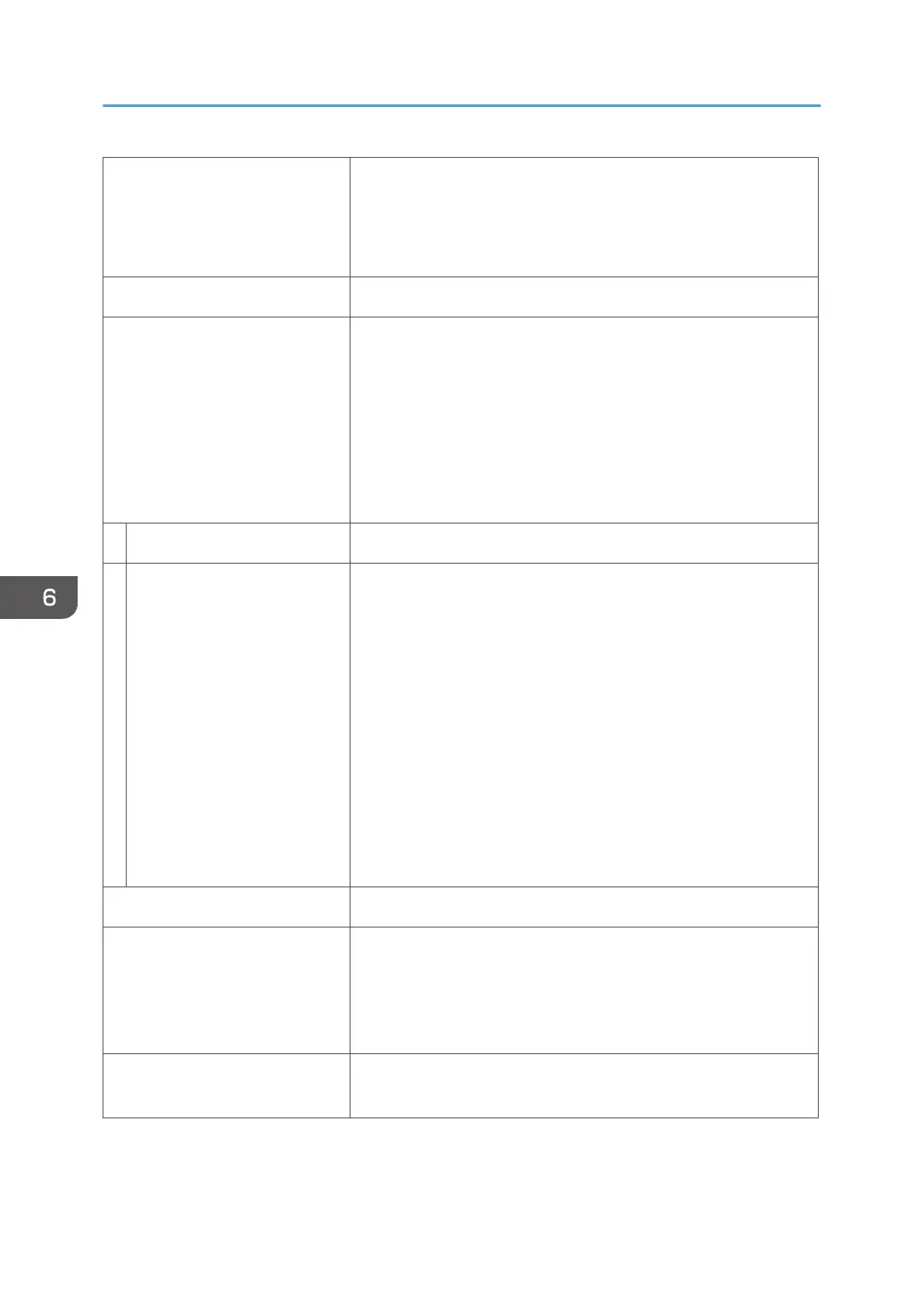The operator enters the number to access and outside line if the
machine is connected via PBX. "PBX" must be selected for "PSTN/
PBX" above.
• Access Number: 9 (Default) Range: 3 digits (000-999)
Fax No. Confirmation
Switches fax number confirmation for direct sending on and off.
• Off. (Default) No confirmation required.
• On. When operator sends a fax using direct sending, a
message prompts them to enter the number again to confirm
the first number entered.
Note: This feature does not operate for direct or memory sending
using registered speed dial fax numbers, or manual re-dialing.
Report Print Set TX Status Report
Determines how status reports print for fax transmissions.
• Every TX with Image. (Default) A report prints after every
transmission with an image of the sent document.
• Error Only. A report print only after an error occurs during
transmission.
• Error: With Image. A report prints with an image of the
document only after an error occurs during transmission.
• Every TX. A report prints for every transmission.
• Every TX: With Image. A report prints with an image of the
document after every transmission.
• Do Not Print. A report never prints.
Fax Journal
Determines whether the fax journal prints automatically.
• Auto Print. (Default) A fax journal prints automatically after
every 100 fax jobs (sending and receiving).
• Do Not Auto Print. Fax journal never prints automatically.
Address Book
This is the feature the operator uses to register fax numbers for
speed dialing.
6. Troubleshooting
188
