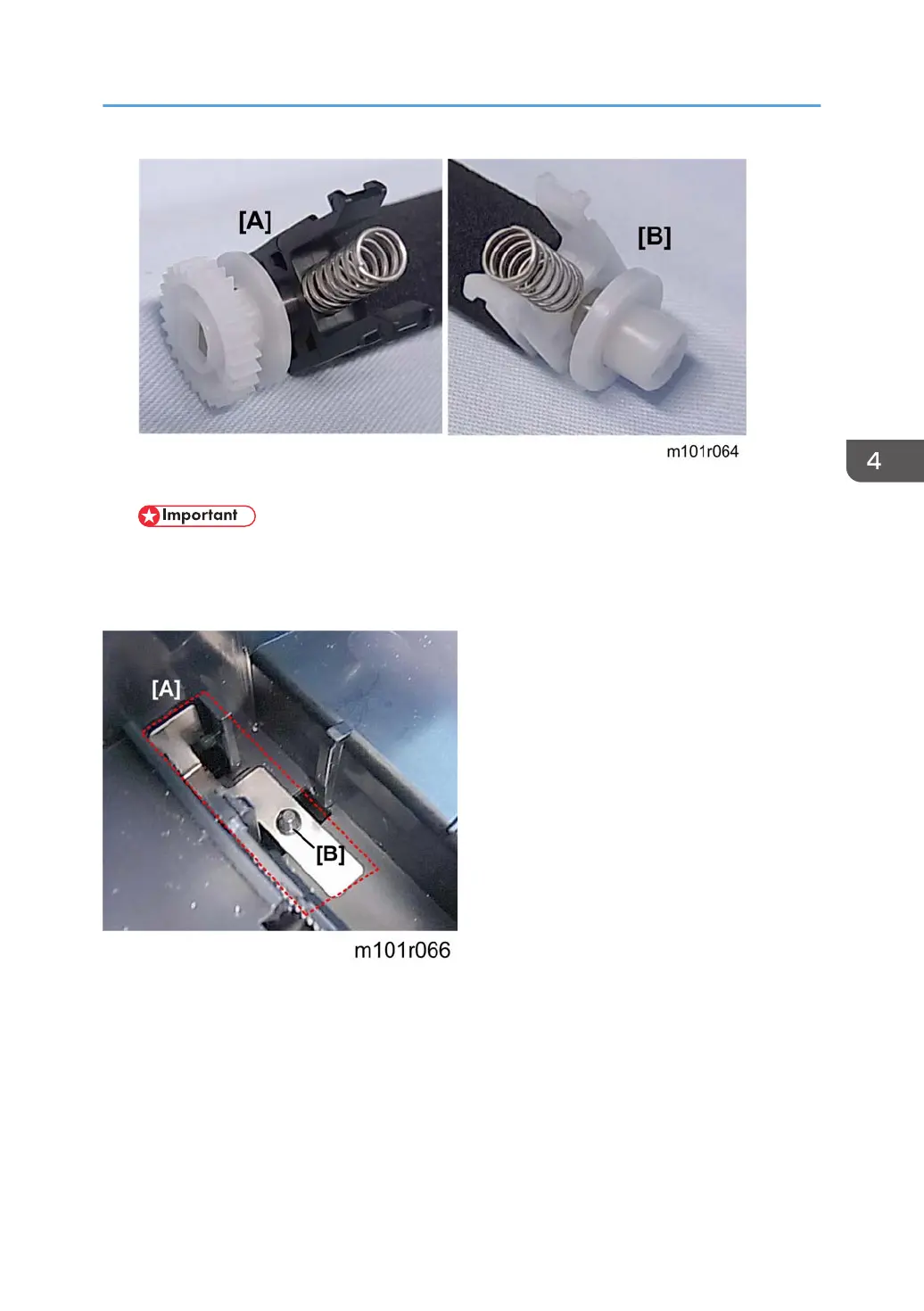4. Remove the spring from the left end [A] and right end [B] to prevent the springs from getting lost.
• If you are replacing the transfer roller, save these springs. New springs may not be provided
with the new transfer roller.
Re-installation
1. Clean the charge plates [A] on the side where the left end of the roller will be re-installed. The
spring will be re-attached over the peg [B].
Paper Feed and Exit
95
