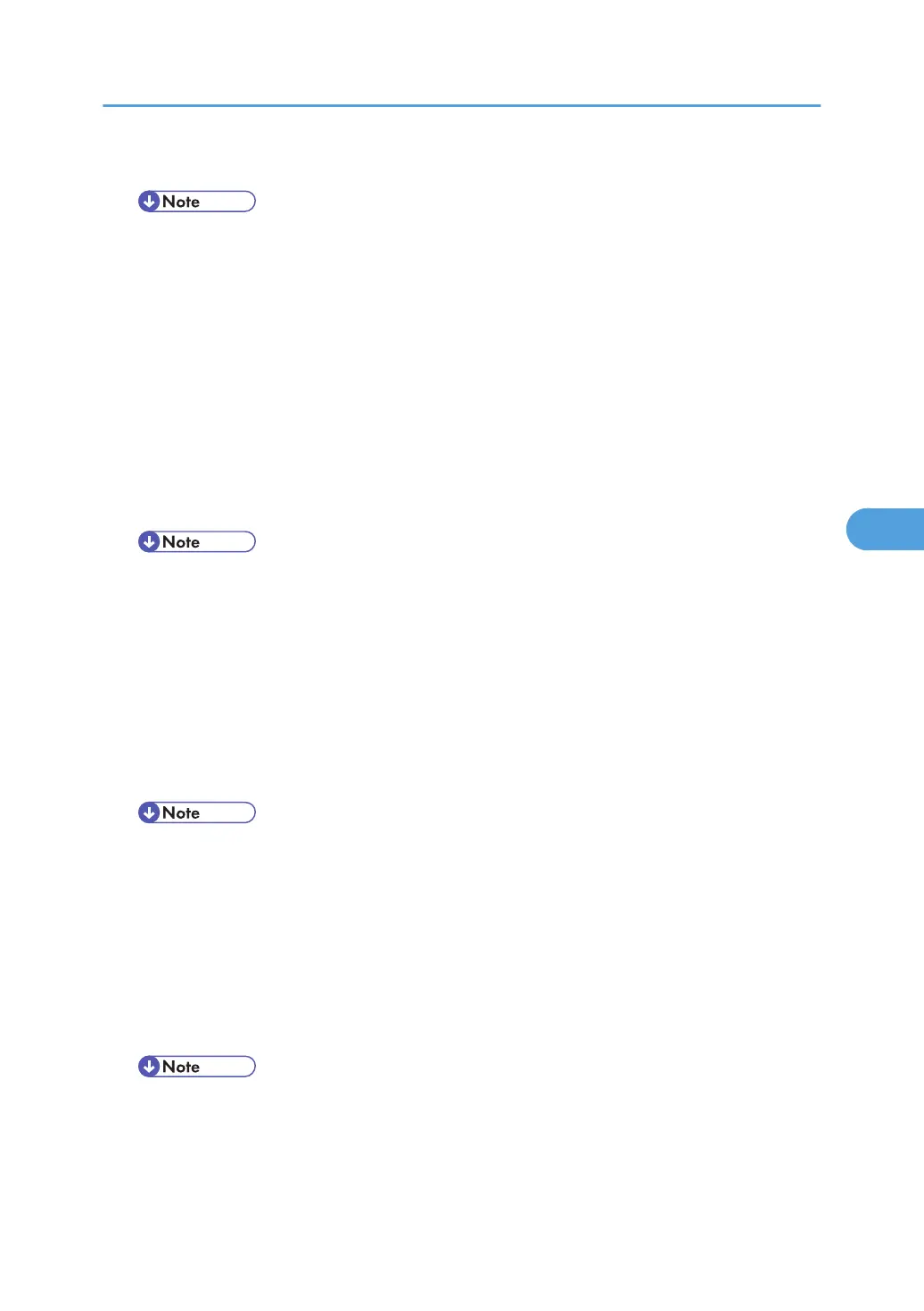• On
• Default: Off
Auto Continue
Specify whether or not to continue printing after a system error. When you enable this setting, specify
how long the printer is to display error before resuming print.
• Off
• Immediate
• 1 minute
• 5 minutes
• 10 minutes
• 15 minutes
• Default: Off
• When this setting is set to on, and a certain error occurs in the printer while printing out, the job
might be cancelled. When a job is cancelled due to error, the printer automatically begins the
next job in the queue.
Memory Overflow
You can specify whether or not to print a memory overflow error report.
• Do not print
• Error Report
• Default: Do not print
Printer Language
You can specify the printer language.
• Auto
• PCL
• PS
• PDF
• Default: Auto
System Menu
175
