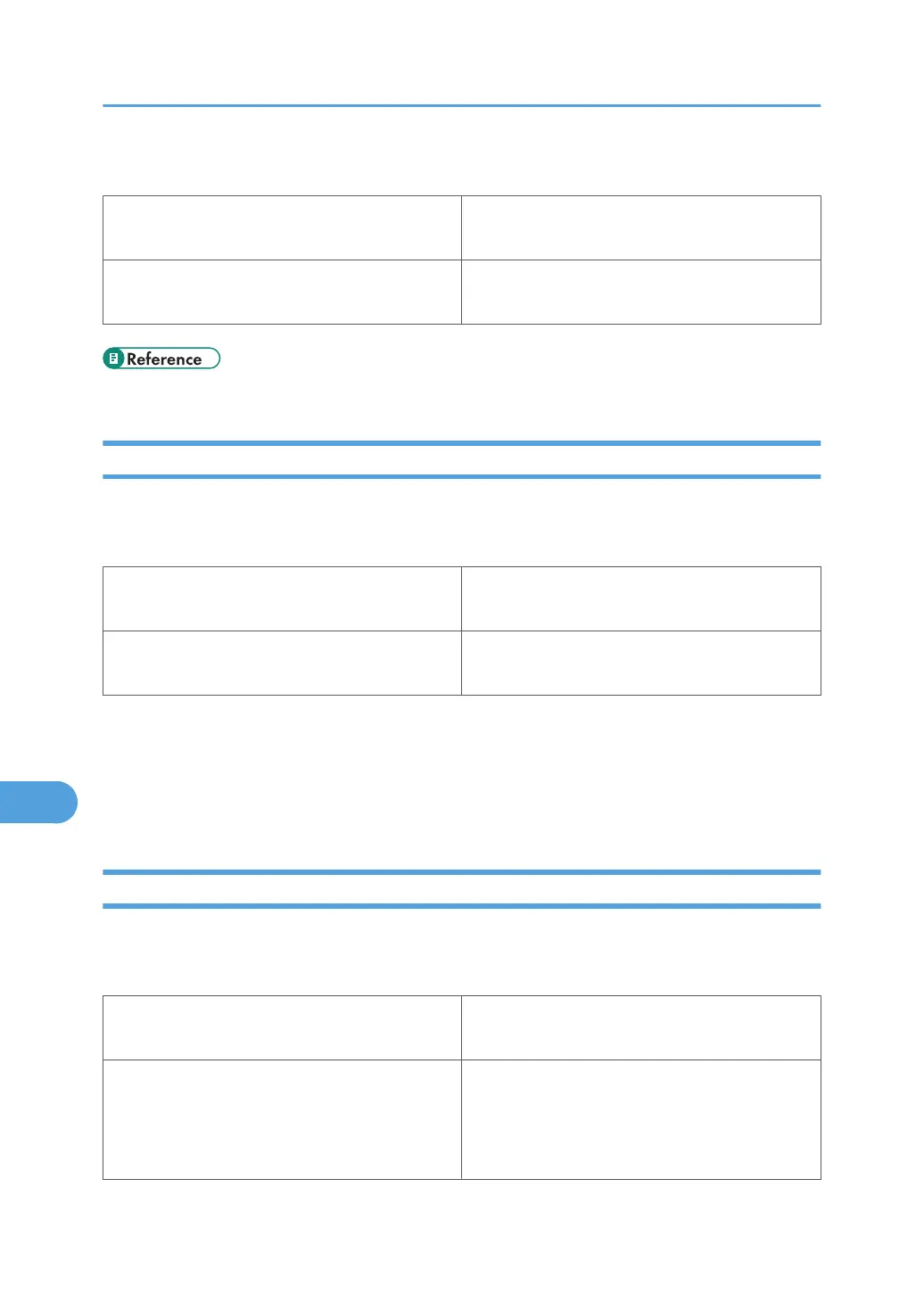The following table shows the tabs or menus where you can select this function.
Mac OS [Resolution] on [Printer Specific Options] in the print
dialog box.
Mac OS X [Resolution] on the [Features x] tab on [Printer Fea-
tures] in the print dialog box.
• For more information about the resolution types, see Hardware Guide.
Orientation Override
Use this to set the paper orientation.
The following table shows the tabs or menus where you can select this function.
Mac OS [Orientation Override] on [Printer Specific Op-
tions] in the print dialog box.
Mac OS X [Orientation Override] on the [Feature Sets: X] tab
on [Printer Features] in the print dialog box.
You can select the following items:
• Off
• Landscape
• Portrait
Duplex Printing
Use this function to select duplex printing.
The following table shows the tabs or menus where you can select this function.
Mac OS [Print on Both Sides] on [Layout] in the print dialog
box.
Mac OS X • 10.3 or higher
The [Two Sided Printing] check box on [Lay-
out] in the print dialog box.
• Other Mac OS X
9. Mac OS Configuration
330
