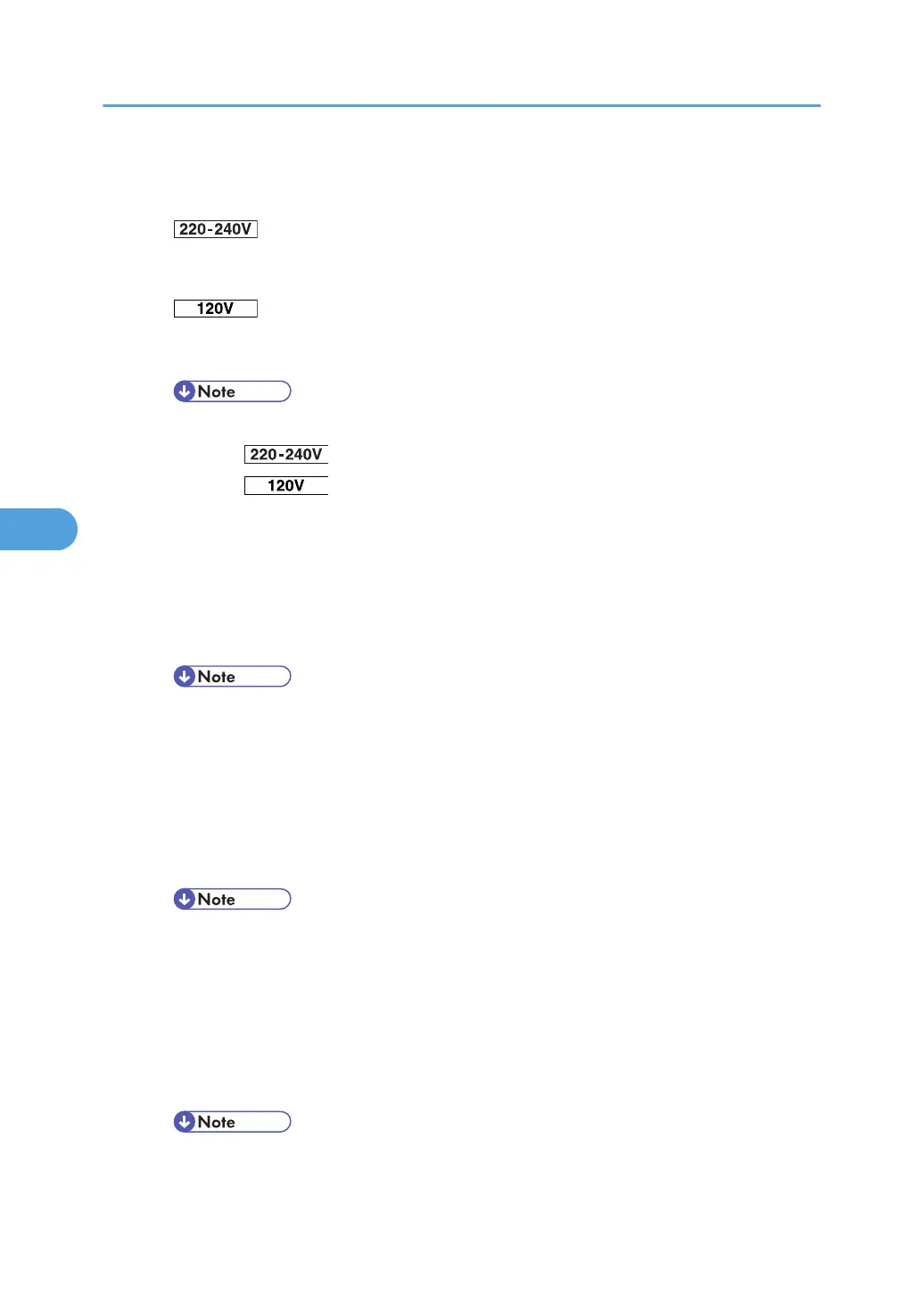Page Size
Specify the default paper size.
: A3, A4, A5, A6, B4 JIS, B5 JIS, B6 JIS, C5 Env., C6 Env., DL Env., 12 × 18, 11
× 17, 8
1
/
2
× 14, 8
1
/
2
× 13, 8
1
/
2
× 11, 8
1
/
4
× 13, 8 × 13, 7
1
/
4
× 10
1
/
2
, 5
1
/
2
× 8
1
/
2
,
4
1
/
8
× 9
1
/
2
, 3
7
/
8
× 7
1
/
2
, 8K, 16K, Custom Size
: 12 × 18, 11 × 17, 8
1
/
2
× 14, 8
1
/
2
× 13, 8
1
/
2
× 11, 8
1
/
4
× 13, 8 × 13, 7
1
/
4
× 10
1
/
2
, 5
1
/
2
× 8
1
/
2
, 4
1
/
8
× 9
1
/
2
, 3
7
/
8
× 7
1
/
2
, A3, A4, A5, A6, B4 JIS, B5 JIS, B6 JIS,
C5 Env., C6 Env., DL Env., 8K, 16K, Custom Size
• Default:
• : A4
• : 8
1
/
2
× 11
• The default paper size is used when the paper size is not specified in the print data.
Edge to Edge Print
Select to whether or not to print using the whole area of paper, leaving no edge borders.
• Off
• On
• Default: Off
Duplex
Select whether or not to print on both sides of a sheet. When set to on, specify the binding method.
• Off
• Long Edge Bind
• Short Edge Bind
• Default: Off
Output Tray
Specify output tray to be used when the output tray is not specified in the print data.
• Standard Tray
• Finisher Upper Tray
• Finisher Shift Tray
• Default: Standard Tray
• Finisher trays appear only when an optional finisher is attached.
5. Making Printer Settings Using the Control Panel
180
