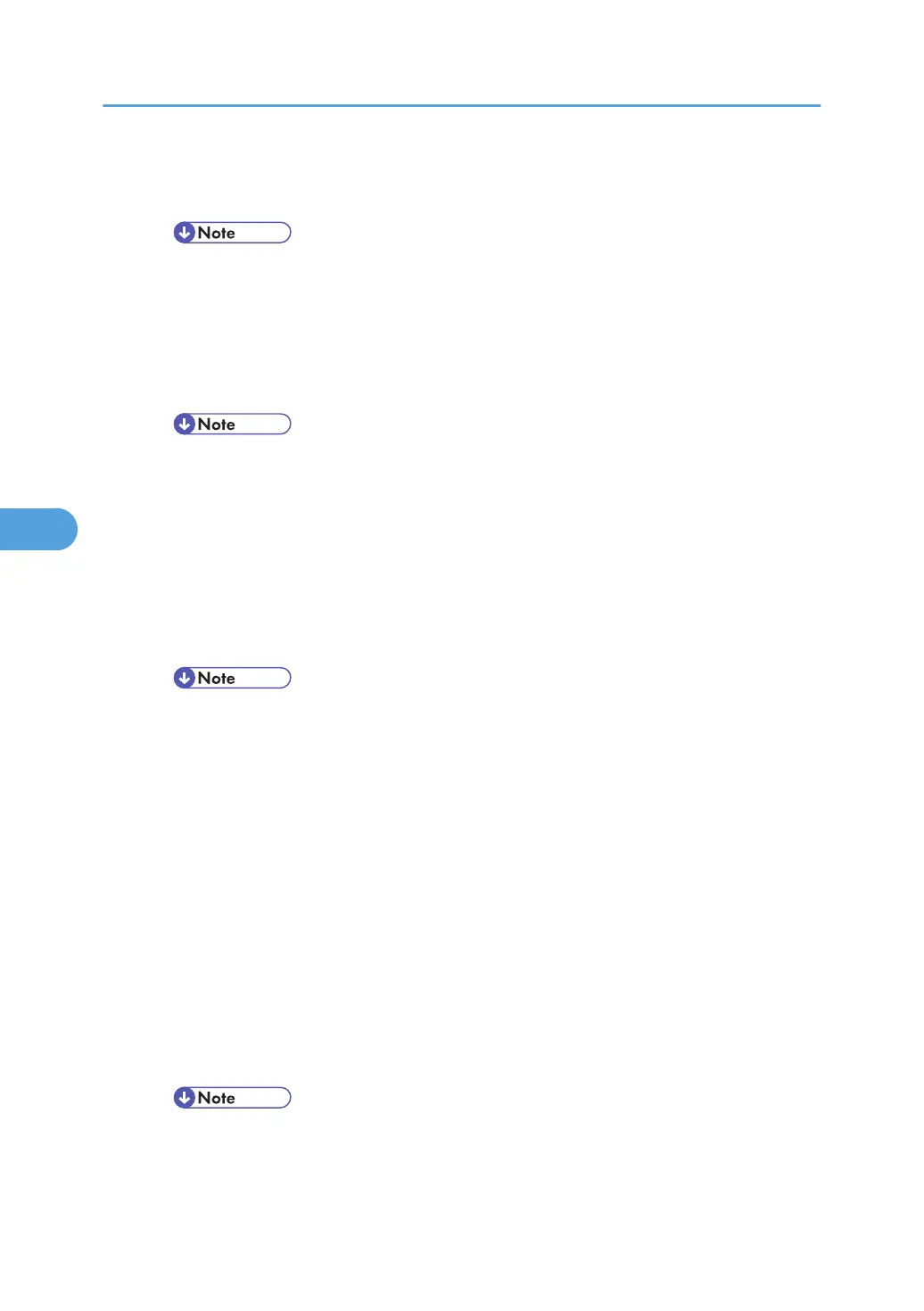• On
• Off
• Default: Off
Append CR to LF
Select whether or not to append a CR code to each LF code to print text data clearly.
• Off
• On
• Default: Off
Resolution
You can specify the print resolution in dots per inch.
• 300 dpi
• 600dpi Fast
• 600dpi Standard
• 600dpi High Quality
• Default: 600dpi Standard
PS Menu
You can set conditions when using PostScript for printing.
Data Format
Select the data format from Binary Data or TBCP.
This setting is effective when using a parallel, USB, or EtherTalk connection.
When using a parallel or USB connection, the print job is canceled if binary data is sent from
the printer driver.
When using an Ethernet connection, the print job is canceled if:
• The printer driver data format is TBCP and the data format selected using the control panel
is Binary Data.
• The printer driver data format is binary and the data format selected using the control panel
is TBCP.
• Default: TBCP
5. Making Printer Settings Using the Control Panel
184
