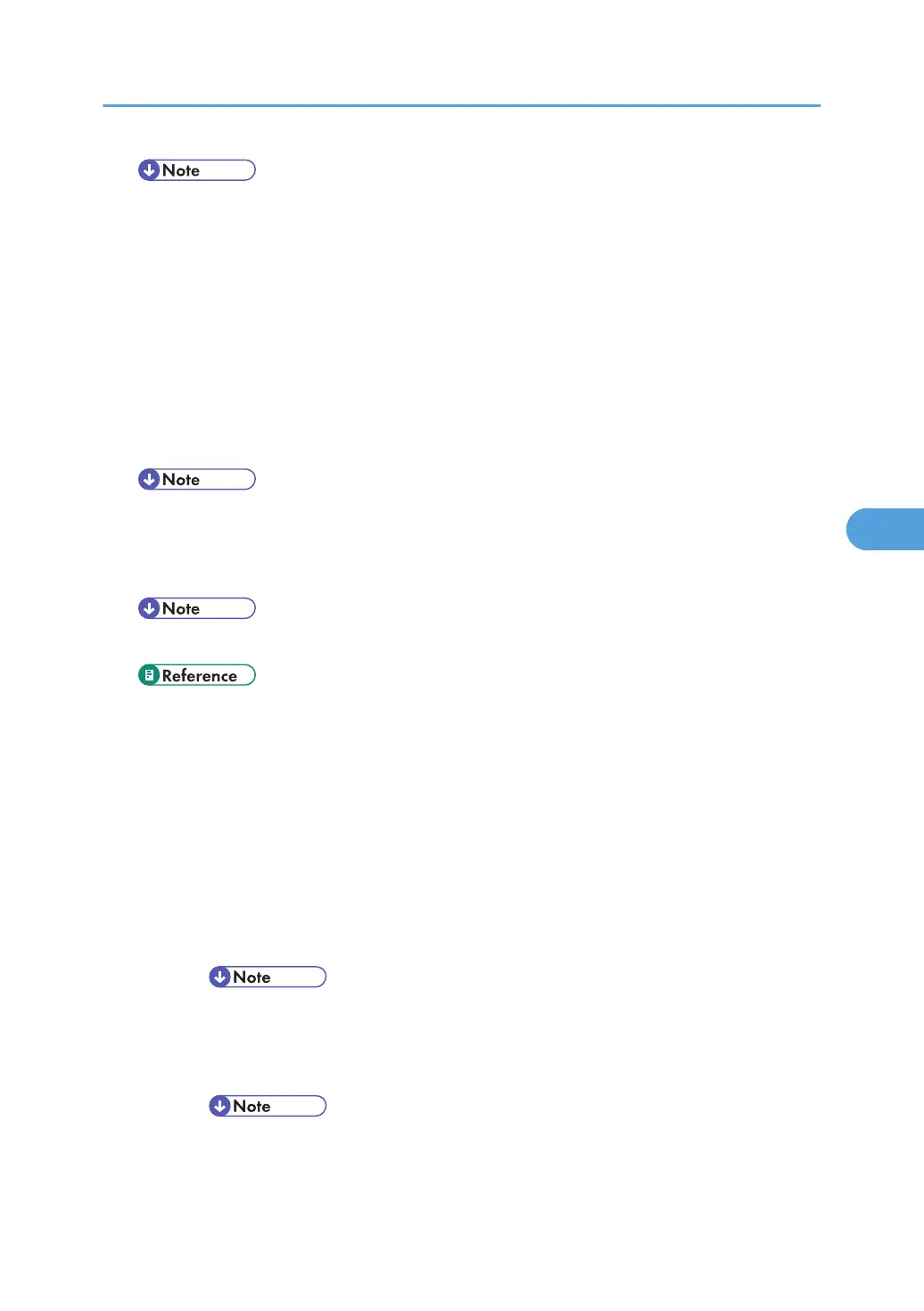• Default: 128 KB
I/O Timeout
Specify how many seconds the printer should wait before ending a print job. If printing operation is
frequently interrupted by data from other ports, you can increase the timeout period.
• 10 seconds
• 15 seconds
• 20 seconds
• 25 seconds
• 60 seconds
• Default: 15 seconds
Network
You can make network-related settings.
• This menu appears only when the optional IEEE 802.11b interface unit is installed.
• For details, see Hardware Guide.
Machine IPv4 Address
Select whether to set the IPv4 address automatically or manually.
• Auto-Obtain (DHCP)/Specify (Default: Auto-Obtain (DHCP))
When DHCP is set to on, the IPv4 address, subnet mask address, and gateway address
cannot be changed. To change them, set DHCP to off. Contact your administrator for in-
formation about the network configuration.
• IP Add.
Manually specify the IPv4 address.
• Default: 011.022.033.044
• Subnet M
Manually specify the subnet mask.
• Default: 0.0.0.0
• Gateway
Host Interface Menu
193
