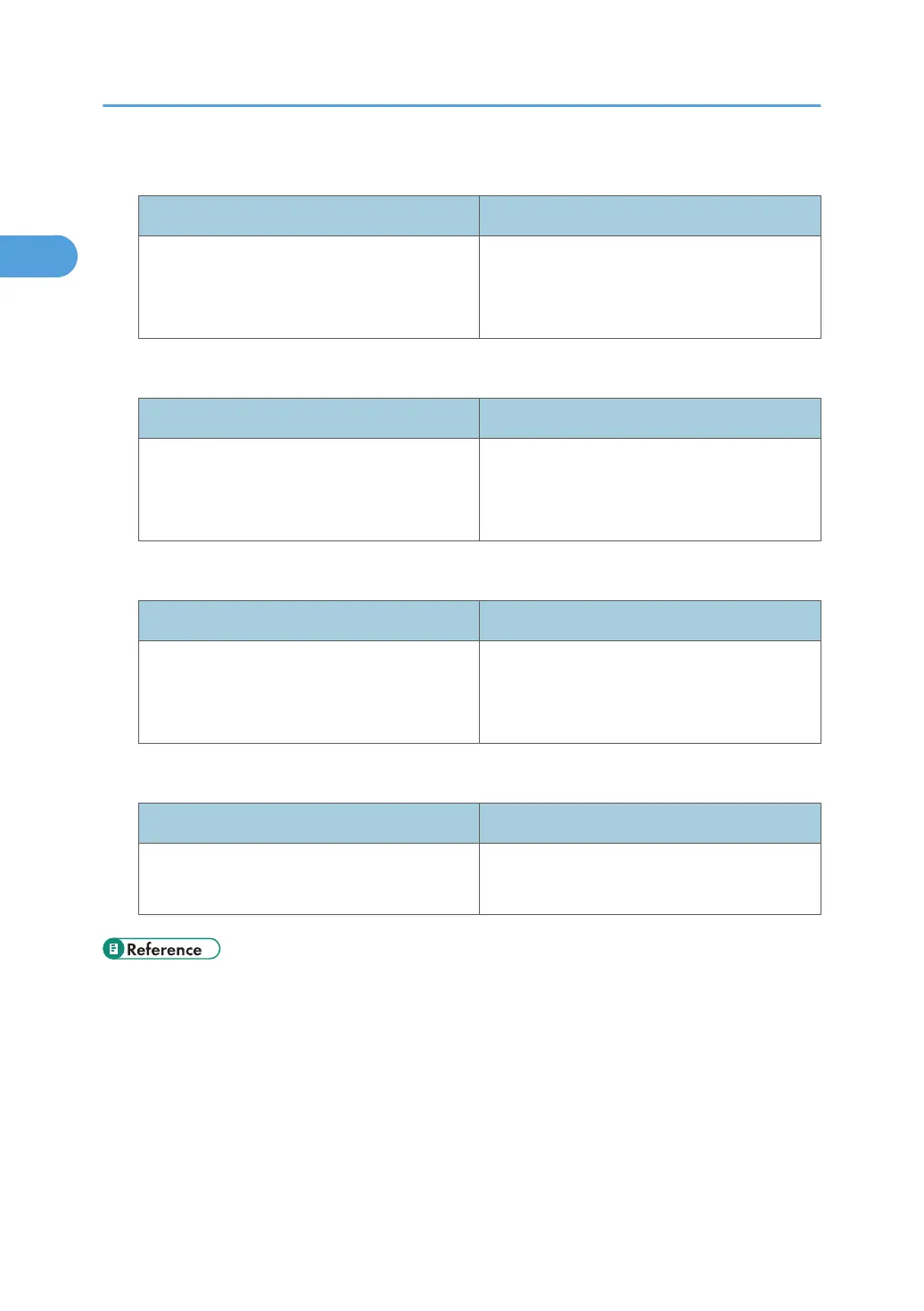Windows 2000
Connection Method Available Ports
Ethernet/IEEE 802.11b
SmartDeviceMonitor for Client port
Standard TCP/IP
LPR port
Windows XP
Connection Method Available Ports
Ethernet/IEEE 802.11b
SmartDeviceMonitor for Client port
Standard TCP/IP
LPR port
Windows Server 2003
Connection Method Available Ports
Ethernet/IEEE 802.11b
SmartDeviceMonitor for Client port
Standard TCP/IP
LPR port
Windows NT 4.0
Connection Method Available Ports
Ethernet/IEEE 802.11b
SmartDeviceMonitor for Client port
LPR port
• See the explanation of how to install the printer driver for each type of port. For the SmartDevice-
Monitor for Client port, see p.23 "Using the SmartDeviceMonitor Port".
• For the Standard TCP/IP port, see p.37 "Using the Standard TCP/IP Port".
• For the LPR port, see p.41 "Using the LPR Port".
1. Preparing for Printing
20
