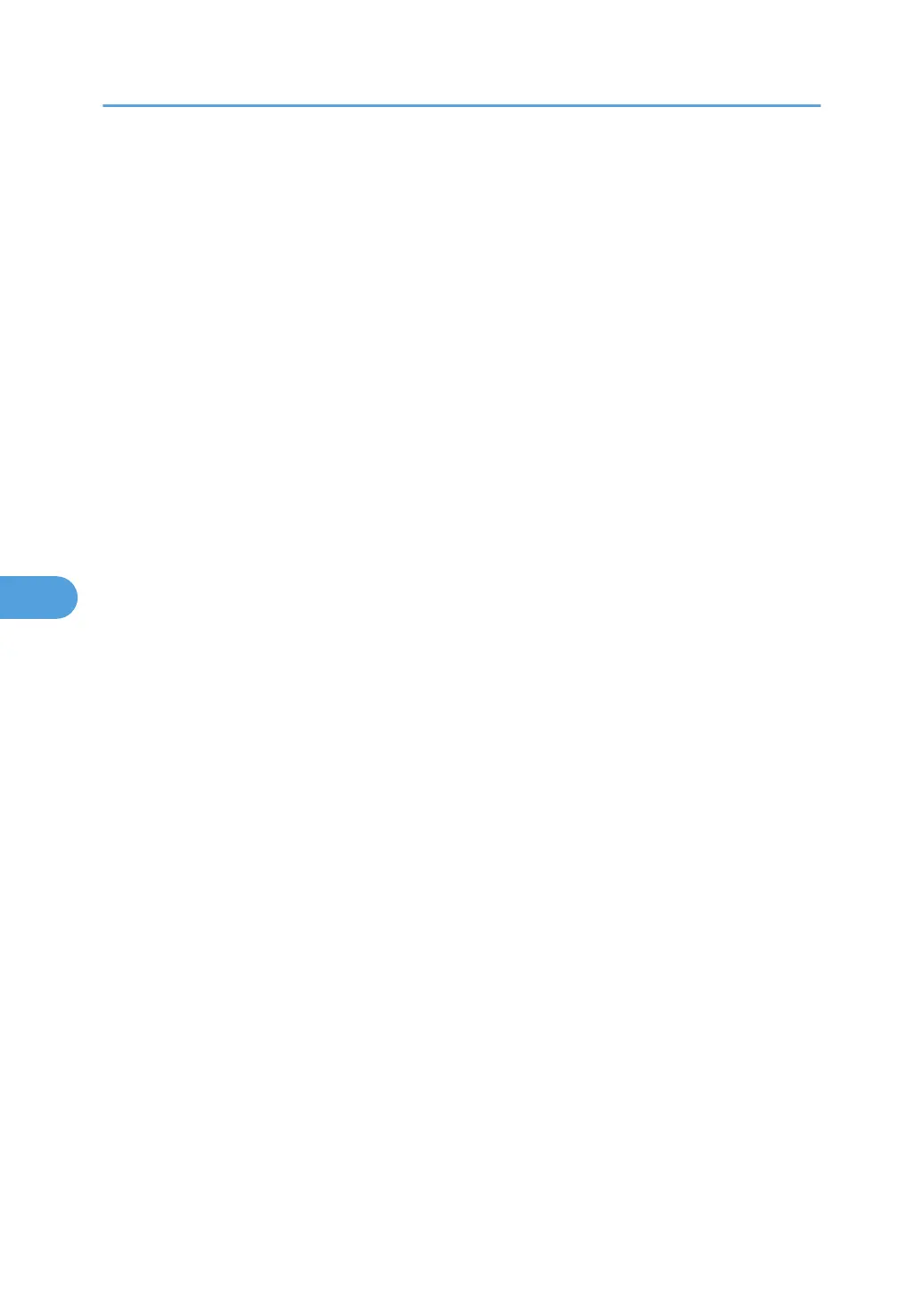Access configuration
msh> snmp "number" {ipv4|ipv6|ipx} "address"
• You can configure a host address according to the protocol used.
• The network interface board accepts requests only from hosts that have IPv4, IPv6, and IPX
addresses with access types of "read-only" or "read-write". Enter "0" to have network interface
board accept requests from any host without requiring a specific type of access.
• Enter a host address to deliver "trap" access type information to.
• To specify IPv4 or IPv6, enter "ipv4" or "ipv6" followed by a space, and then the IPv4 or IPv6
address.
• To specify IPX/SPX, enter "ipx" followed by a space, the IPX address followed by a decimal,
and then the MAC address of the network interface board.
sysLocation configuration
msh> snmp location
Deleting sysLocation
msh> snmp clear location
sysContact setting
msh> snmp contact
Deleting sysContact
msh> snmp clear contact
SNMP v1v2 function configuration
msh> snmp v1v2 {on|off}
• Specify "on" to enable, and "off" to disable.
SNMP v3 function configuration
msh> snmp v3 {on|off}
• Specify "on" to enable, and "off" to disable.
SNMP TRAP configuration
msh> snmp trap {v1|v2|v3} {on|off}
• Specify "on" to enable, and "off" to disable.
Remote Configuration Authorization configuration
msh> snmp remote {on|off}
• Specify "on" to enable, and "off" to disable the SNMP v1v2 setting.
SNMP v3 TRAP configuration display
msh> snmp v3trap
msh> snmp v3trap {1-5}
6. Monitoring and Configuring the Printer
248
