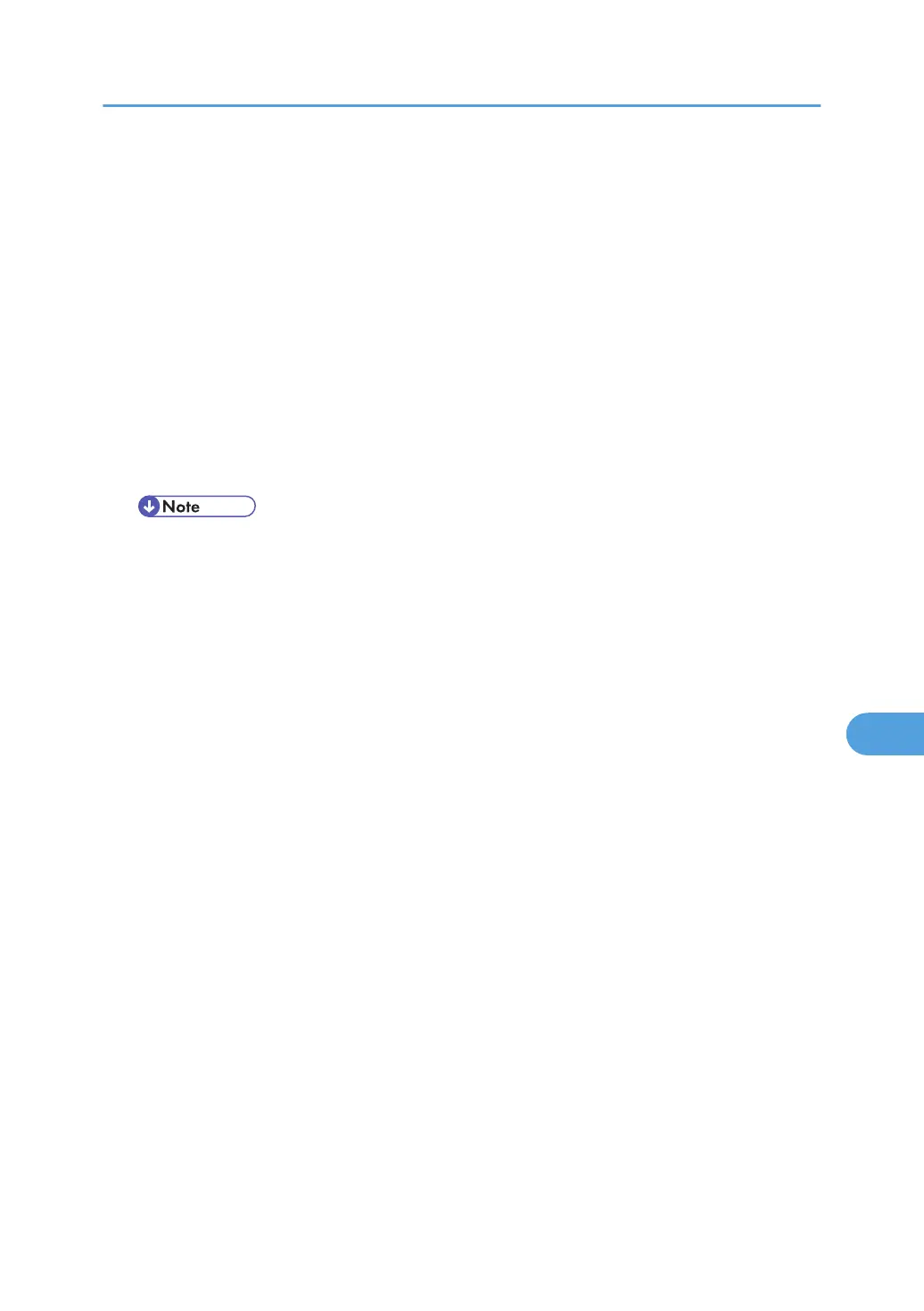Password:
3. When printing a binary file, set the file mode to binary.
ftp> bin
When printing a binary file in ASCII mode, print may not come out correctly.
4. Specify files to be printed.
The following shows the examples of printing a PostScript file named "file 1" in the "C:\PRINT" di-
rectory and printing file 1 and file 2.
ftp> put C:\PRINT\file1 filetype=RPS
ftp> mput C:\PRINT\file1 C:\PRINT\file2
5. Quit ftp.
ftp> bye
• "=", ",", "_", and ";"cannot be used for filenames. File names will be read as option strings.
• For "mput" command, option can not be defined.
• For "mput" command, "*" and "?" can be used as wild cards in file names.
• When printing a binary file in ASCII mode, print may not come out correctly.
Printing Files Directly from Windows
307
