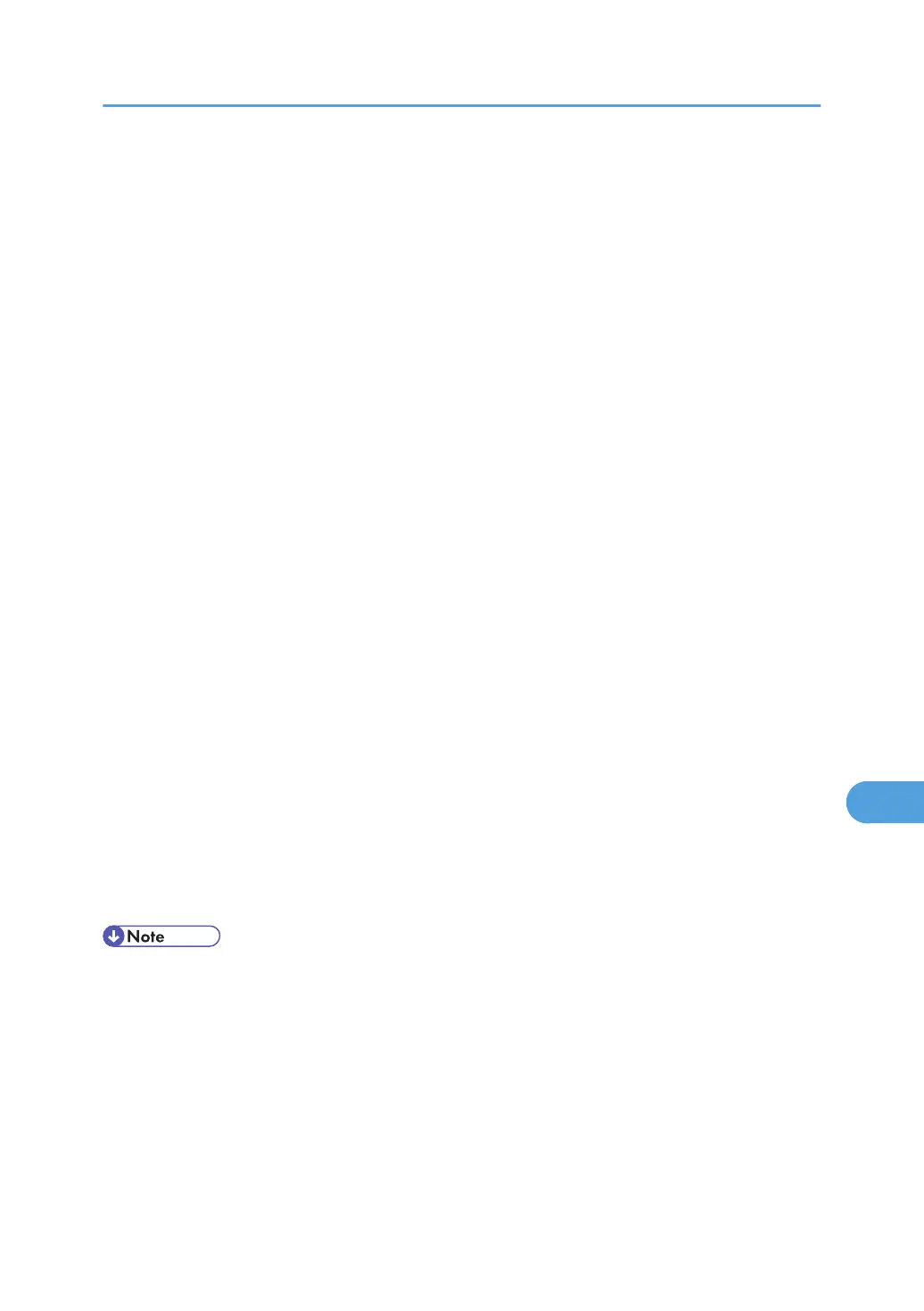1. In the application, click [Print] on the [File] menu.
The [Print] dialog box appears.
2. In the pop-up menu, click [Job Log].
3. On the [Job Type:] pop-up menu, click [Locked Print].
4. In the [User ID:] box, enter a user ID using up to eight alphanumeric (a-z, A-Z, 0-9) char-
acters, and then enter a 4-8 digit password in the [Password:] box.
The user ID associates the user with his/her jobs.
5. After making the necessary settings, click [Print].
The document file is saved in the printer.
To print the document, perform the following steps.
To delete the document, see p.106 "Locked Print".
6. On the printer's control panel, press [Prt.Jobs].
7. Select [Locked Print Jobs], and then press [Job List].
A list of locked print files stored in the printer appears.
User ID, Date/Time and File Name also appear.
8. Select the file you want to print by pressing it.
A list of print files stored in the printer appears.
9. Press [Print].
The password screen appears.
10. Enter the password using the scroll keys, and then press [OK].
A confirmation screen appears.
A confirmation screen will appear if the password is not entered correctly. Press [OK] to enter the
password again.
11. Press [Print].
The locked file is printed.
• Press [Cancel] to cancel printing.
• When printing finishes, the stored file is deleted.
• To stop printing after printing has started, press [Job Reset]. The file will be deleted.
Deleting a Locked Print File
1. Press [Prt.Jobs].
A list of print files stored in the printer appears.
Using PostScript 3
323
