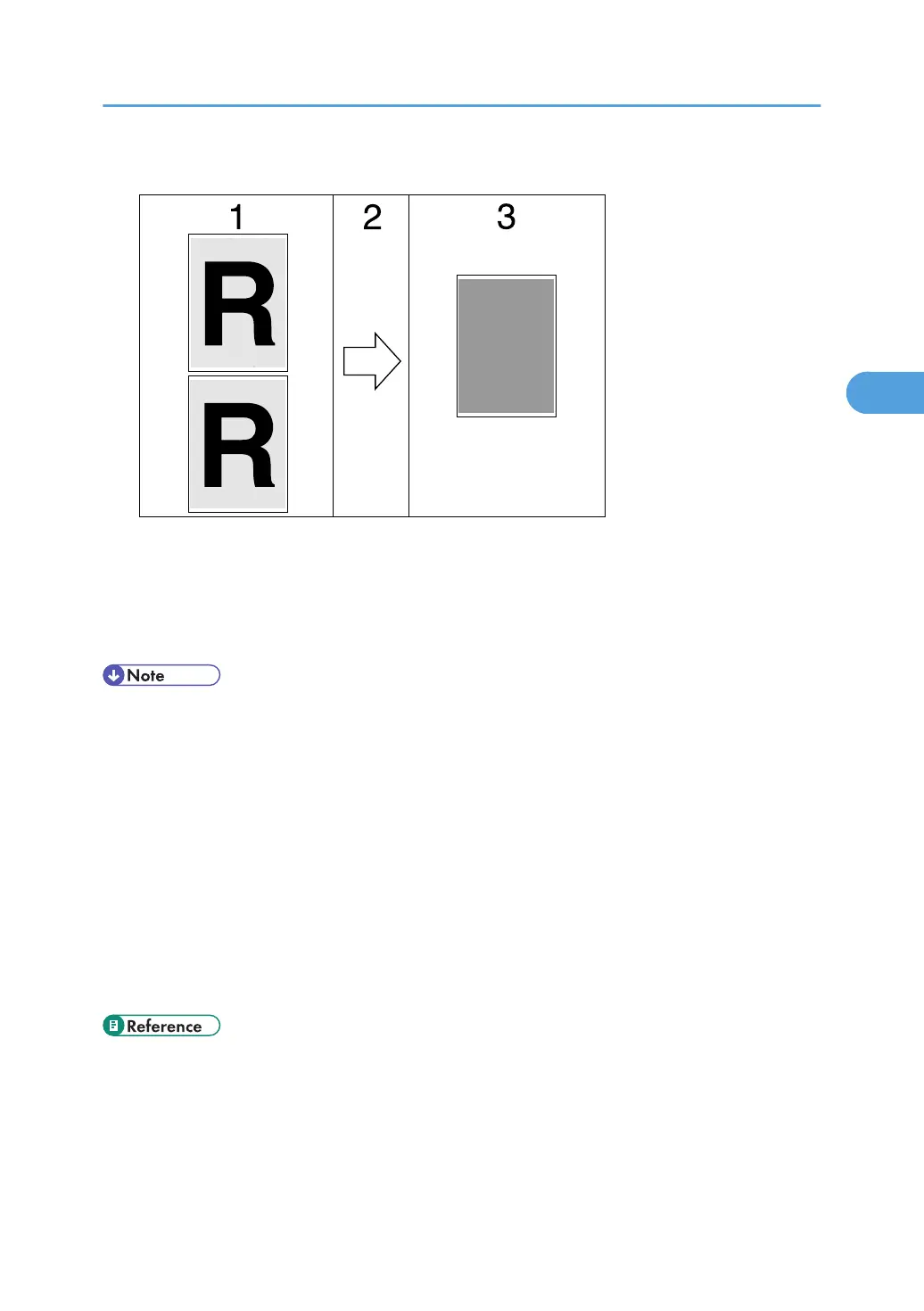Printing and copying a document using [Data security for copying]
1. The pattern and text you have set is printed.
2. The document is copied in copiers/multifunction machines which the supplier's optional Copy
Data Security unit is installed.
3. The document is blanked by gray overprint.
• When printing a document that is set with [Data security for copying], the printer does not require the
optional Copy Data Security unit to be installed. The Copy Data Security unit is required when copying
or storing a document protected by gray overprint.
• Only the RPCS printer driver is supported.
• You cannot partially embed a pattern and text in a document.
• Use 182 × 257 mm (7
1
/
4
×10
1
/
2
in.) or larger paper.
• Use ordinary or recycled paper of at least 70% whiteness.
• Duplex printing may interfere with this function as a result of text and patterns being visible through
the paper.
• The optional Copy Data Security Unit is for the supplier's copiers/multifunction machines. It cannot
be installed on this printer.
• For details about setting [Data security for copying], see the printer driver Help.
Unauthorized Copy Control
97
