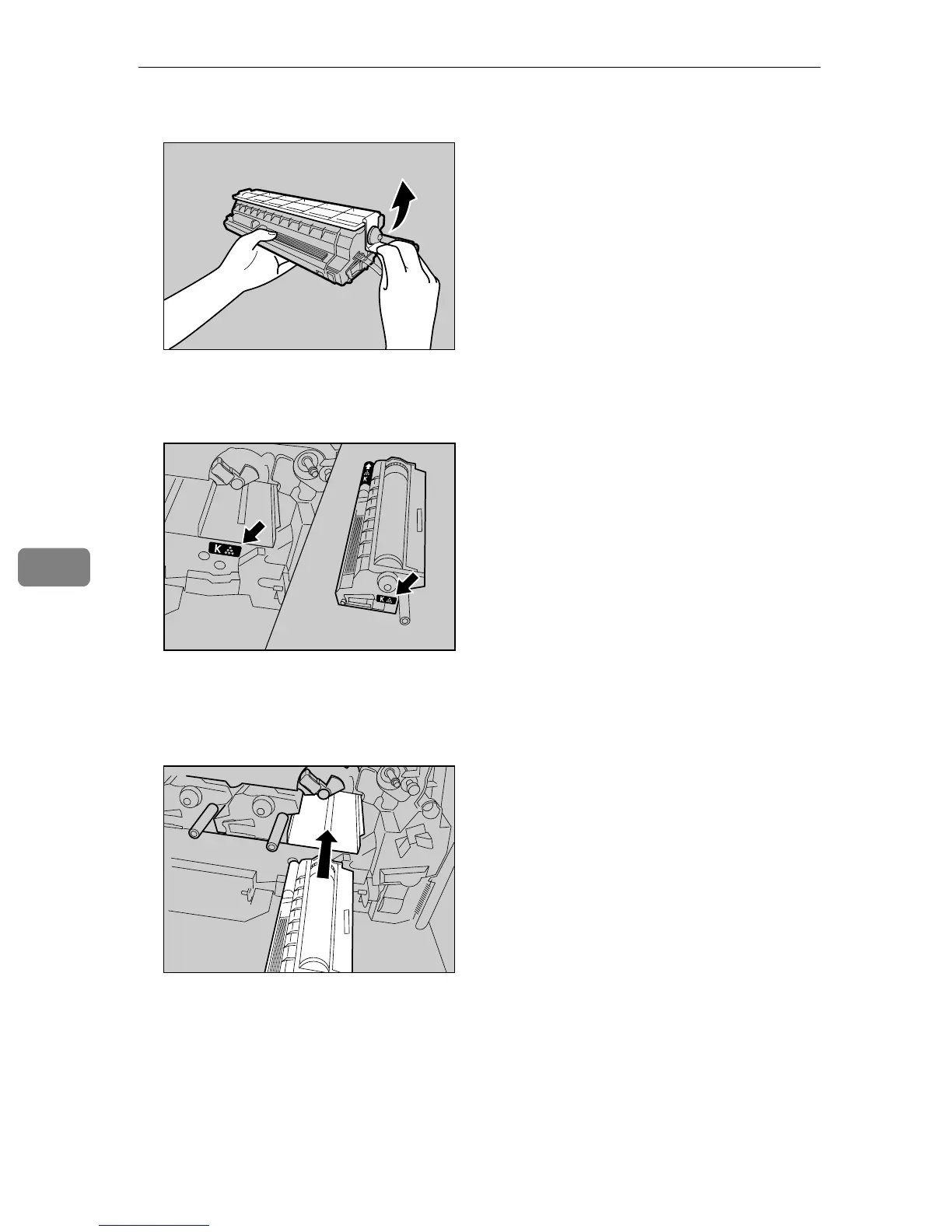Replacing Consumables and Maintenance Kit
112
6
H Remove the protecting cover. Do not remove the tape yet.
I Check the installation position of the photo conductor unit. Install the unit
where the colored labels correspond.
J Install the photo conductor unit with the tape still attached. Align the tip of
the photo conductor unit with the opening, and then slowly insert the unit,
until it stops.
Take care that nothing comes into contact with the surface of the photo con-
ductor unit.
AET142S
AQC71S
AET143S
