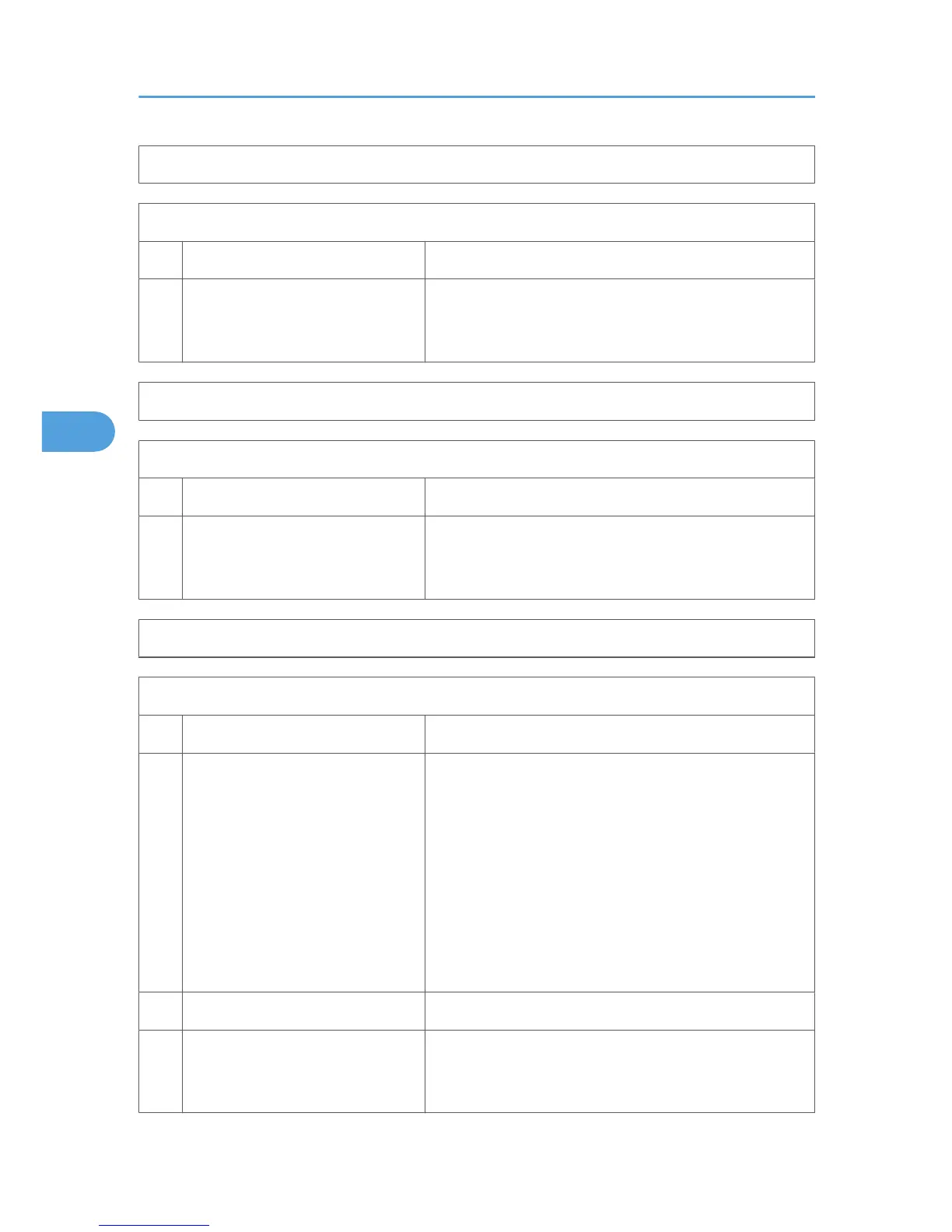Communication Switch 0F – Not used (do not change the settings.)
Communication Switch 10 [SP No. 1-104-017]
No FUNCTION COMMENTS
0-7
Memory transmission: Maximum
number of dialing attempts to the
same destination
01 – FE (Hex) times
Communication Switch 11 – Not used (do not change the settings.)
Communication Switch 12 [SP No. 1-104-019]
No FUNCTION COMMENTS
0-7
Memory transmission: Interval
between dialing attempts to the
same destination
01 – FF (Hex) minutes
Communication Switch 13 – Not used (do not change the settings.)
Communication Switch 14 [SP No. 1-104-021]
No FUNCTION COMMENTS
0
Inch-to-mm conversion during
transmission
0: Disabled 1: Enabled
0: In immediate transmission, data scanned in inch format
are transmitted without conversion.
In memory transmission, data stored in the SAF memory in
mm format are transmitted without conversion.
Note: When storing the scanned data into SAF memory,
the fax unit always converts the data into mm format.
1: The machine converts the scanned data or stored data
in the SAF memory to the format which was specified in the
set-up protocol (DIS/NSF) before transmission.
1-5 Not used Do not change the factory settings.
6-7
Available unit of resolution in which
fax messages are received
Bit 7: 0, Bit 6: 0 = mm
For the best performance, do not change the factory
settings.
4. Service Tables
76