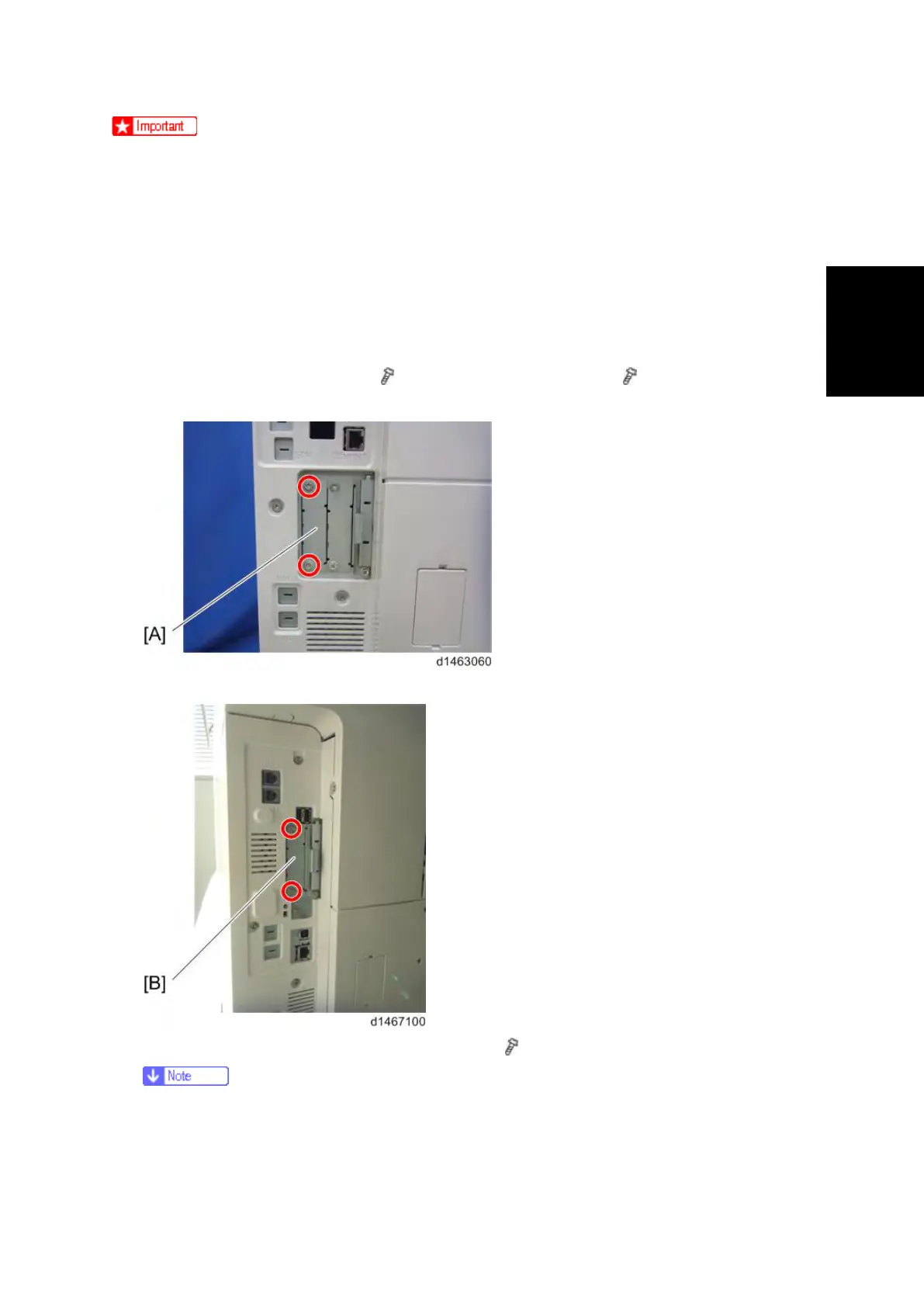IEEE 802.11a/g/n Interface Unit Type M2
SM 2-145 D146/D147/D148/D149/D150
§ * When using wireless LAN (IEEE802.11 b/g/n:2.4-GHz band), this radio product uses
the 2.4-GHz band. Check that industrial, scientific and medical devices using the same
frequency bands, such as a microwave oven and cordless telephone, are not used
nearby.
§ If there is interference, communication may become unstable. Check that there are no
devices likely to cause interference in the surrounding area.
Attaching the boards
1. I/F slot A (D148/D149/D150) [A] ( ×2), I/F slot B (D146/D147) [B] ( ×2) covers.
D148/D149/D150:
D146/D147:
2. Attach the extended wireless LAN board to a slot (
×2)
§ Press the extended wireless LAN board firmly in, and check it is firmly connected.
§ The customer should keep the I/F card slot covers which were removed.