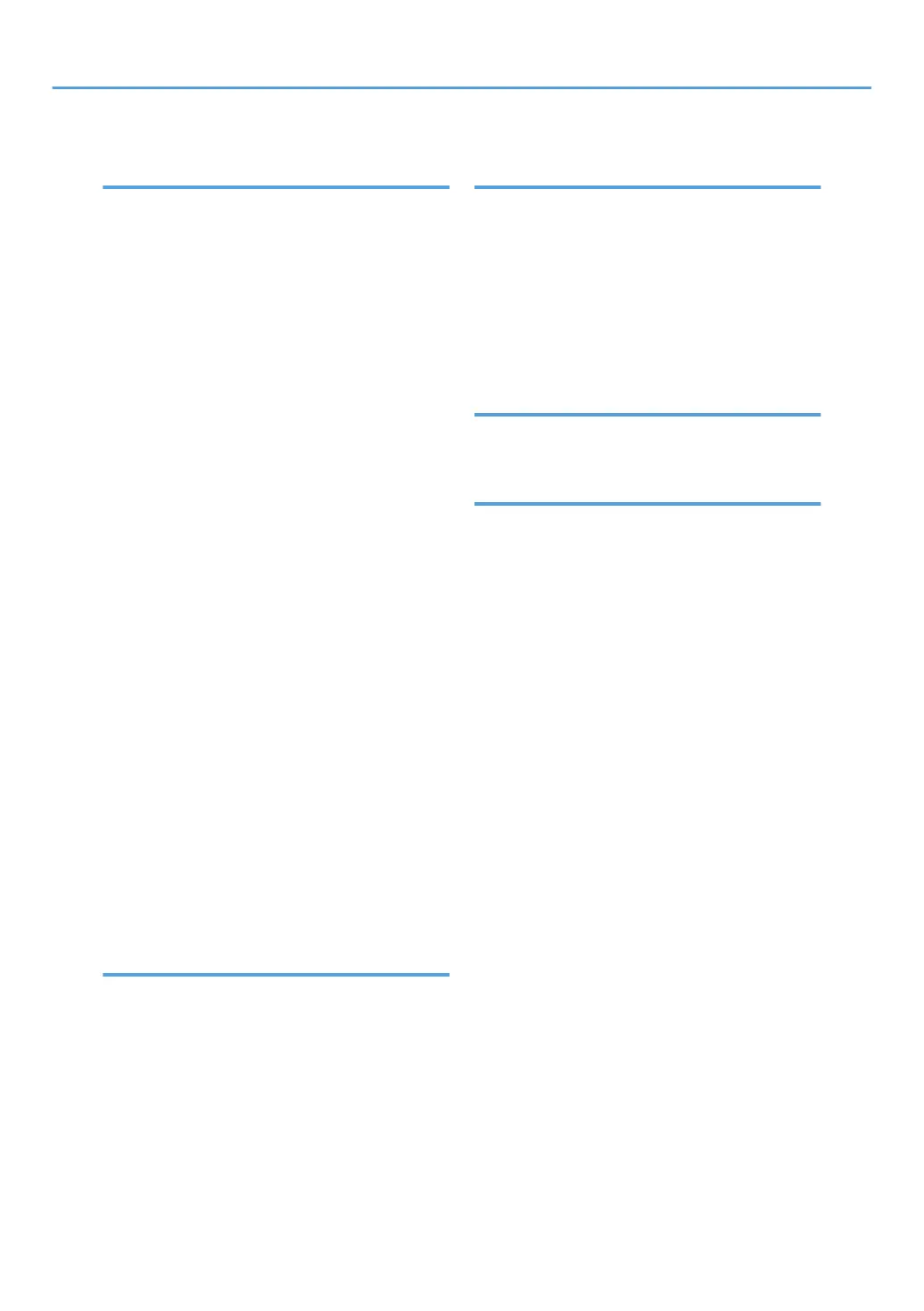S
Scan Settings....................................................... 165
Scan to E-mail......................................................156
Scan to Folder..................................................... 147
Scanner..............82, 147, 156, 160, 237, 248, 292
SD Card................................................................. 58
Sending stored documents................................. 120
Shared folder.......................................................147
Shortcut icon.......................................................... 67
Sleep mode......................................................... 272
Slide switch............................................................ 17
Slot..........................................................................15
SMB folder................................ 150, 152, 153, 154
Sort....................................................................... 108
Specifications for the Main Unit.........................279
Standard Application............................................73
Standard printing................................................ 131
Staple cartridge.....................................................17
Staple holder......................................................... 17
Staple unit................................................. 17, 37, 38
Staple unit cradle.................................................. 16
Stapling slot........................................................... 17
Status icon............................................................201
Status indicator...................................................... 65
Stop fence.............................................................. 13
Stop fence for the ADF..........................................13
Stored documents.......................................120, 170
Storing a document.............................................119
Storing data................................................ 109, 167
Storing documents...............................................139
Storing scan files................................................. 160
Symbols.................................................................... 7
T
Telephone Line................................................ 32, 33
Thick paper..........................................................192
Toner............................................................196, 198
Translucent paper................................................186
Tray 1............................................................ 13, 186
Two-Sided combine............................................104
Two-sided paper.................................................180
Two-sided printing.............................................. 135
U
USB (Type B) Interface..........................................30
USB device server................................................. 51
USB Device Server..............................................301
USB Host Interface..........................................15, 30
User certificate.....................................................254
User Code Authentication.....................................93
User information on electrical and electronic
equipment............................................................ 274
V
Ventilation holes.................................................... 13
Vents....................................................................... 14
W
Web Image Monitor...........................................173
Wireless LAN.........................................................20
Wireless LAN interface board..............................47
Wireless LAN Interface Board........................... 298
305
