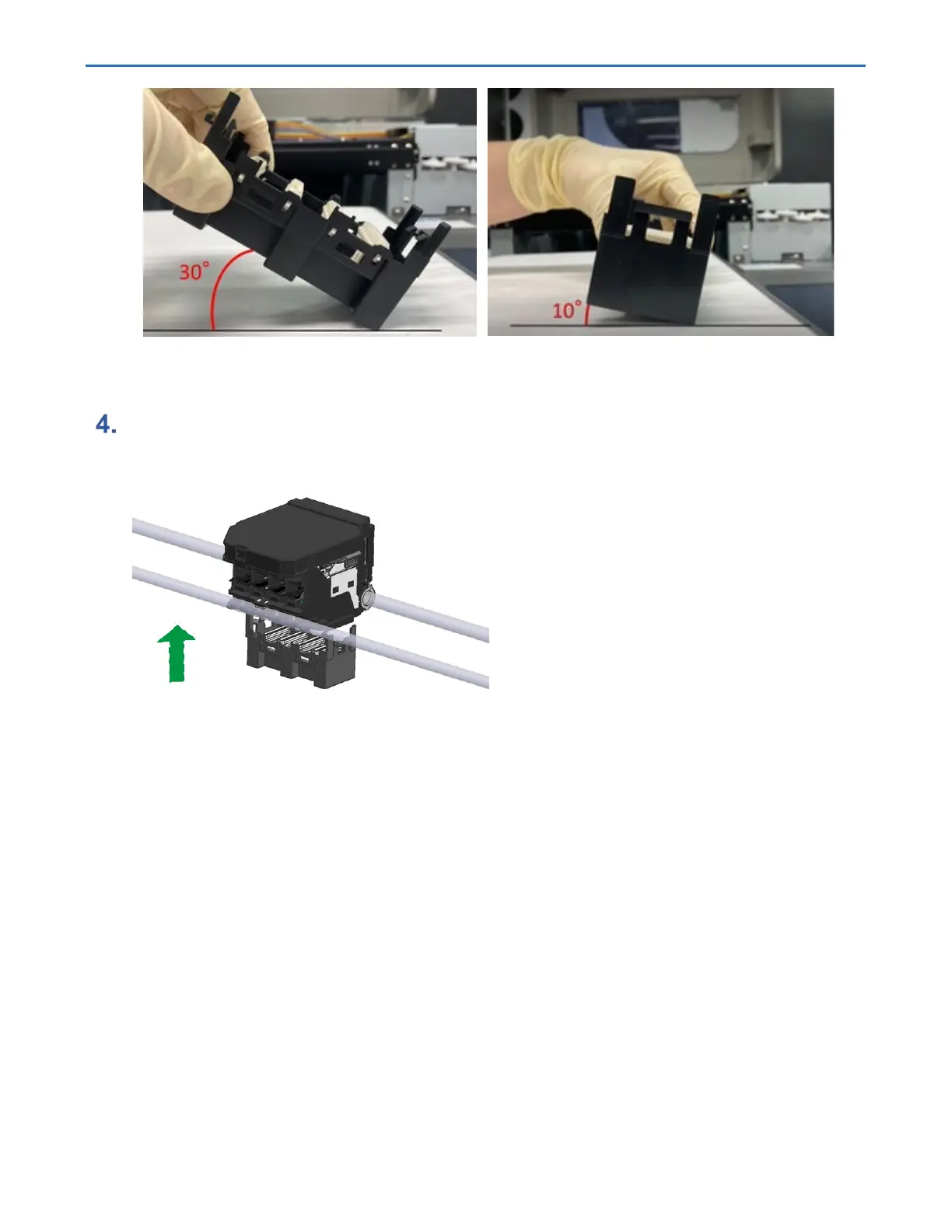9. Troubleshooting Guide RICOH Ri 2000 User Manual
231
Therefore, when installing the head protection cover, move it carefully so that it tilts to the left or
right to some extent, but not to the front or rear.
Push the head protection cover up until it clicks into place.
Wipe up any cleaning solution spilled when the head protection cover is pushed up.
