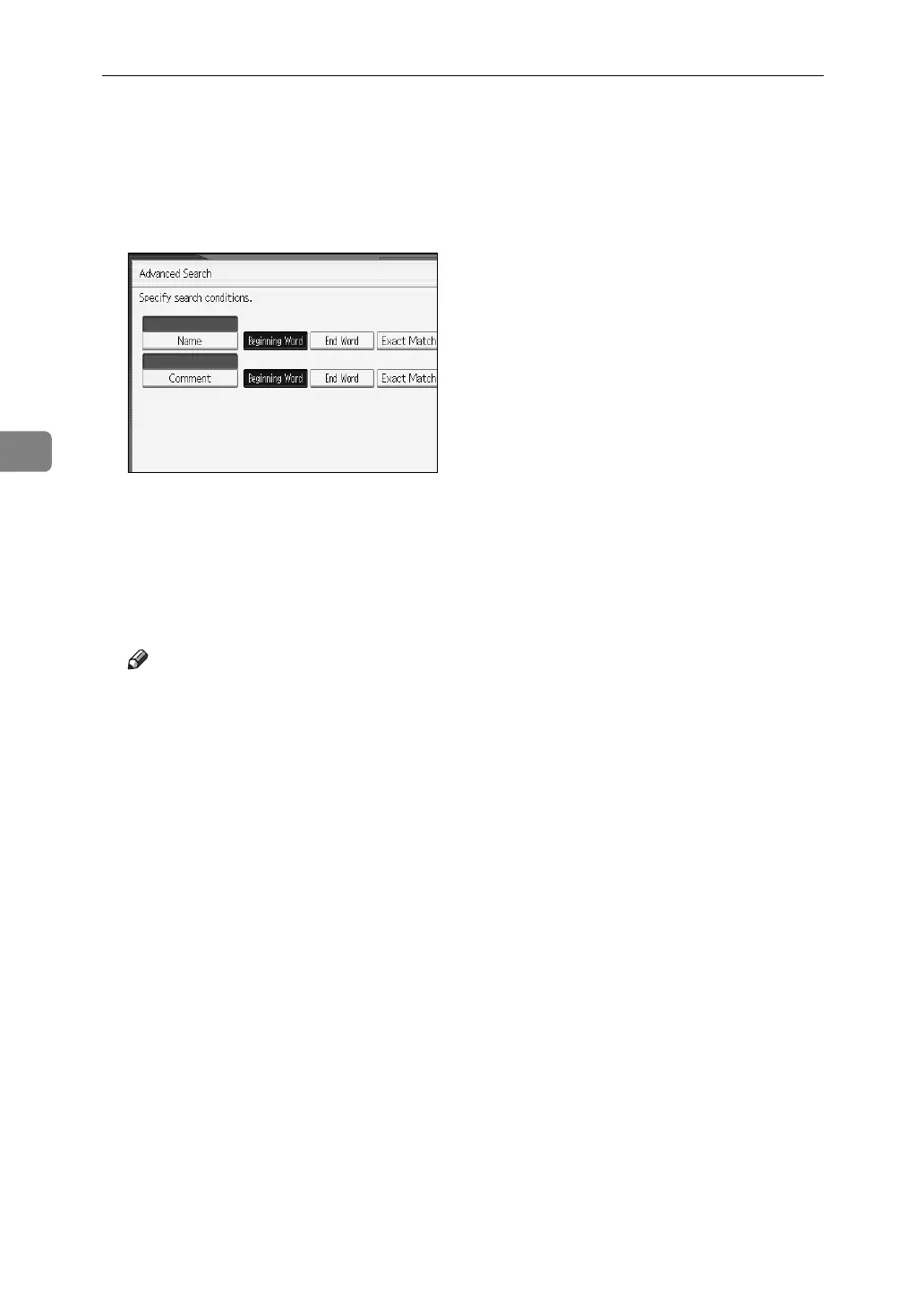Delivering Scan Files
98
4
F If necessary, press [Advanced Search], and then specify the detailed search
criteria.
By pressing [Advanced Search], you can search by [Name] and [Comment]. You
can also search by combining the [Beginning Word] or [End Word] criteria with
the other criteria.
G Press [Start Search].
Destinations that match the search criteria are displayed.
H Select the sender.
I Press [OK].
Note
❒ The Comment search function searches for destinations by comment infor-
mation, which is a registration item required by the ScanRouter delivery
software.
❒ By pressing [Details], you can view details about the selected destinations.
❒ Up to 100 items can be displayed as the search results.
❒ By pressing [Advanced Search], the following criteria appear:
• [Beginning Word]: The names which start with the entered character or char-
acters are targeted.
For example, to search for "ABC", enter "A".
• [End Word]: The names which end with the entered character or characters
are targeted.
For example, to search for "ABC", enter "C".
• [Exact Match]: The names which correspond to an entered character or char-
acters are targeted.
For example, to search for "ABC", enter "ABC".
• [Include one Word]: The names which contain an entered character or char-
acters are targeted.
For example, to search for "ABC", enter "A", "B", or "C".
• [Exclude Words]: The names which do not contain an entered character or
characters are targeted.
For example, to search for "ABC", enter "D".
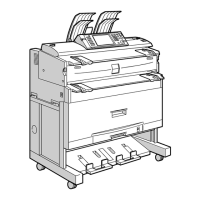