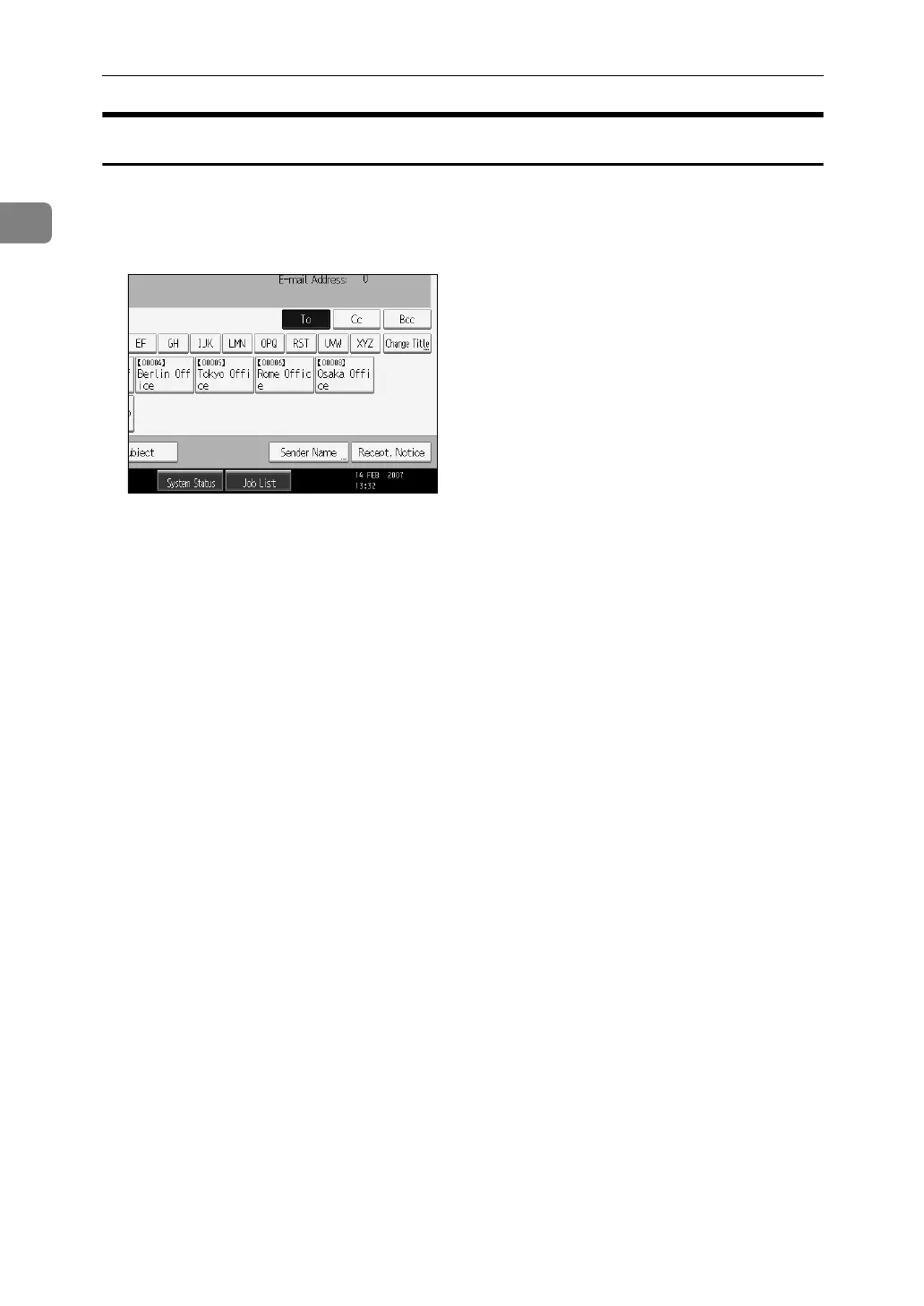Sending Scan Files by E-mail
30
1
Using a Registration Number to Specify a Sender Name
Select the sender using the registration numbers specified by users in the ma-
chine's address book.
A Press [Sender Name].
B Press [Registration No.].
C Using the number keys, enter the five-digit registration number assigned
to the required destination.
If the entered number is less than five digits, press the {q} key after the last
number.
Example: To enter 00006
Press the {6} key, and then press the {q} key.
D Press [OK] twice.
By pressing [Change], you can change the selected destination.
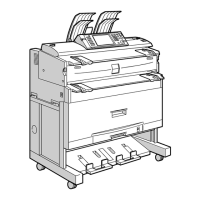