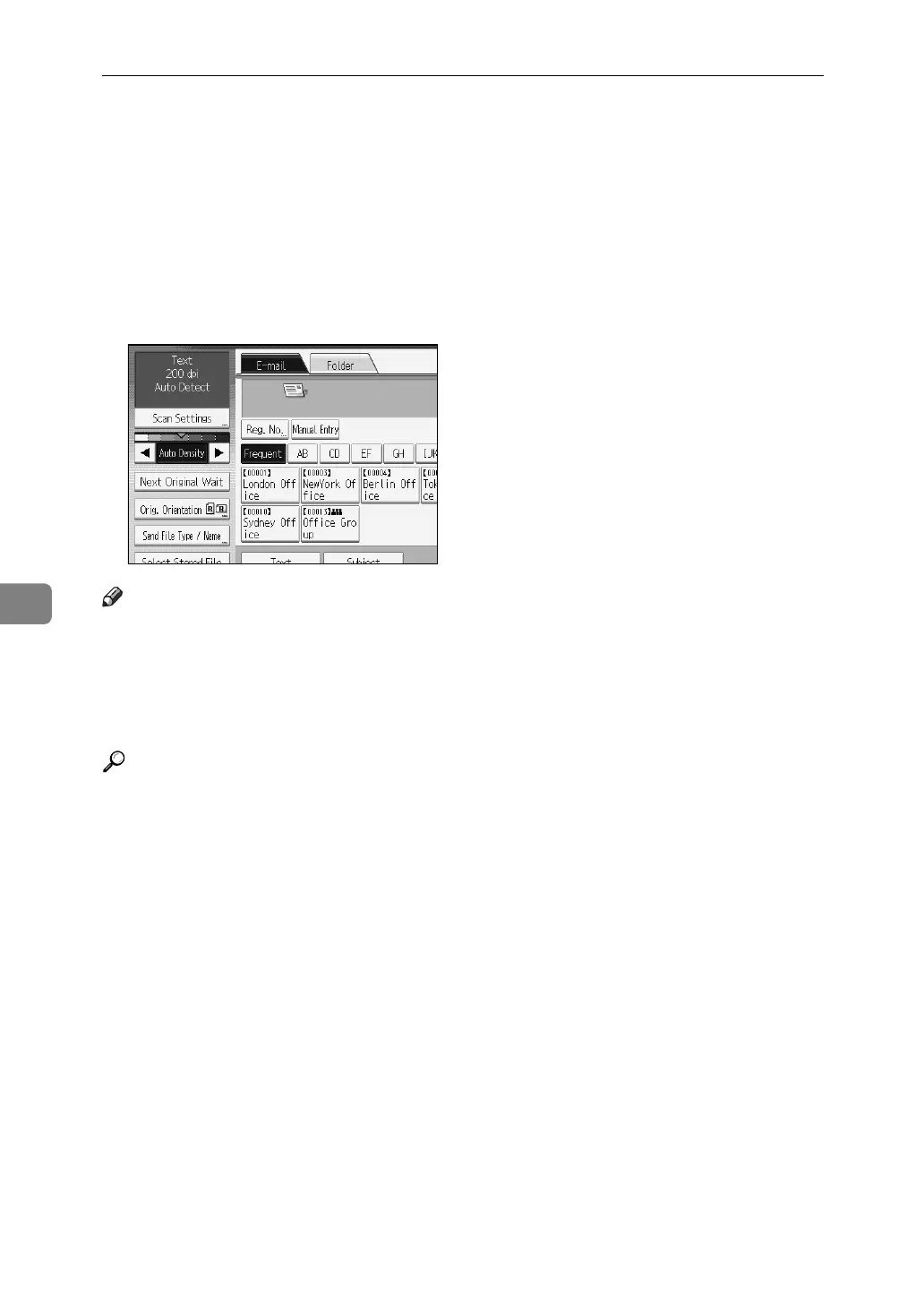Various Scan Settings
118
6
Waiting for Additional Originals
This sections explains about the standby mode for additional originals when
you scan multiple pages as a single file.
If you select [Next Original Wait], the machine waits indefinitely for the next origi-
nal.
When you want to finish scanning originals and start sending or storing the files,
press the {q} key.
Note
❒ If you select [Scanner Features] - [Next Original Wait Setting] to [Continuous Wait],
[Next Original Wait] does not appear and the setting specified for [Next Original
Wait Setting] is applied.
❒ For details about the procedure for scanning multiple pages into a single file,
see "Scanning Multiple Pages into a Single File".
Reference
p.122 “Scanning Multiple Pages into a Single File”
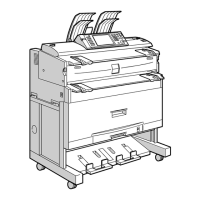