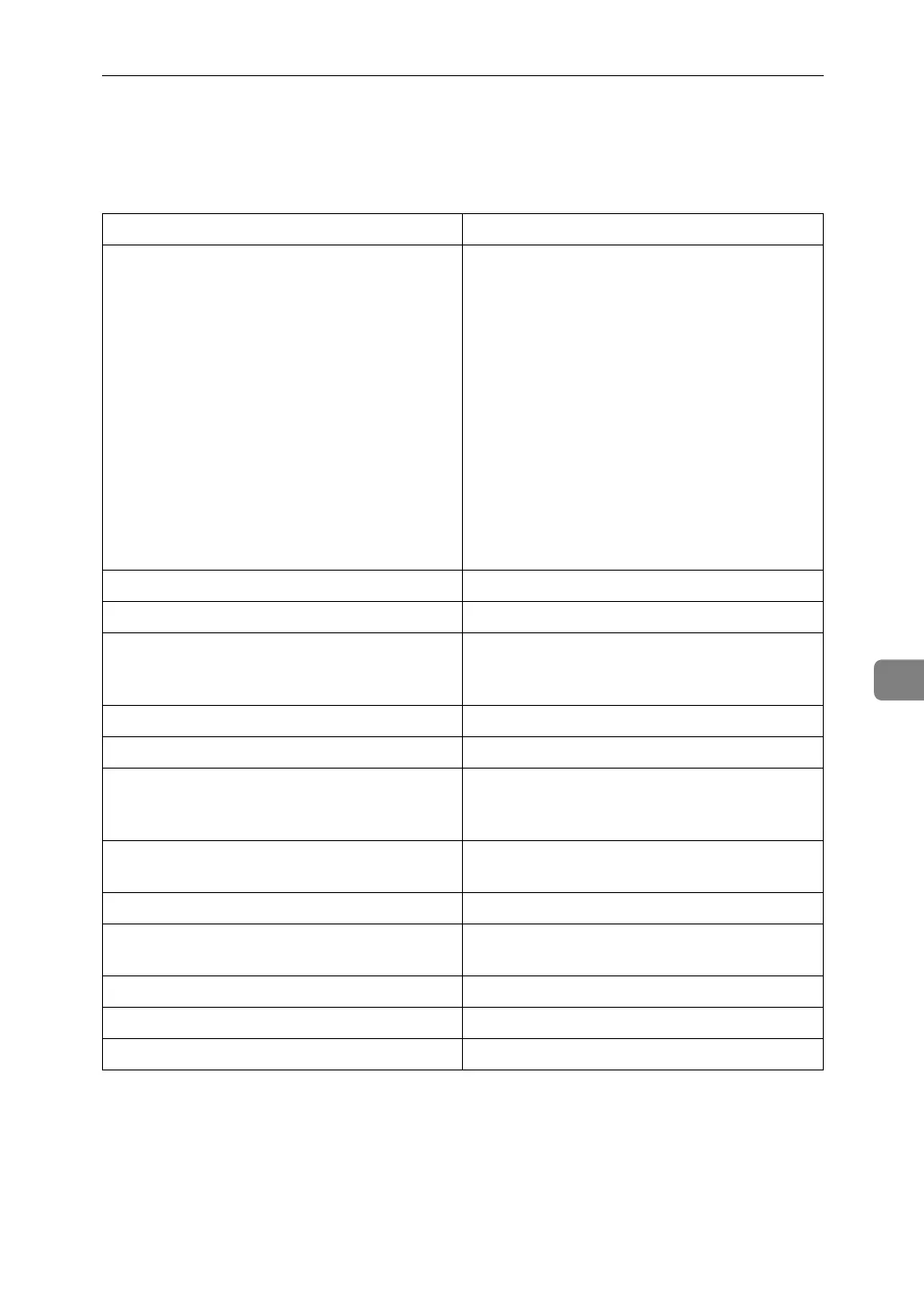Specifications
149
7
Specifications
The following table tells you the specifications of the scanner.
Scan method Original feed image scanning
Scan speed • When using Network Delivery Scanner
function:
150 dpi⇒ 320 mm/sec
200 dpi⇒ 240 mm/sec
300 dpi⇒ 160 mm/sec
400 dpi⇒ 120 mm/sec
600 dpi⇒ 80 mm/sec
• When using Network TWAIN Scanner
Function
150 dpi⇒ 320 mm/sec
200 dpi⇒ 240 mm/sec
300 dpi⇒ 160 mm/sec
400 dpi⇒ 120 mm/sec
600 dpi⇒ 80 mm/sec
1200 dpi⇒ 40 mm/sec
Image sensor type CCD Image Sensor
Scan type Sheet
Interface Ethernet interface (10BASE-T, 100BASE-TX or
1000BASE-T(Optional)), IEEE 802.11b (wire-
less LAN) (optional)
Original sizes that can be scanned Length (210 ∼ 15000 mm) × width (210 ∼ 914 mm)
Basic scanning resolution 600 dpi
Selectable scanning resolutions when using
the E-mail/Scan to Folder/Network delivery
scanner function
150 dpi, 200 dpi, 300 dpi, 400 dpi, 600 dpi
Selectable scanning resolution when using
TWAIN scanner
150 dpi to 1200 dpi
Sendable file formats TIFF, PDF
Image compression type for black and white
(two-value)
TIFF (MH, MR, MMR)
Network protocol IPv4, IPX
Protocol for sending e-mail SMTP, POP3
Protocol for Scan to Folder SMB, FTP, NCP
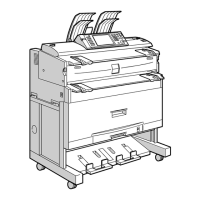