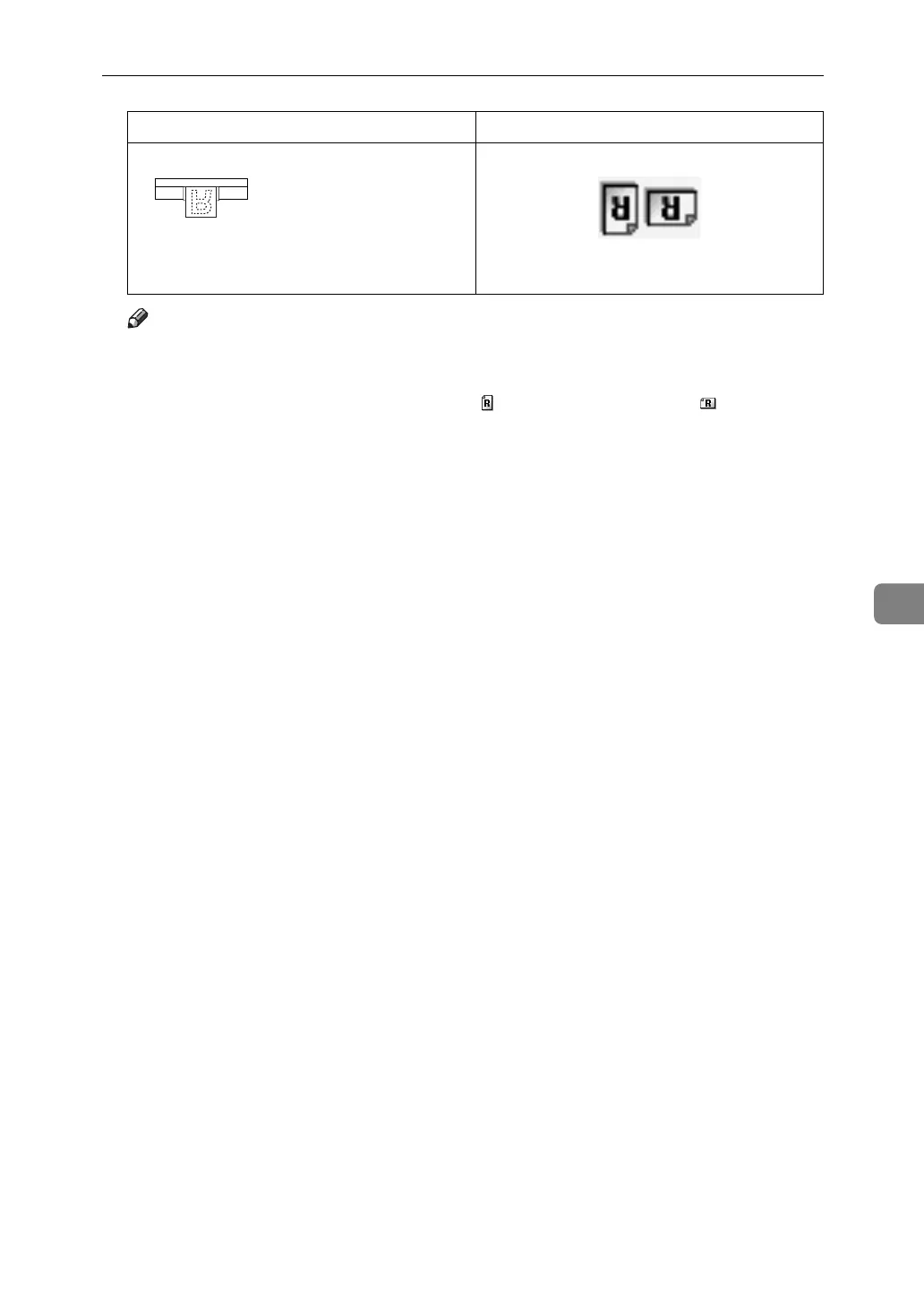Setting Original Orientation
121
6
Note
❒ You can make the original orientation setting only when the scan size is
specified.
❒ Originals are normally rectangular ( ) or horizontally long ( ). However,
the table above uses squares to make original orientation easier to under-
stand. Even if the actual shape of the original is different, the combination
of original orientation and the orientation specified on the control panel
does not change.
Bottom edge of original is placed first
Align the original, turn it rightward or left-
ward, and then place it face down.
Original orientation Control panel key
ATF017S
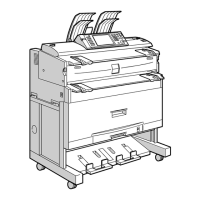