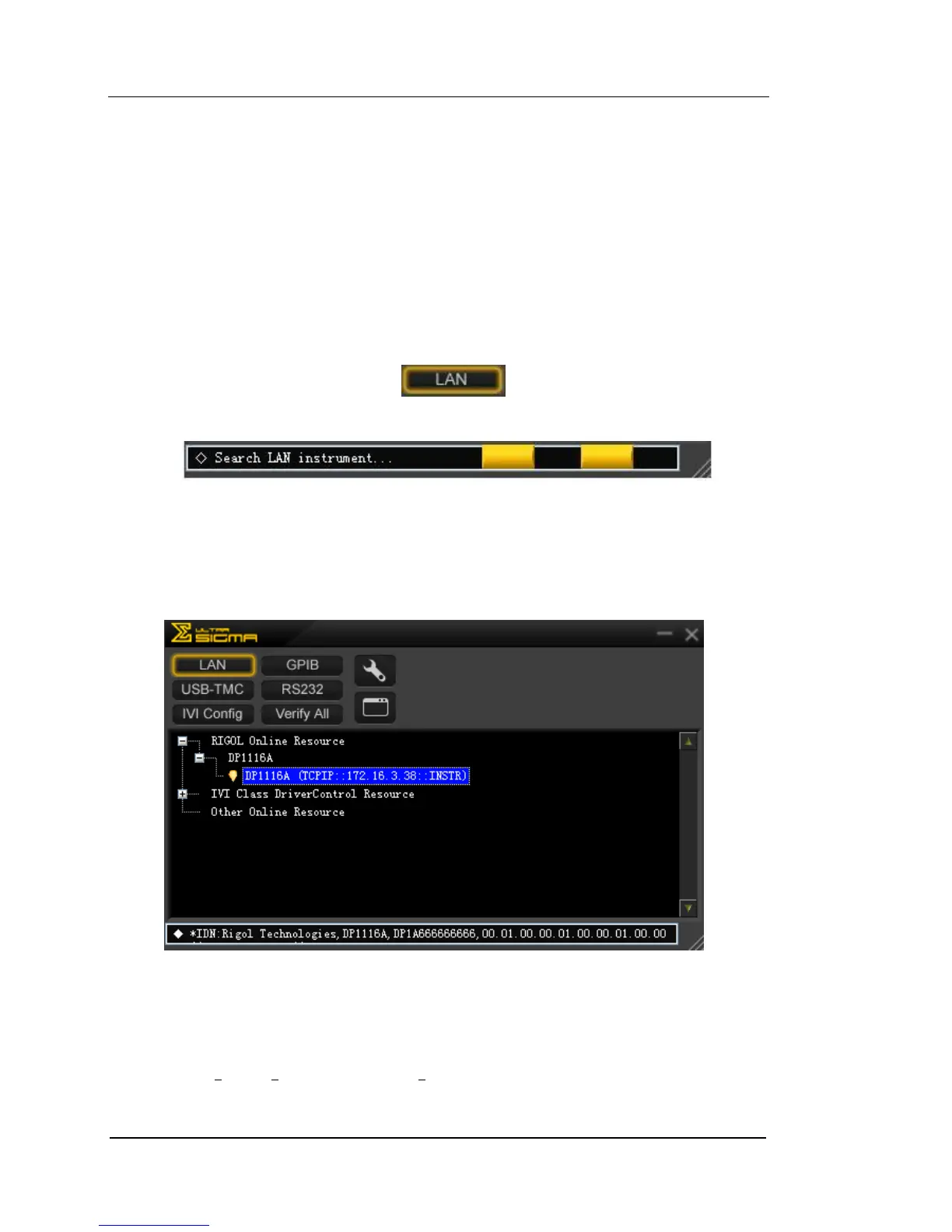2. By LAN
Please follow the steps below:
(1) Connect the instruments
Use a Net cable to connect your DP1116A to LAN.
(2) Configure the network parameter
Select “LAN” referring to the “I/O Settings” in Chapter 2.
(3) Search the available device
Open the Ultra Sigma and click to search the devices connected
to LAN. The status bar of the software during the search is:
Figure 3-10 Status bar of LAN searching
(4) View the available devices
As shown in figure below, devices that have been detected will be listed under
the “RIGOL Online Resource”.
Figure 3-11 Available LAN resources
(5) Communication test
Right click “DP1116A (TCPIP::172.16.3.38::INSTR)” and select “Instrument
Common RIGOL SCPI ControlPanel V1” to open the remote control panel and
send commands or read the data, see figure below: