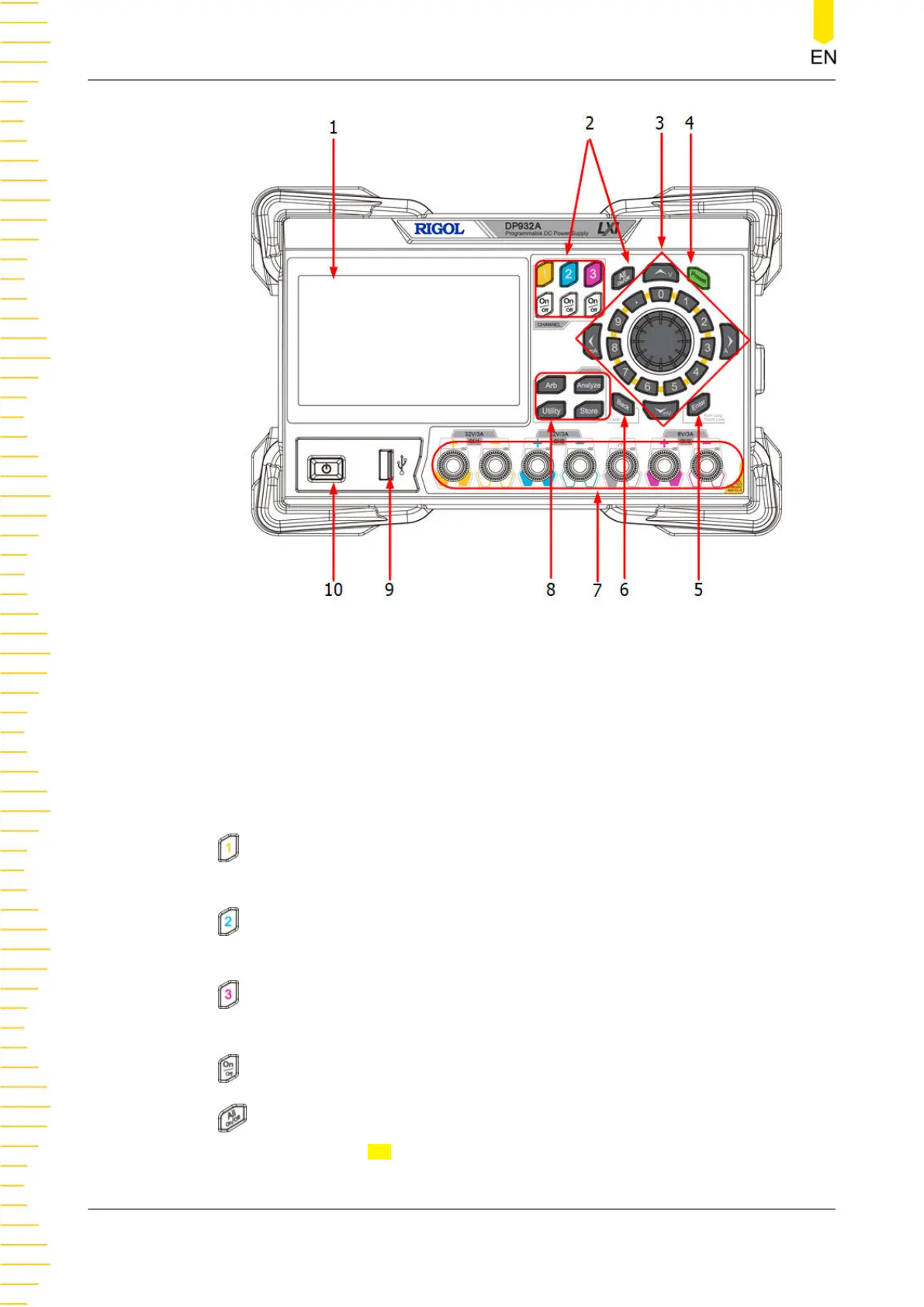Figure 4.3 DP900 Front Panel
1. LCD
4.3-inch TFT touch screen to display the the system parameter settings, output
state, menu items, prompt messages, etc.
2. Channel Selection Keys and Output On/Off Keys
The keys are channel selection keys and output on/off keys.
Press this key to select CH1 to control. You can set the parameters of this
channel, such as voltage, current, and overvoltage/overcurrent protection.
Press this key to select CH2 to control. You can set the parameters of this
channel, such as voltage, current, and overvoltage/overcurrent protection.
Press this key to select CH3 to control. You can set the parameters of this
channel, such as voltage, current, and overvoltage/overcurrent protection.
Pressing this key can turn the corresponding channel on or off.
Press this key and a prompt message will be displayed asking whether to turn
all channels on. Tap OK to turn all channels on. Pressing this key again can turn all
channels off.
Quick Start
DP900 User Guide
14
Copyright ©RIGOL TECHNOLOGIES CO., LTD. All rights reserved.