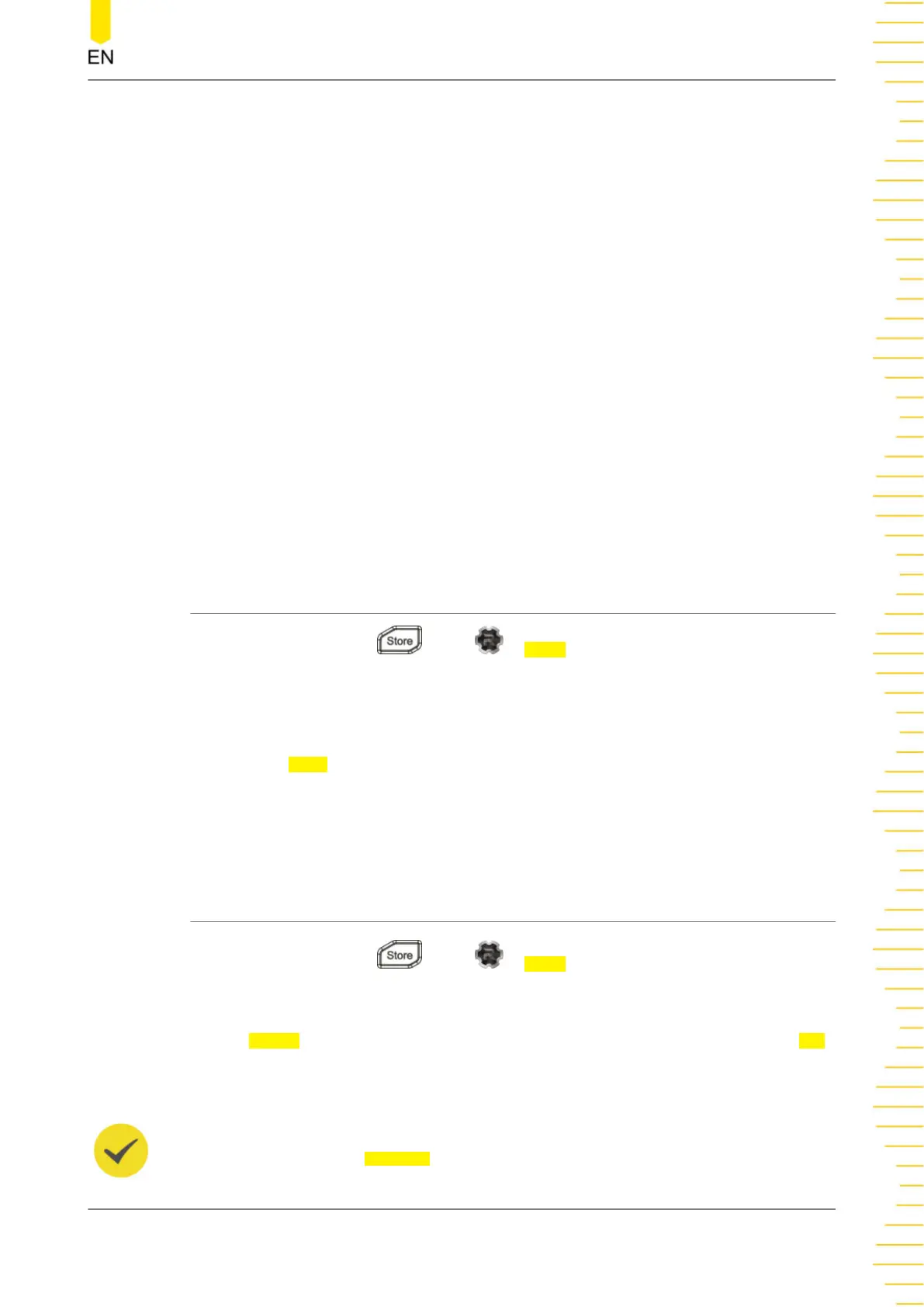instrument supports both Chinese input method (T9) and English input method
(uppercase/lowercase). In the filename setting interface, you can do the following
to select your desired input method.
- Tap “CH” key to switch to the Chinese input method.
- Tap “1#” key in the keypad to enter numbers or symbols.
- Tap “ABC” key to enter upper-case English letters or tap “abc” key to switch
to the lower-case mode.
The save operation in the store/recall function is available only when the file is a
“state file”.
• To save log file, please refer to
Data Logging
.
• To save Arb file, please refer to
Import and Export
.
• To save bitmap file, please refer to
Print Screen
.
• To save option installation verification file, please refer to
Option Settings
.
12.3 Read
1. Press the front-panel or tap > Store to access the disk interface. Enter
the target directory to select the desired file.
The read operation is available only when the file is “state file”. To read Arb file,
please refer to
Import and Export
.
2. Then tap
Read, and the file currently selected will be read. After the file is
successfully read, a prompt message is displayed. The instrument will load the
system parameters in the state file and reset the instrument with the loaded
instrument settings.
12.4 Delete
1. Press the front-panel or tap > Store to access the disk interface. Enter
the target directory to select the file that you want to delete.
2. Tap Delete, and a prompt message “Delete selected files?” is displayed. Tap Yes
to delete the file.
TIP
You can also click or tap
SafeClear in the C disk to delete all files (including locked files) in it.
Store and Recall
Copyright ©RIGOL TECHNOLOGIES CO., LTD. All rights reserved.
DP900 User Guide
61