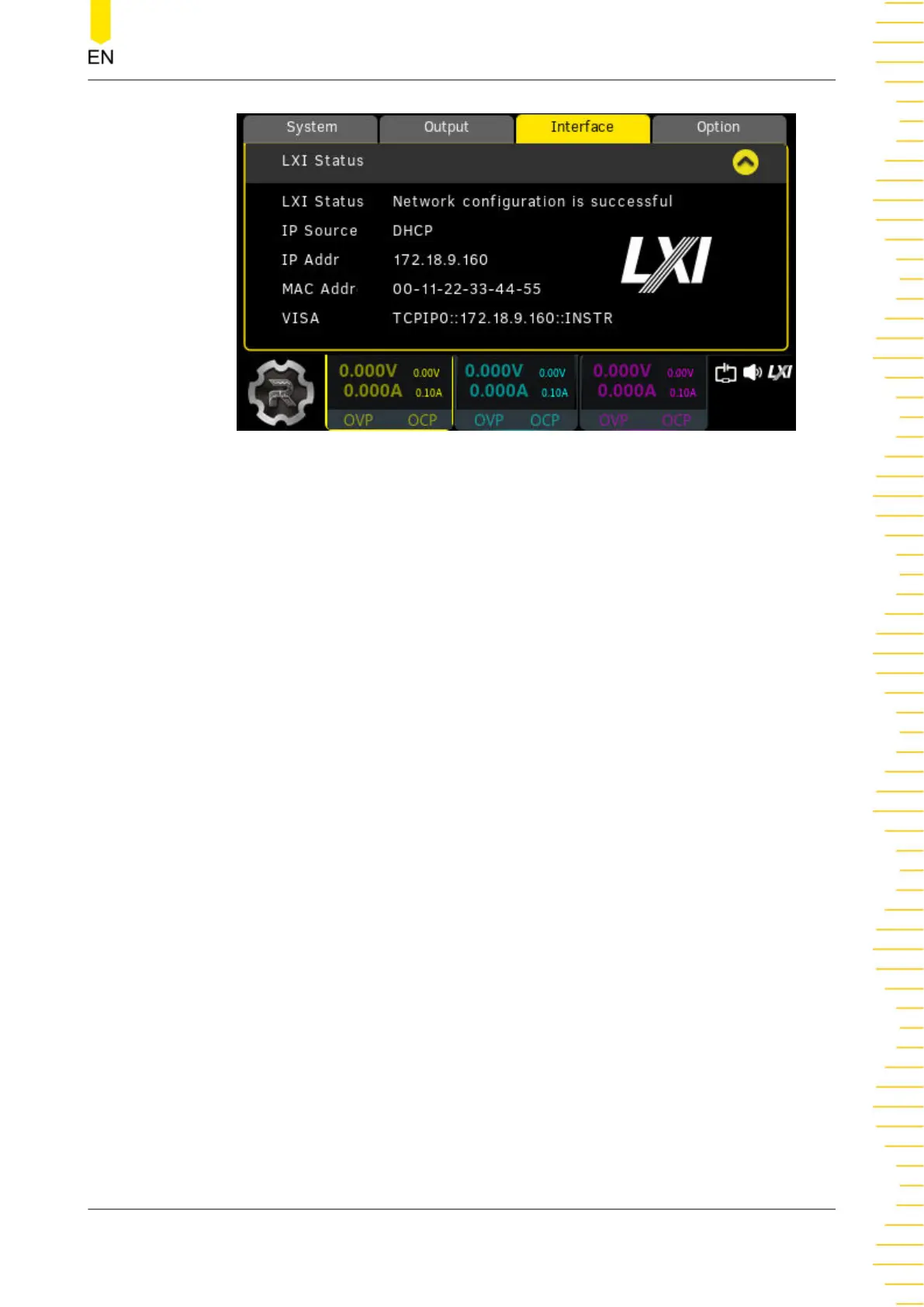Figure 13.6 LXI Status Interface
The interface displays the network status, IP source, IP address, MAC address, and
VISA.
• LXI Status
- Network access
- Network is not connected
- No network adapter
- Network initialization process
- Network configuration is successful
- Failed to obtain IP from DHCP server
- The IP assigned from DHCP is lost
- IP address conflict
- Invalid IP address
- DNS service detection success
• IP Source
It displays the IP configuration information: IP not obtained, DHCP, or AUTO.
You can set the IP source in
LXI Setting
interface.
• IP address
It displays the IP address of the instrument.
Utility
Copyright ©RIGOL TECHNOLOGIES CO., LTD. All rights reserved.
DP900 User Guide
71