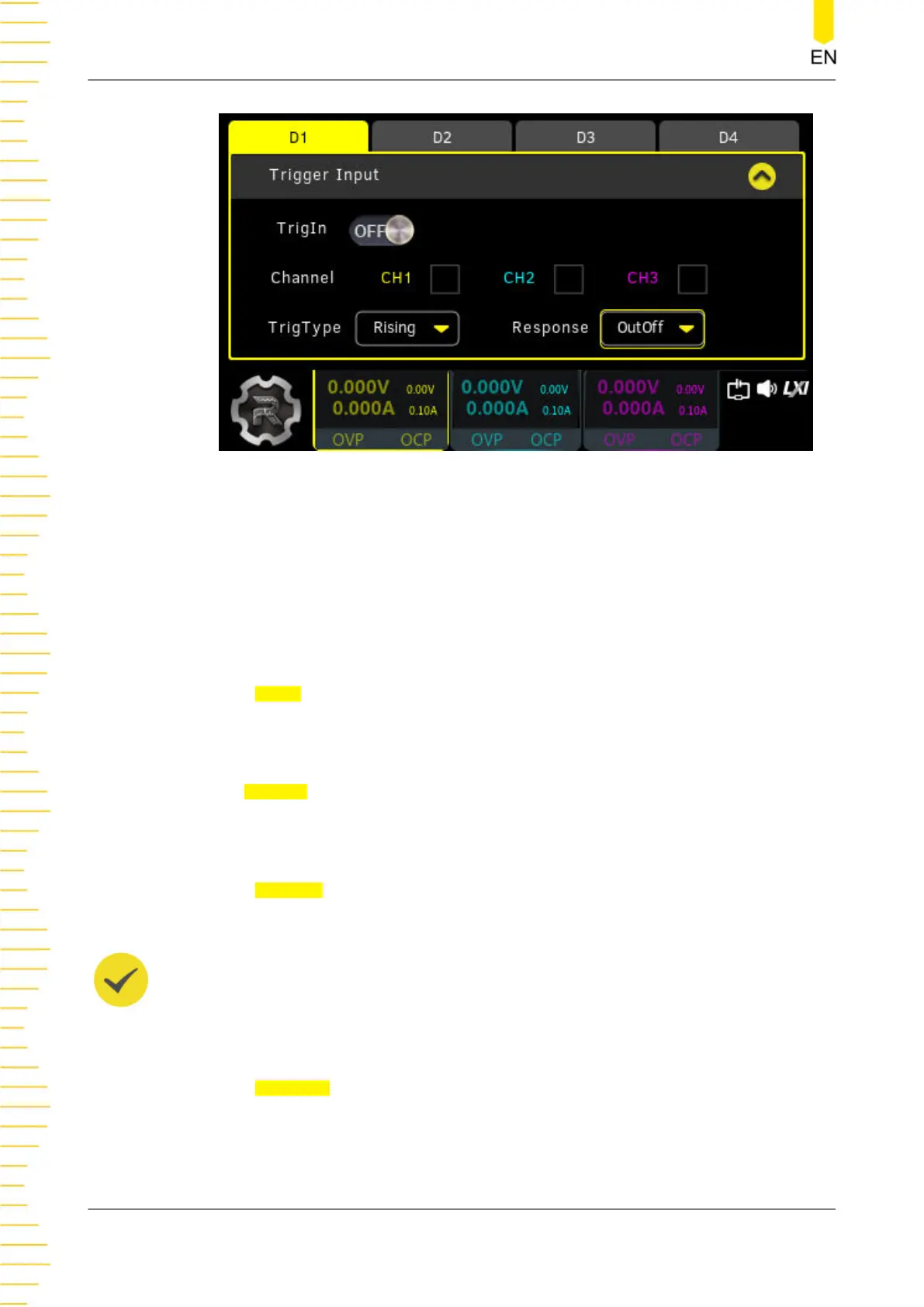Figure 11.3 Trigger Input Setting Interface
Data Line
Select a data line (D1, D2, D3, or D4) you wish to configure. The data line label is lit
after selected. You can configure the trigger settings for the four data lines
respectively.
Trigger Input On/Off
Tap the
TrigIn on/off button to enable or disable the respective trigger input settings
for the selected data line.
Source Under Control
In the
Channel item, you can select one or more of CH1, CH2, and CH3 as the source
under control by ticking the box.
Trigger Type
Tap the
TrigType drop-down button to select to trigger on the rising edge, falling
edge, high level, or low level of the input signal.
TIP
For the input signal, high level ranges from 2.5 V to 3.3 V, low level from 0 V to 0.8 V, and the
noise tolerance is 0.4 V.
Output Response
Tap the
Response drop-down menu to set the trigger response type to "OutOn",
"OutOff”, or “OutFlip”.
Trigger
DP900 User Guide
56
Copyright ©RIGOL TECHNOLOGIES CO., LTD. All rights reserved.