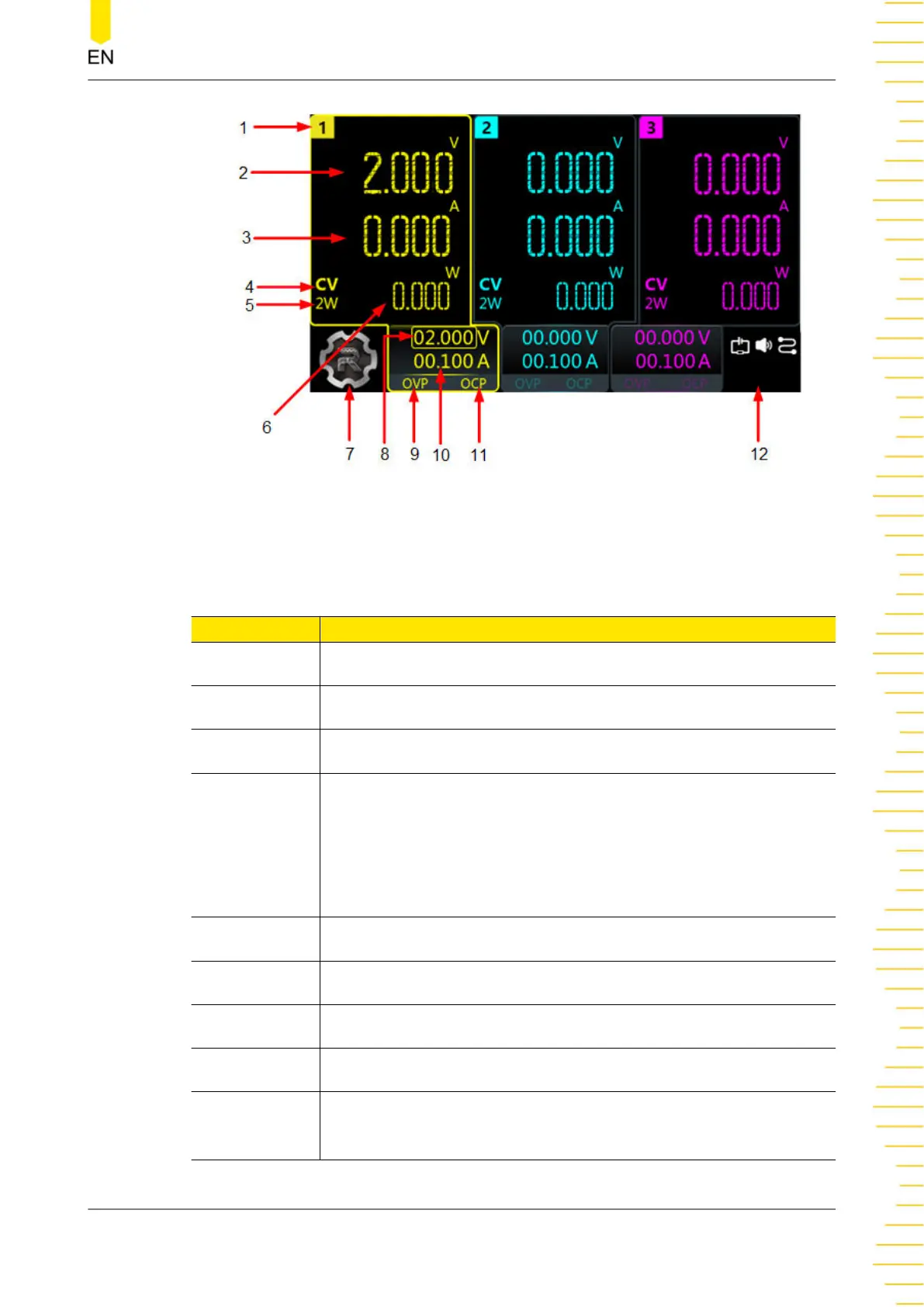Figure 4.6 User Interface
Table 4.2 User Interface Description
No. Description
1 Channel identifier
2 Actual output voltage
3 Actual output current
4
Output mode
CV: The output is in constant voltage mode.
CC: The output is in constant current mode.
UR: The output is unregulated.
5
2-Wire sense connection
6 Actual output power
7 Navigation icon
8 Voltage setting value
9 Over-voltage protection (OVP) status indicator, indicating the
present OVP on/off state
Quick Start
Copyright ©RIGOL TECHNOLOGIES CO., LTD. All rights reserved.
DP900 User Guide
19
