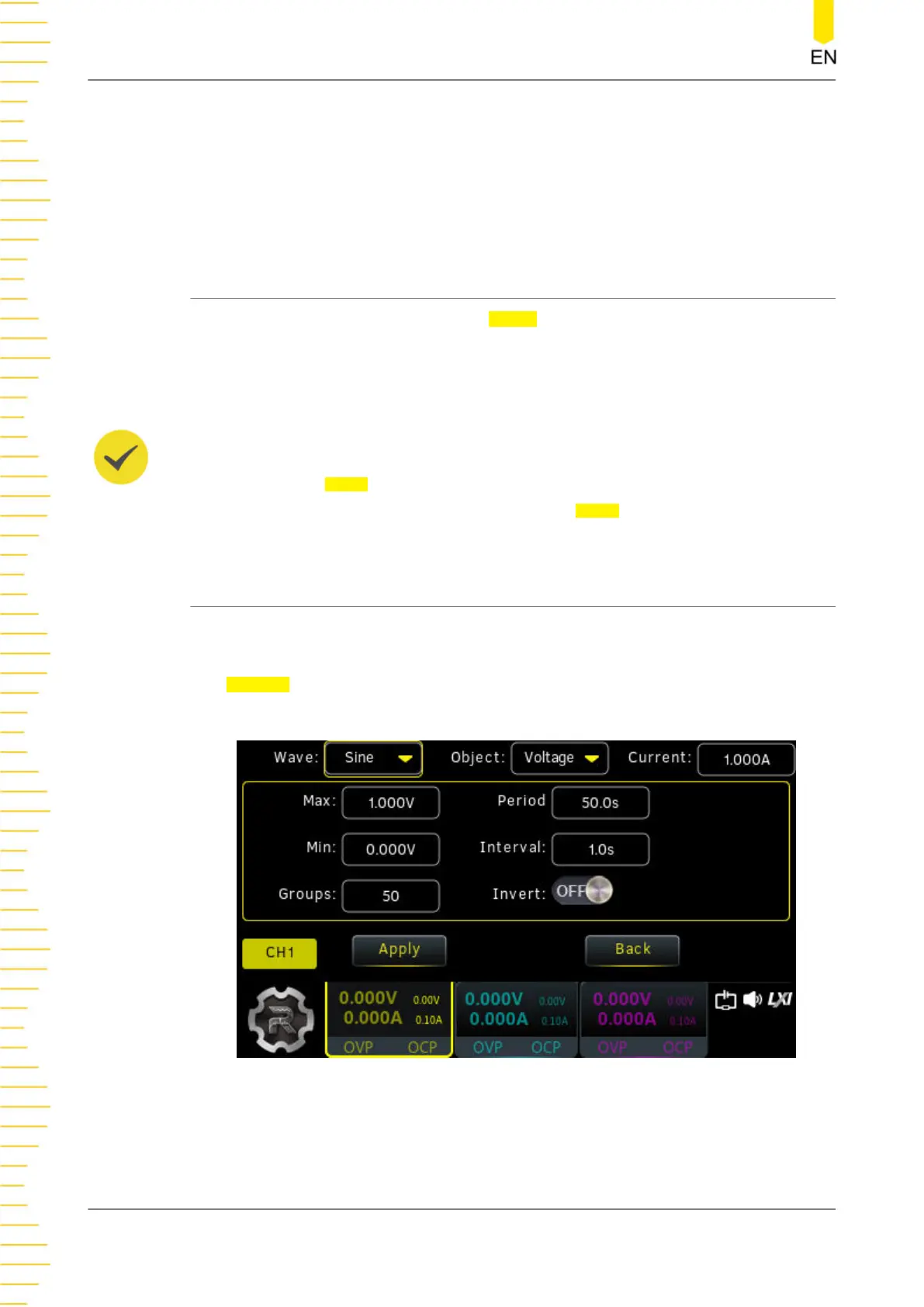• Tap the page input field and input the page number to jump to by using the
pop-up virtual keypad or the front-panel numeric keypad.
• Tap the “No.” cell at the upper-left of the table and input the number to jump
to the specified row by using the pop-up virtual keypad or the front-panel
numeric keypad.
9.2.1 Inserting a Single Point
In the Arb editor interface, you can tap Single to insert one group of data in the
currently selected row (1 V default voltage, 1 A default current, and 1 s default time).
You can set the voltage/current/time for each group by using the touch screen or the
numeric keypad on the front panel.
TIP
• If the currently selected row is empty and the row above the selected row has data
inserted, tap
Single and one group of data will be inserted in the selected row.
• If the currently selected row has data inserted, tap
Single and a group of data will be
inserted in the selected row with the original group of data moved to the next row.
9.2.2 Editing Waveform Templates
The instrument provides multiple built-in output templates based on which you can
create and edit arbitrary waveforms.
Tap
Templet to open the template editing menu, as shown in the figure below. You
can edit and create your desired waveform in the following steps.
Figure 9.4 Template Editing Menu
1.
Select Waveform Templates
Arb Function
DP900 User Guide
40
Copyright ©RIGOL TECHNOLOGIES CO., LTD. All rights reserved.