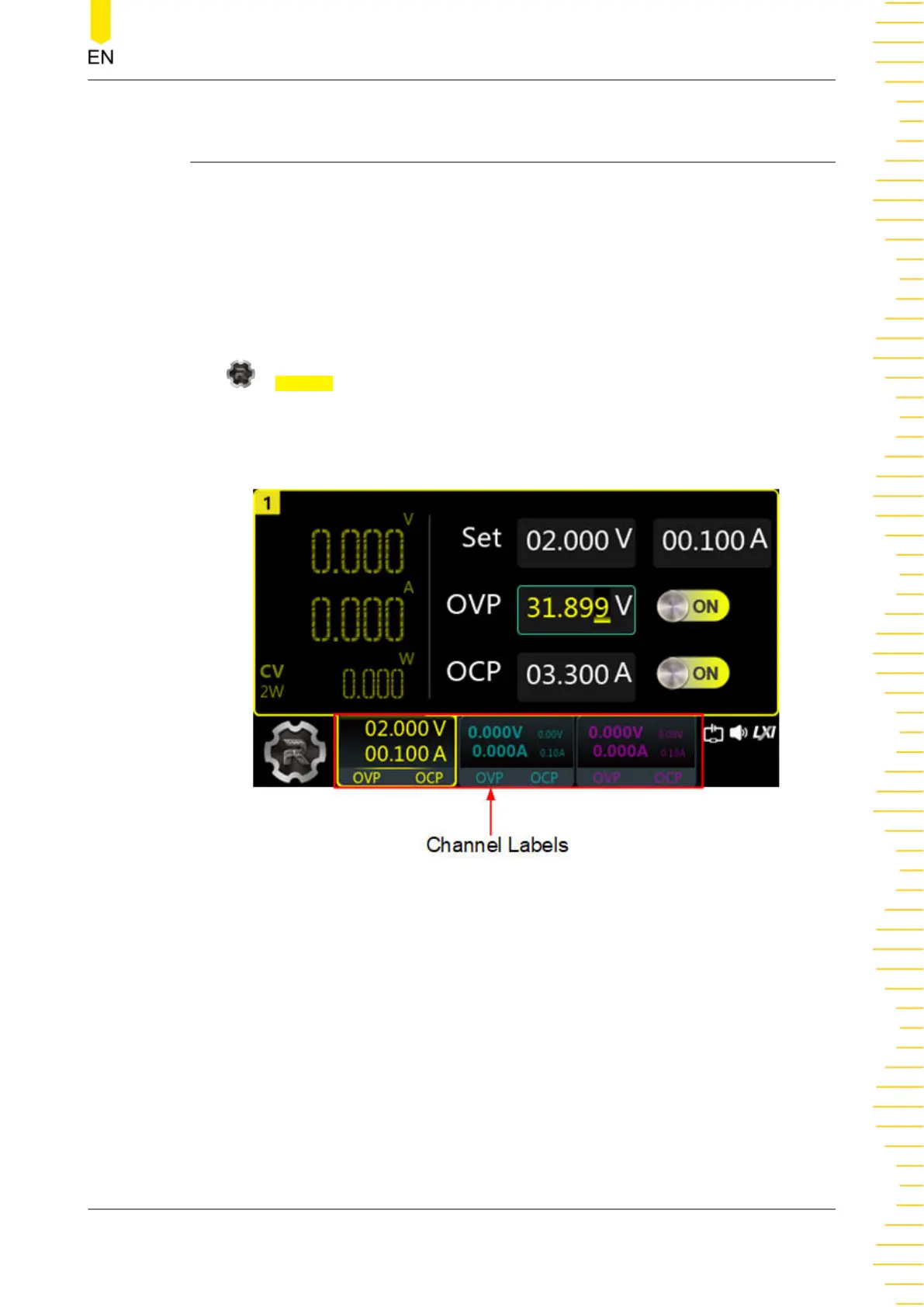5
Using the Protection Function
Each channel output has independent over-voltage protection (OVP) and over-current
protection (OCP) functions. The “OVP”/“OCP” status indicator is lit when a
protection function is enabled.
Overvoltage Protection (OVP)
When OVP is enabled, the output will be disabled when the output voltage reaches
the voltage limit setting.
Tap > Display to enter the meter view for multiple outputs. Then you can tap one
of the channel labels at the bottom to open the meter view for a single channel. For
example, you can configure CH1 output settings in its meter view, as shown in the
figure below.
Figure 5.1 CH1 Output Settings Interface
You can set the OVP value in the following ways.
• Tap the “OVP” input field and set the limit value with the pop-up numeric
keypad.
• Rotate the knob or use the arrow keys to select the “OVP” input field. Then
press the knob to enter the editing mode. After that, you can either use the front
panel numeric keypad to directly enter the value or use the up/down arrow keys
to increment or decrement the value in the specified digit place. Press the knob
again to disable the editing mode.
Using the Protection Function
Copyright ©RIGOL TECHNOLOGIES CO., LTD. All rights reserved.
DP900 User Guide
25